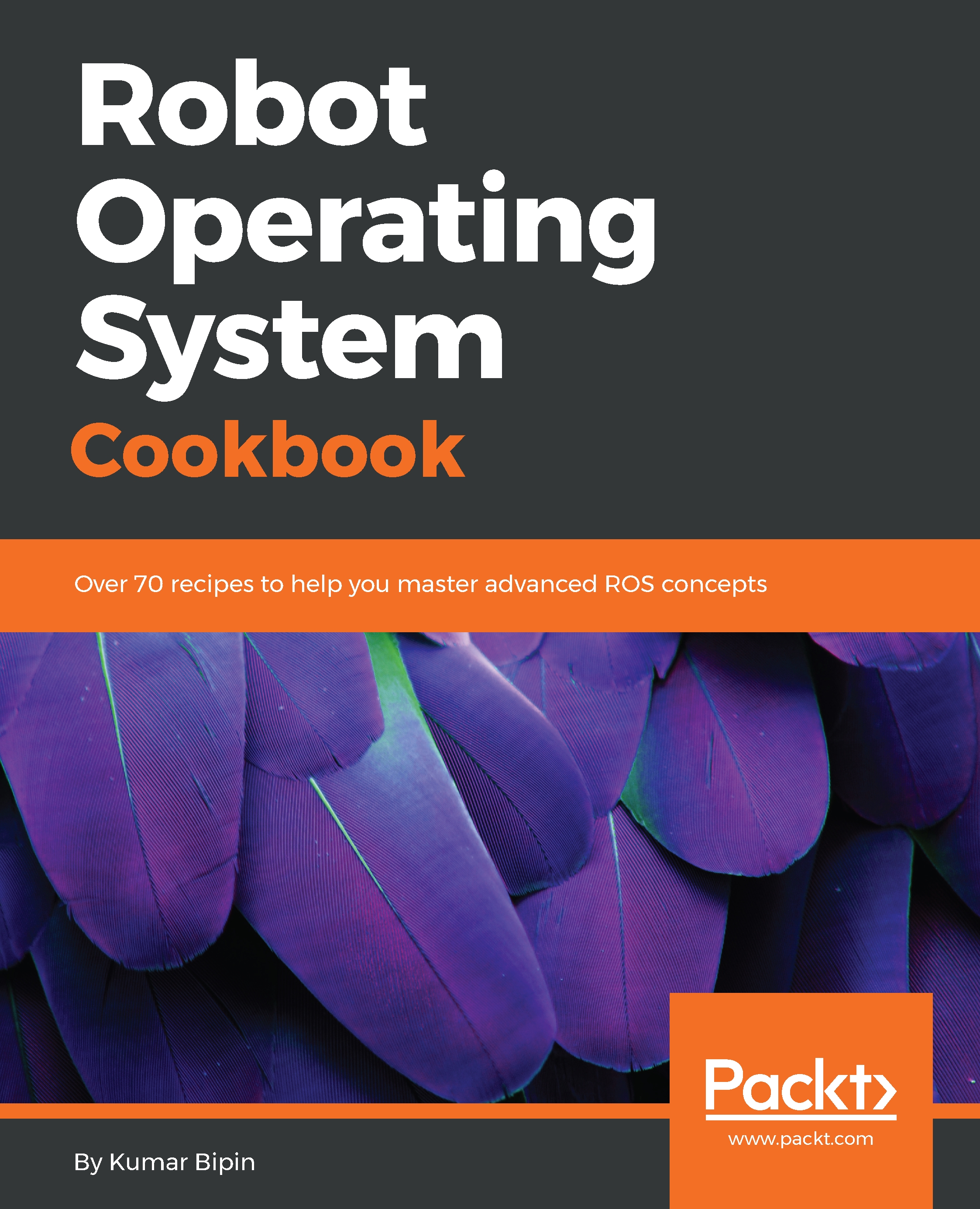Understanding the ROS transform frame (TF)
The ROS TF library has been developed to provide a standard method in order to keep track of coordinate frames and transform data within the entire system so that individual component users can be confident about the consistency of their data in a particular coordinate frame without requiring knowledge about all the other coordinate frames in the system and their associations.
Getting ready
In this section, we will discuss TF and its uses in robotics application development. We will learn about some of the power TF has in a multi-robot example using turtlesim and also introduce you to TF visualization and debugging tools such as tf_echo,view_frames,rqt_tf_tree, and rviz.
First of all, we will install the required packages from the ROS repository:
$ sudo apt-get install ros-kinetc-ros-tutorials ros-kinetic-geometry-tutorials ros-kinetic-rviz ros-kinetic-rosbash ros-kinetic-rqt-tf-treeAfter installing the required packages, we will start the demo example...