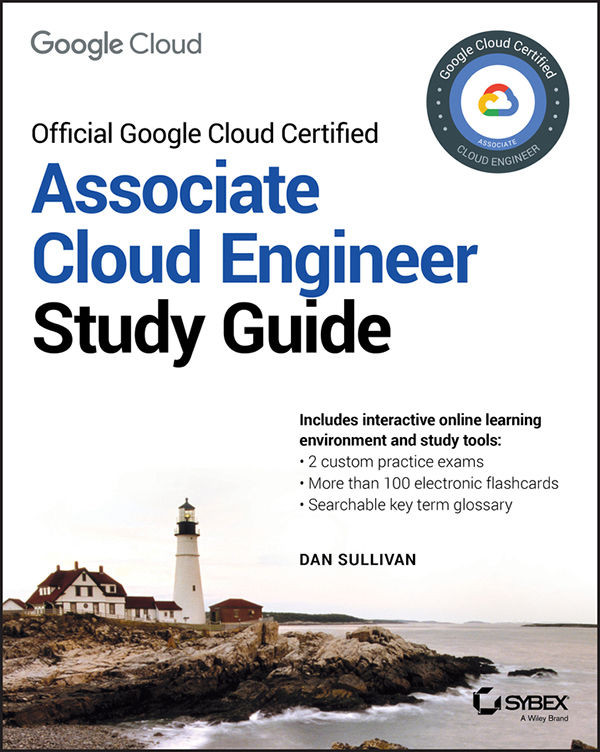Adding, Modifying, and Removing Pods
You can add, modify, and remove pods from a cluster using either Cloud Console or Cloud SDK in your local environment, on a GCP VM, or in Cloud Shell.
It is considered a best practice to not manipulate pods directly. Kubernetes will maintain the number of pods specified for a deployment. If you would like to change the number of pods, you should change the deployment configuration.
Adding, Modifying, and Removing Pods with Cloud Console
Pods are managed through deployments. A deployment includes a configuration parameter called replicas, which are the number of pods running the application specified in the deployment. This section describes how to use Cloud Console to change the number of replicas, which will in turn change the number of pods.
From Cloud Console, select the Workloads options from the navigation menu on the left. This displays a list of deployments, as in Figure 8.24.
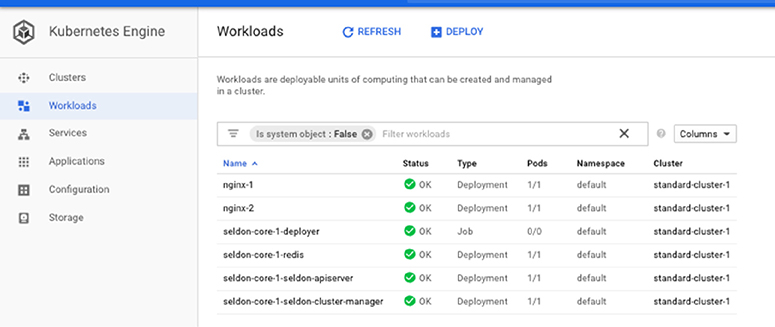
FIGURE 8.24 List of deployments in a cluster
Click...