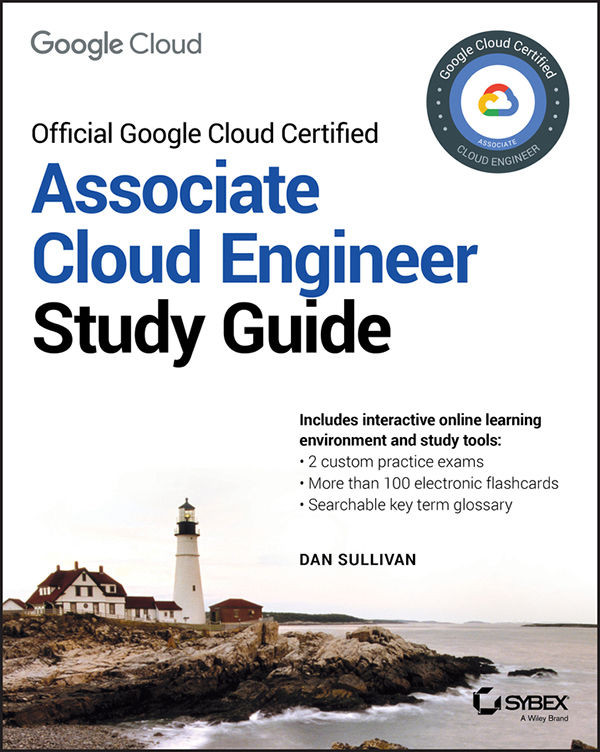Deploying and Managing Cloud Spanner
Now, let’s turn our attention to Cloud Spanner, the global relational database. In this section, you will create a database, define a schema, insert some data, and then query it.
First, you will create a Cloud Spanner instance. Navigate to the Cloud Spanner form in the console and select Create Instance. This will display a form as shown in Figure 12.16.
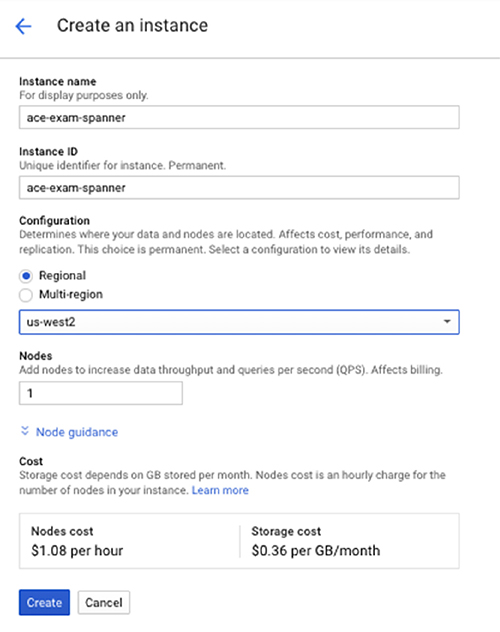
FIGURE 12.16 Create a Cloud Spanner instance.
Next, you need to create a database in the instance. Select Create Database at the top of the Instance Details page, as shown in Figure 12.17.
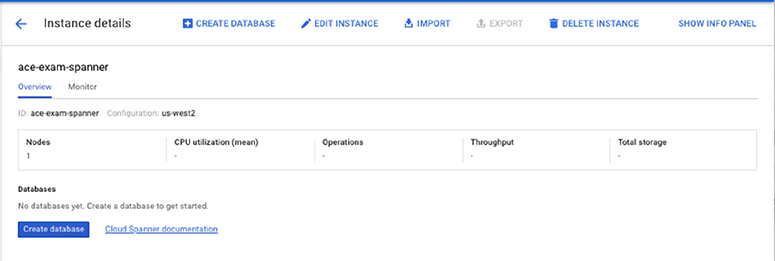
FIGURE 12.17 Create a database within a Cloud Spanner instance.
When creating a database, you will need to use the SQL data definition language (DDL) to define the structure of tables. SQL DDL is the set of SQL commands for creating tables, indexes, and other data structures (see Table 12.1). In the example in Figure 12.18, you use a Singers table definition provided by Google in the Cloud Spanner...