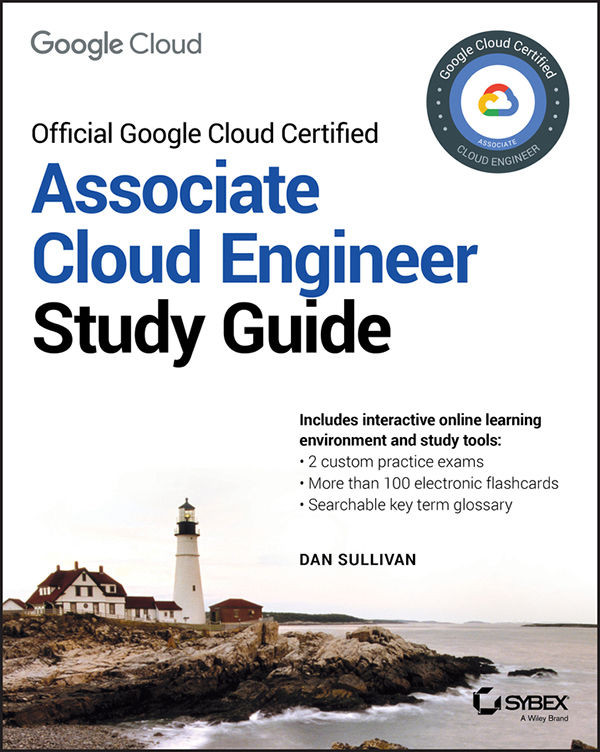Deploying and Managing Cloud Bigtable
As a Cloud Engineer, you may need to create a Bigtable cluster, or set of servers running Bigtable services, as well as create tables, add data, and query that data.
To create a Bigtable instance, navigate to the Bigtable console and click Create Instance. This will display a form like that shown in Figure 12.29. (See Chapter 11 for additional details on creating a Bigtable instance.)
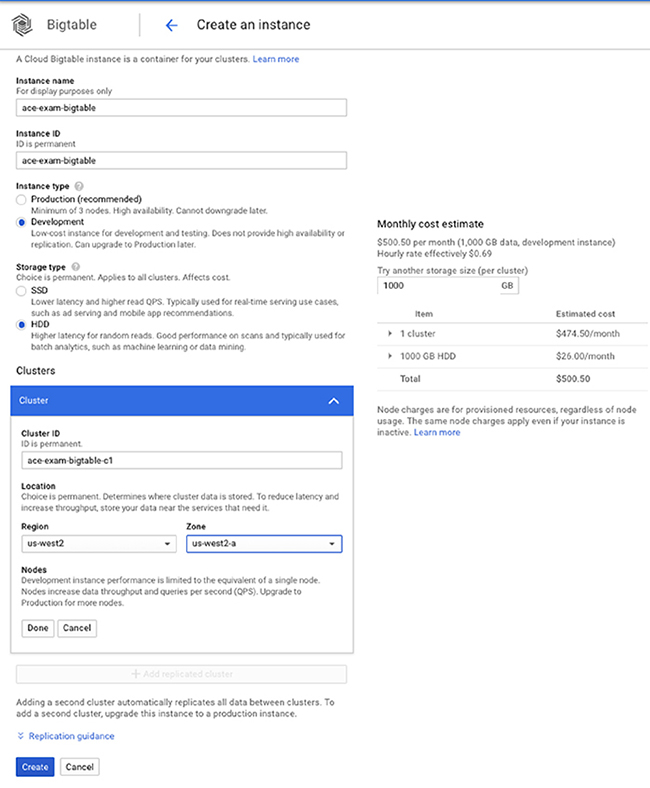
FIGURE 12.29 Creating a Bigtable instance
Much of the work you will do with Bigtable is done at the command line.
To create a table, open a Cloud Shell browser and install the cbt command. Unlike relational databases, Bigtable is a NoSQL database and does not use the SQL command. Instead, the cbt command has subcommands to create tables, insert data, and query tables (see Table 12.2).
TABLE 12.2 cbt commands
| Command | Description |
| createtable | Creates a table |
| createfamily | Creates a column family |
| read | Reads and displays rows |
| ls | Lists tables and columns... |