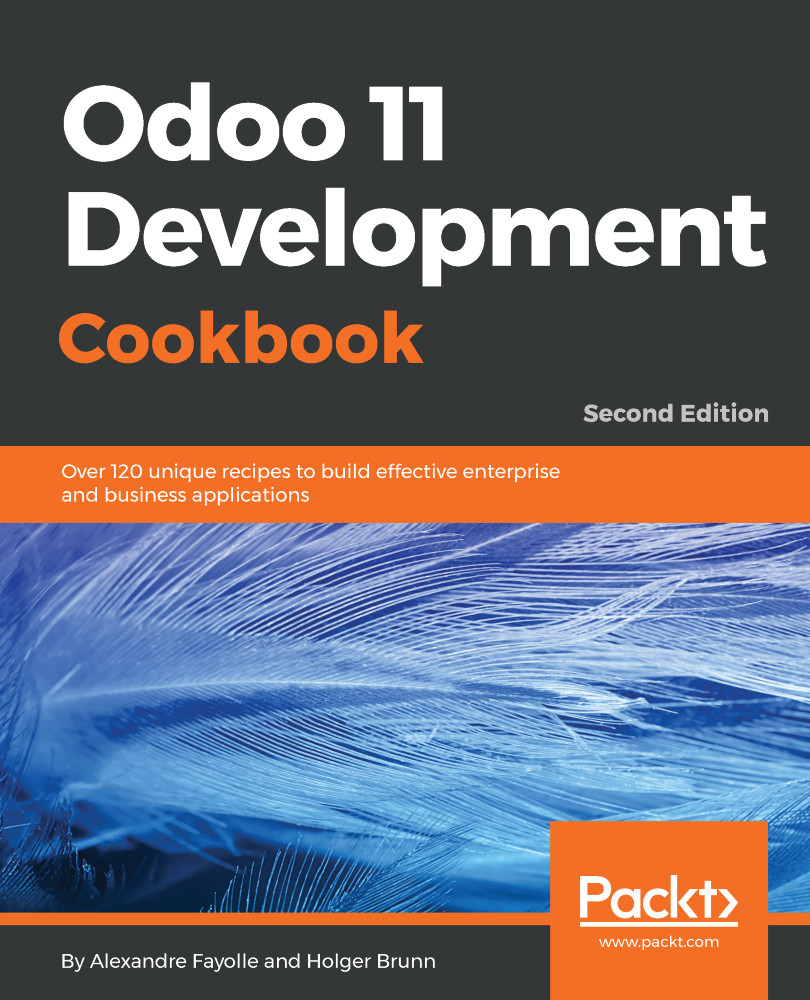Setting up Odoo as a system service
For a production instance, it is very important that the Odoo server gets started when the computer reboots. On current Linux systems, this is achieved through a systemd configuration. If your OS is not using systemd, you will have to check the documentation to obtain this result.
Getting ready
We assume that you followed the first two recipes to install and configure your Odoo instance. Especially the deployed source of Odoo, which is at /home/odoo/odoo-prod/project/src/odoo/, and the configuration file of the instance, which is at /home/odoo/odoo-prod/project/production.conf. The scripts also makes use of the start-odoo script created in step 9 of the Install Odoo for production recipe.
How to do it...
To configure systemd to start Odoo, you need to perform the following steps:
- As root, create a file called
/lib/systemd/system/odoo.service, with the following contents:
[Unit]
Description=Odoo 11.0
After=postgresql.service
[Service]
...