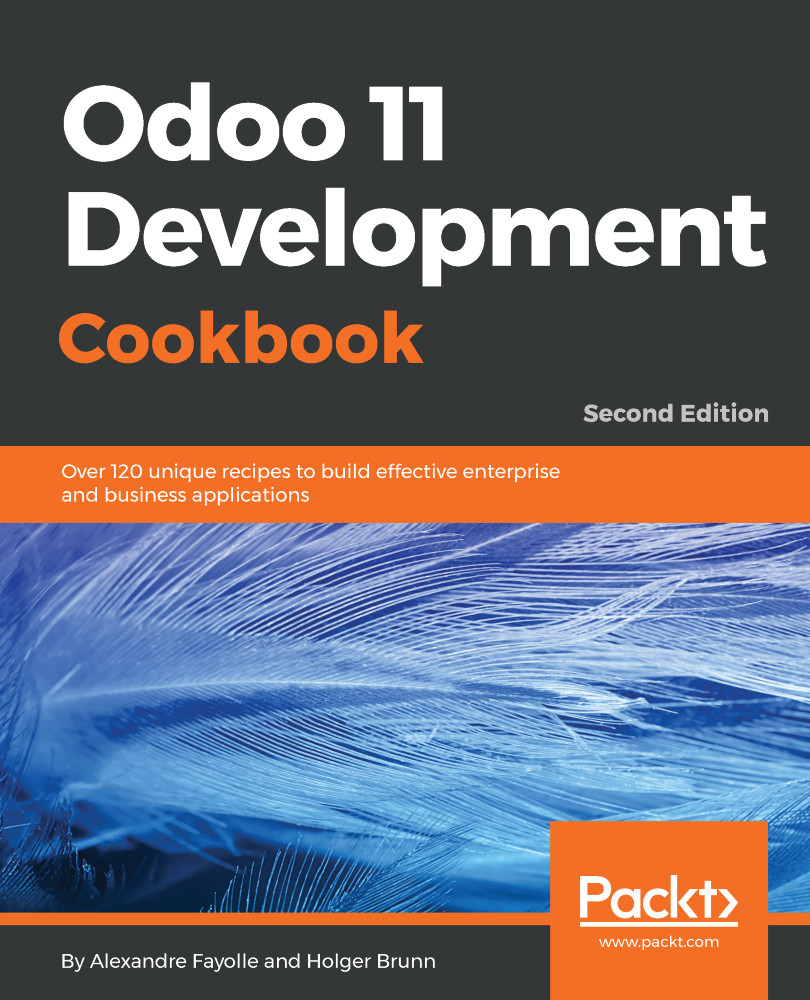Reporting errors to the user
During method execution, it is sometimes necessary to abort the processing because an error condition was met. This recipe shows how to do this so that a helpful error message is displayed to the user when a method that writes a file to disk encounters an error.
Getting ready
To use this recipe, you need a method with an error condition. We will use the following one:
import os
from odoo import models, fields, api
class SomeModel(models.Model):
_name = 'some.model'
data = fields.Text('Data')
@api.multi
def save(self, filename):
path = os.path.join('/opt/exports', filename)
with open(path, 'w') as fobj:
for record in self:
fobj.write(record.data)
fobj.write('\n') This method can fail because of permission issues, or a full disk, or an illegal name, which will cause an IOError or an OSError exception to be raised.
How to do it...
To display an error message to the user when an error...