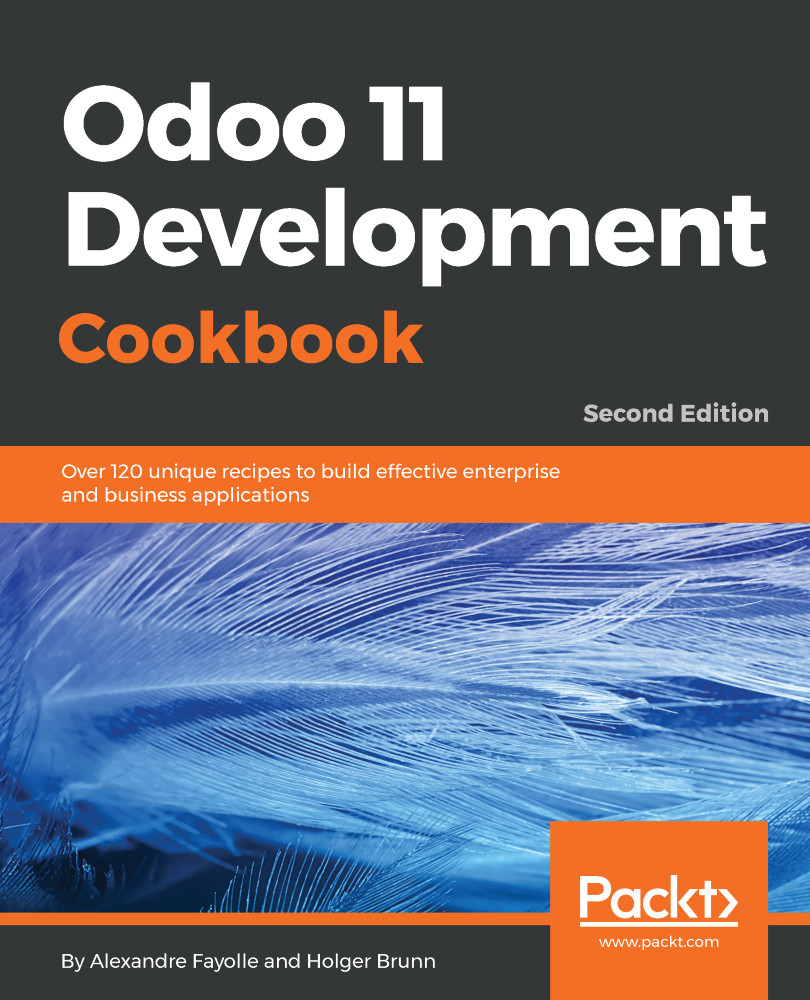Importing translation files into Odoo
The usual practice to load translations is by placing PO files inside the module's i18n subdirectory. Whenever the addon module is installed or upgraded, the translation files are loaded and the new translated strings are added.
However, there may be cases where we want to directly import a translation file. In this recipe, we will see how to load a translation file, either from the web client or from the command line.
Getting ready
We will need to have the Developer Mode activated. If it's not, activate it as pointed out in the Activating the Odoo developer tools recipe from Chapter 1, Installing the Odoo Development Environment. We are also expected to have a translation file to be imported, myfile.po, for example.
How to do it...
To import the translation terms, follow these steps:
- In the web client user interface, from the
Settingstop menu, select theTranslations|Import/Export|Import Translationmenu option. - On the
Import Translationsdialog, fill...