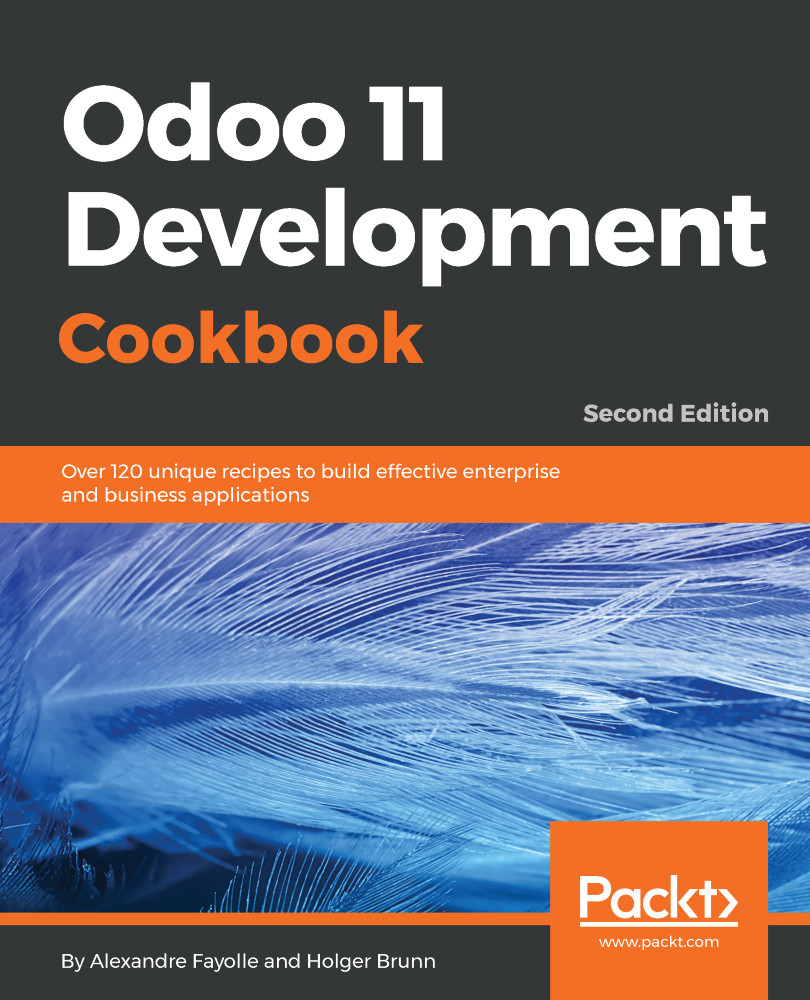Search views
When opening your list view, you'll notice the search field to the upper-right. If you type something there, you get suggestions about what to search for, and there is also a set of predefined filters to choose from. This recipe will walk you through how to define those suggestions and options.
How to do it...
- Define your search view:
<record id="search_all_customers" model="ir.ui.view">
<field name="model">res.partner</field>
<field name="arch" type="xml">
<search>
<field name="name" />
<field name="category_id"
filter_domain="[('category_id', 'child_of', self)]" />
<field name="bank_ids" widget="many2one" />
<filter name="suppliers" string="Suppliers"
domain="[('supplier', '=', True)]" />
</search>
</field>
</record>- Tell your action to use it:
<record id="action_all_customers" model="ir.actions...