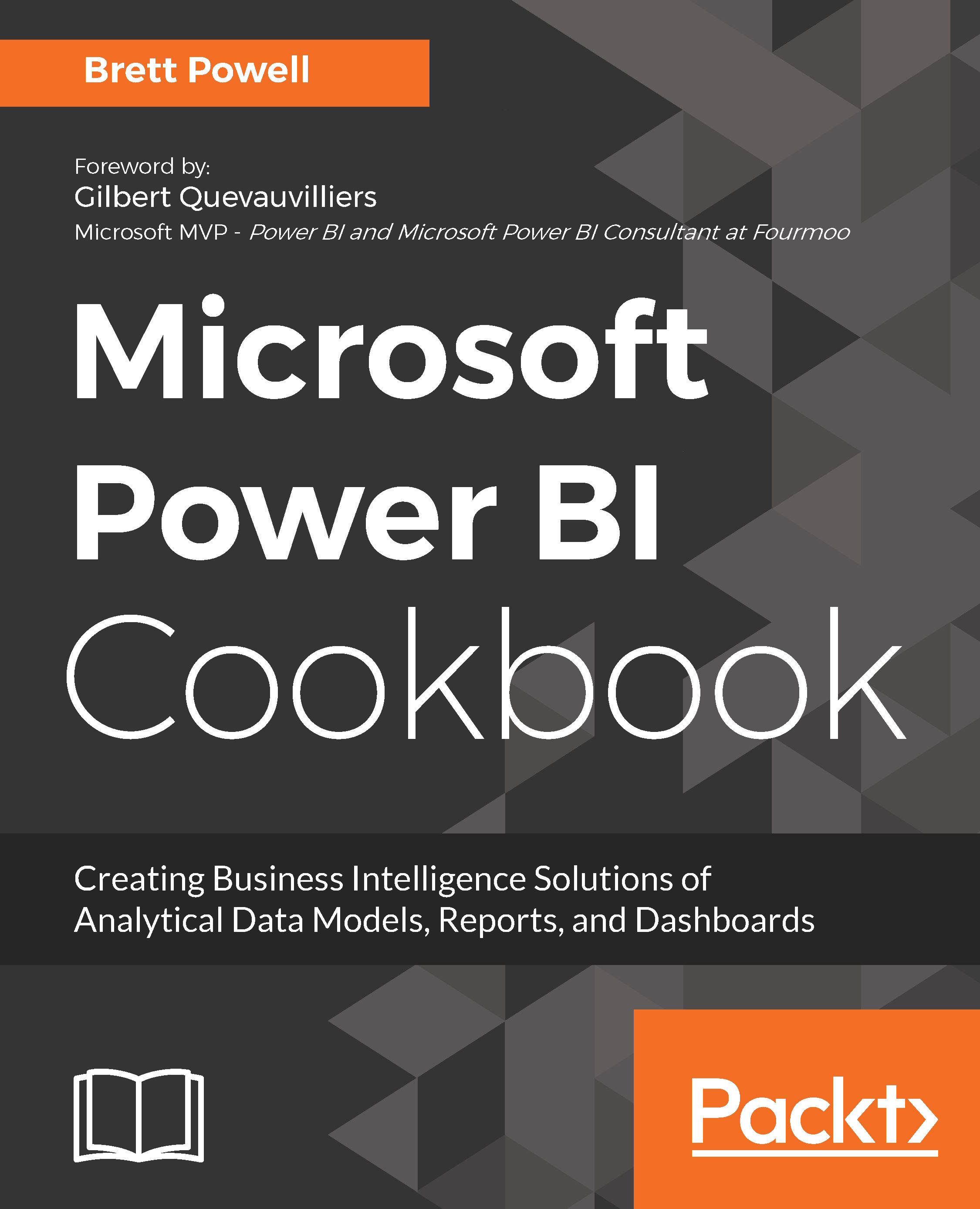Configuring refresh schedules and DirectQuery connections with the on-premises data gateway
The promise of leveraging the BI Service and mobile to provide access to a rich set of integrated dashboards and reports across all devices requires thoughtful configuration of both the data sources and the datasets which use those sources. For organizations, the primary intelligence data sources are hosted on-premises, and thus, unless Power BI reports are exclusively deployed to the on-premises Power BI Report Server, the on-premises data gateway is needed to securely facilitate the transfer of queries and data between the Power BI Service and on-premises systems. Additionally, the datasets which typically support many reports and dashboards must be configured to utilize an on-premises data gateway for either a scheduled refresh to import data into Power BI or to support DirectQuery and SSAS Live Connection queries generated from Power BI.
This recipe contains two examples of configuring data...