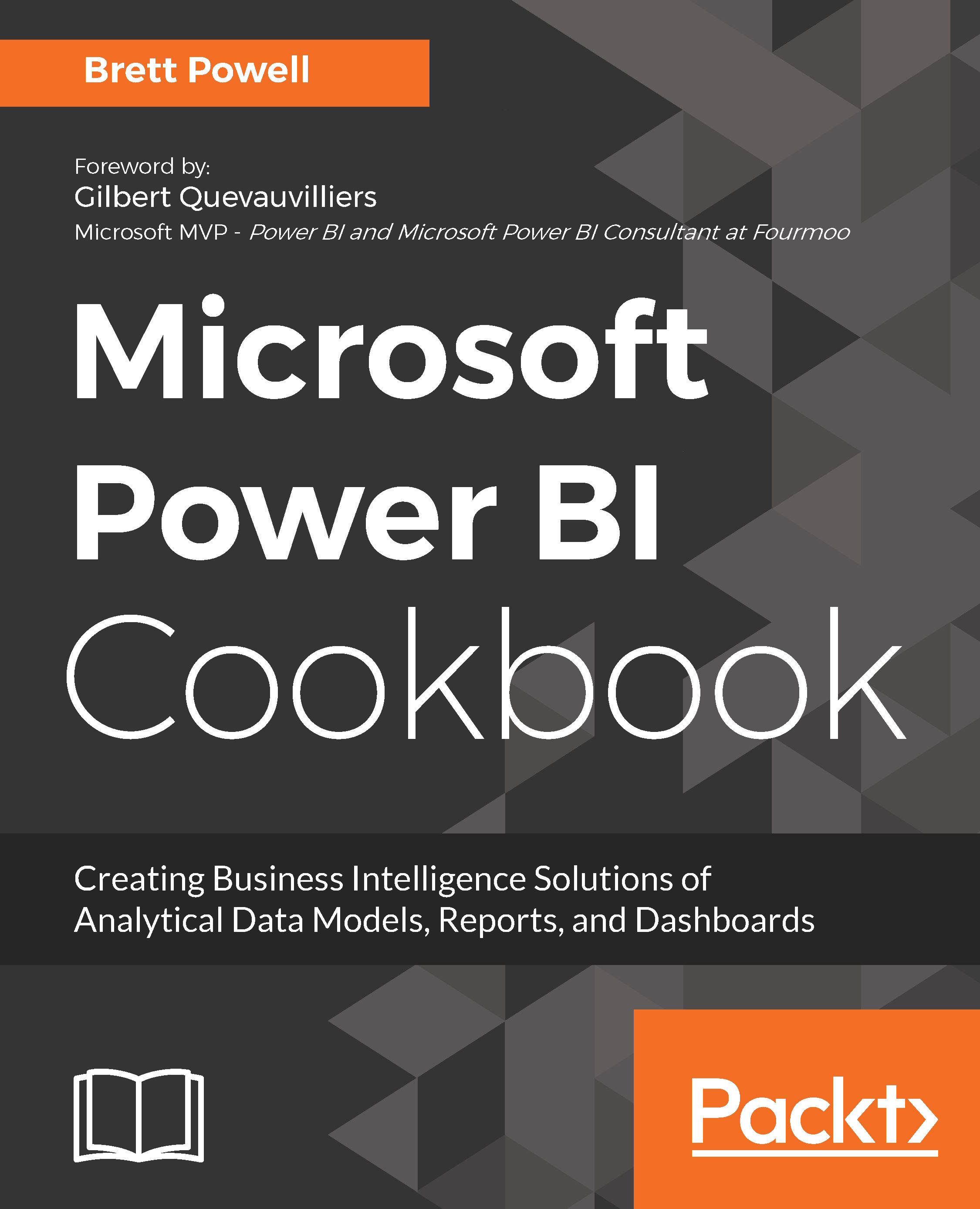Configuring Default Summarization and sorting
Two important metadata properties that impact the user experience and report visualization of Power BI models include Default Summarization and Sort By Column. Both column-scoped properties, Default Summarization determines the aggregation, if any, to apply to the column when added to the report canvas. Sort By Column provides the ability to display the values of a column based on the order of a separate column.
Although relatively simple to configure, careful to both properties helps to deliver higher quality Power BI visualizations and a more user friendly platform for self-service. This recipe includes two examples of configuring the Sort By Column property as well as guidance on Default Summarization.
How to do it...
Sort By Column
- Identify columns requiring custom sort:
- Calendar text columns such as
MonthandWeekdayare the most common candidates - Other columns may represent an structure or entity hierarchy such as general ledger accounts...
- Calendar text columns such as