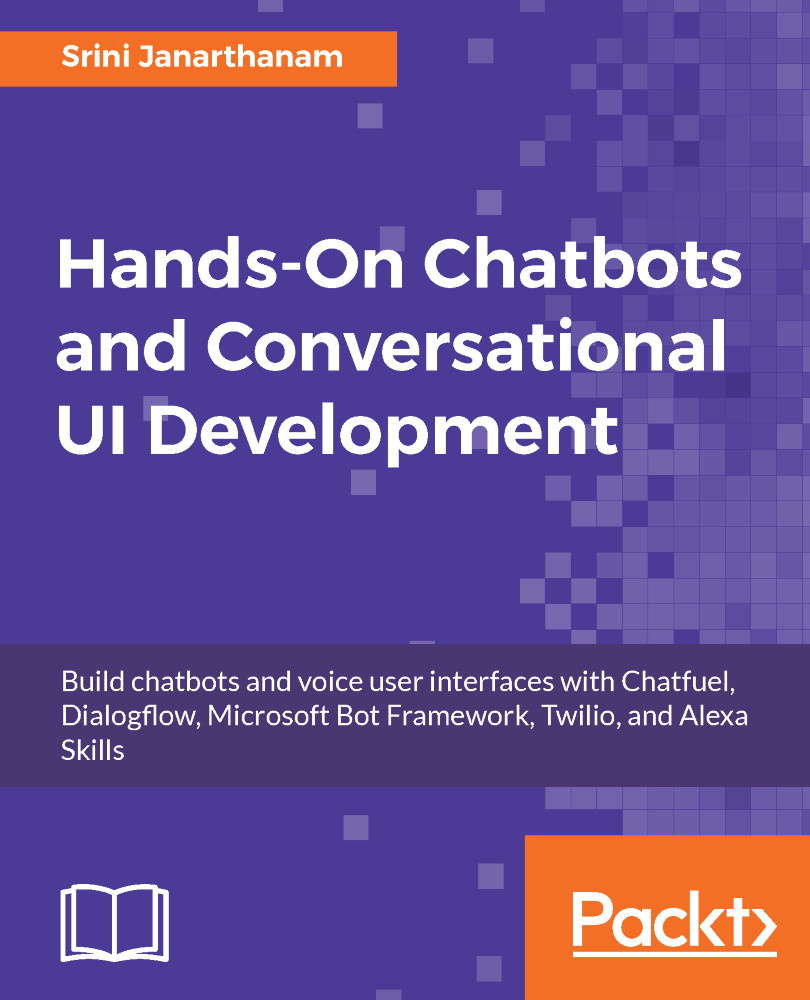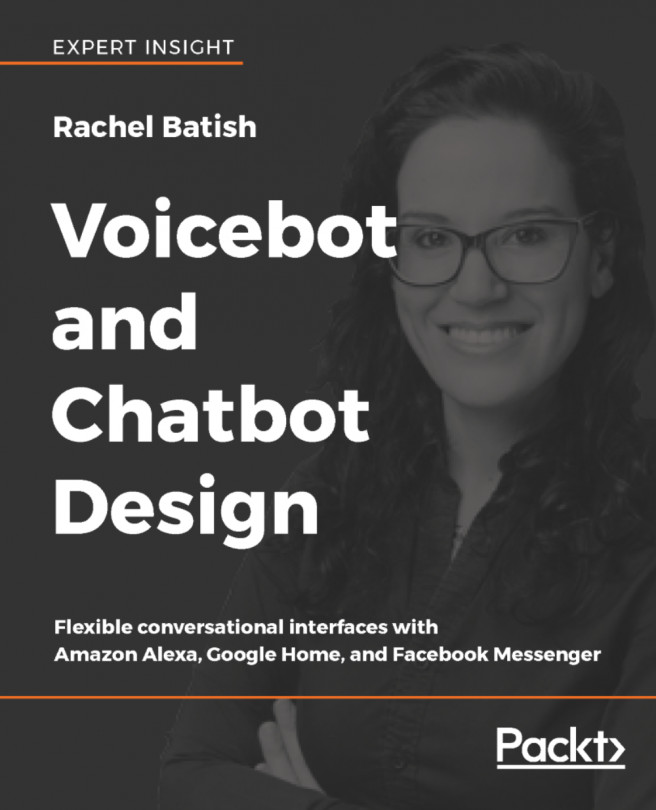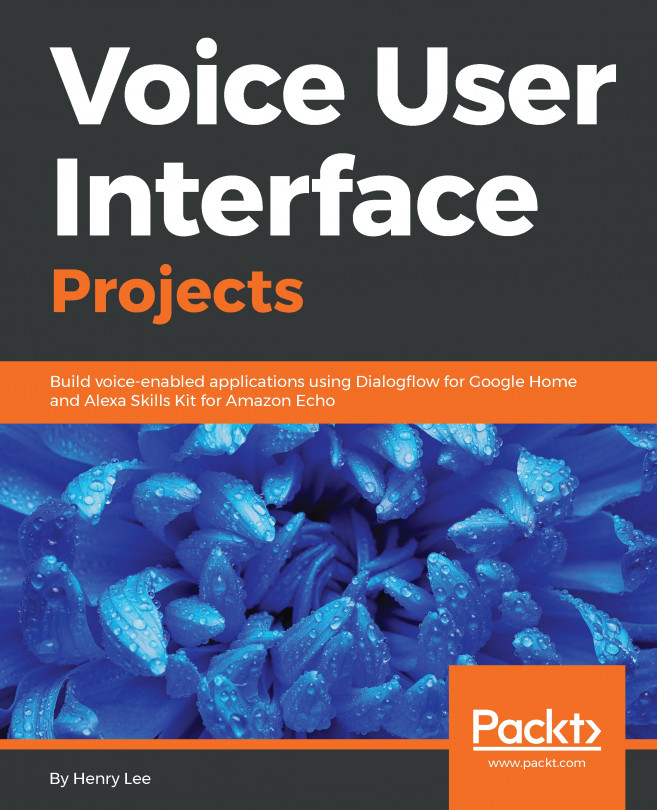Backend tasks
Before we move on to implementing the chatbot, let us take a look at the source of information for weather data, OpenWeatherMap (https://openweathermap.org). OpenWeatherMap is a cloud service serving weather info about 200,000+ cities across the globe. It has both current and forecast data as well as historical data. It has both free and paid services. Navigate to the website, type your city name, and give it a try.
Getting weather data
Let us now set up an account in OpenWeatherMap service to obtain weather data.
Getting the API key
Unlike the last chapter, where we created content for the chatbot manually, we will be using this data live from the service endpoint. In order to do this, we need to sign up to this. To sign up, navigate to https://home.openweathermap.org/ and create a new account.
To get started with the data, we will have to subscribe to the appropriate API service. To do this, navigate through the website by clicking the API option on the main menu on the home page...