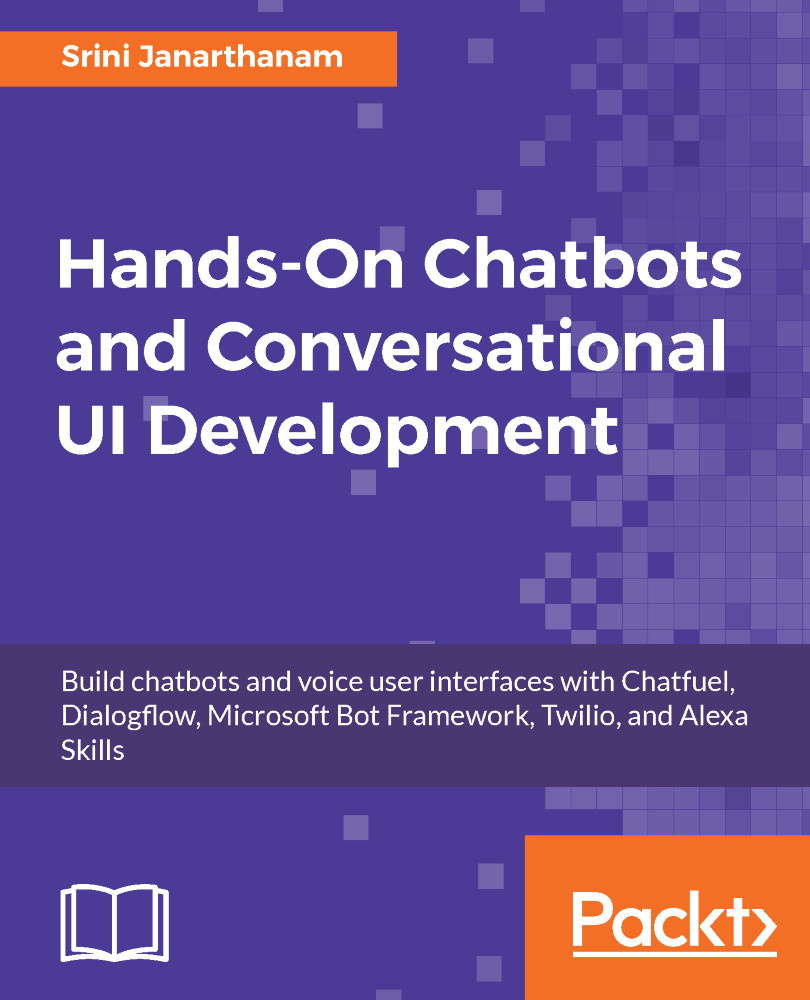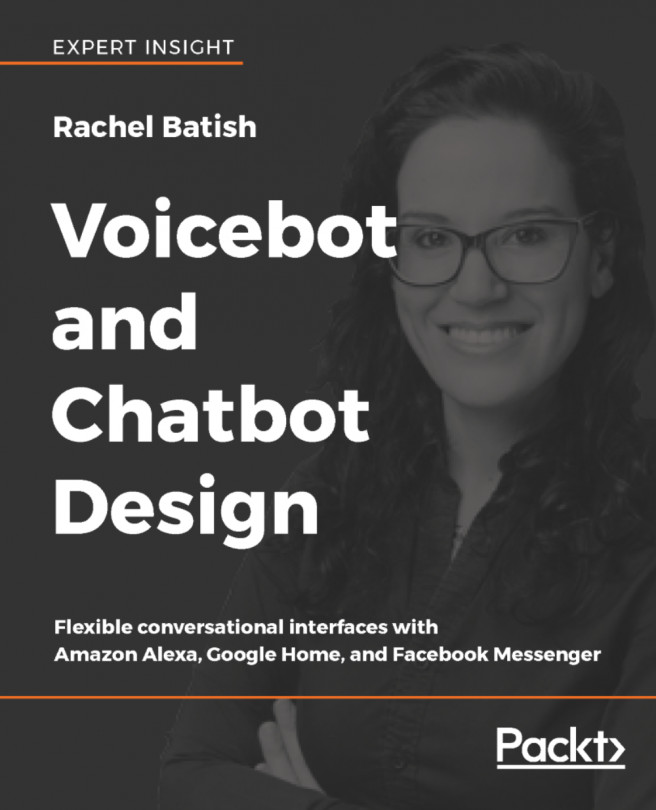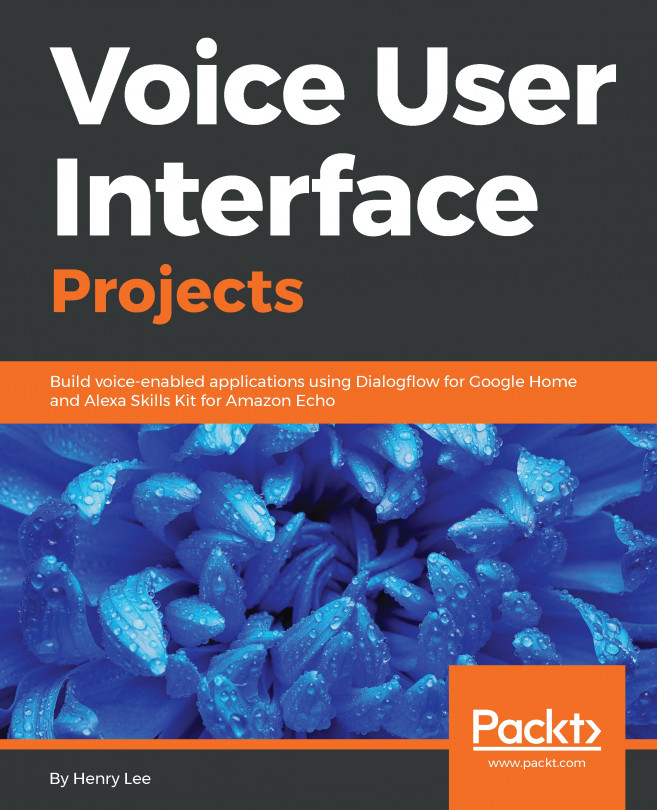More cards
Besides text, there are other types of cards that can be used to deliver content. These cards are also specific to the delivery platform. Only some platforms, such as Facebook Messenger, support advanced cards such as carousels. Let's examine the types of cards available to us.
Image
To add an image card, click the Image icon under ADD A CARD. Click Upload Image, and choose an image file:
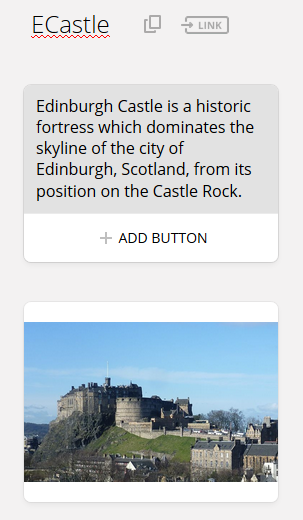
Audio
You can send audio files over chat that can be instantly played by the user. To send an audio file, click the + icon at the end of ADD A CARD menu. Choose Audio and provide the URL of the audio file. Formats such as MP3, WAV, and OGG are supported:
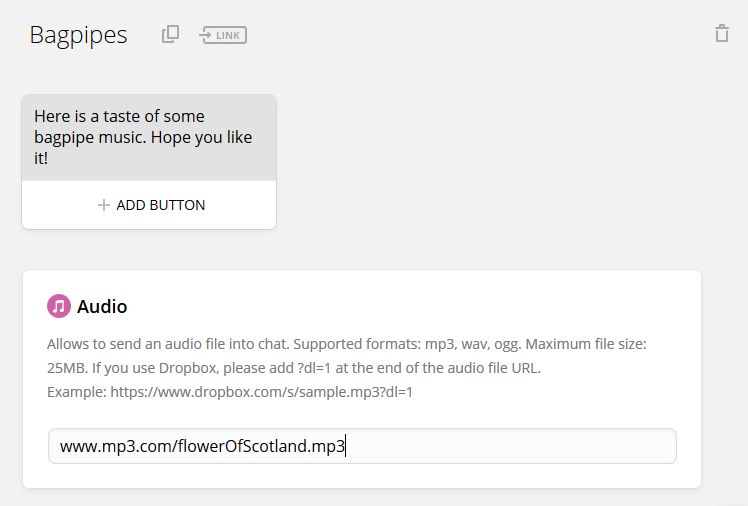
Video
Adding a video card is similar to that of the audio card. Click the +Video, and specify the URL of the video file. Only MP4 format is supported and the maximum size of the video is limited to 25 MB. This is how it appears in the chat:
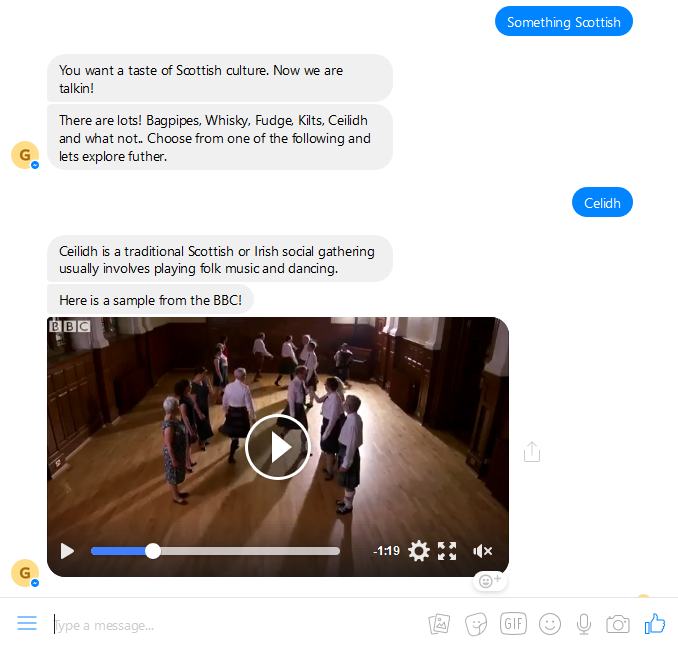
Quick replies
Quick replies is an array of buttons displayed horizontally. These can be used to obtain...