Asset library
At the top of the editor window, in the Workspaces section, you'll find a button labeled AssetLib:

Clicking this button will take you to Godot's Asset library. This is a collection of add-ons, tools, and utilities contributed by the Godot community that you may find useful in your projects. For example, if you search for State, you'll see that there is a tool called finite state machine (FSM) available in the library. You can click on its name for more information, and if you decide you want to try it out, click Install to download it into the res://addons/ folder, which will be created if it doesn't already exist:
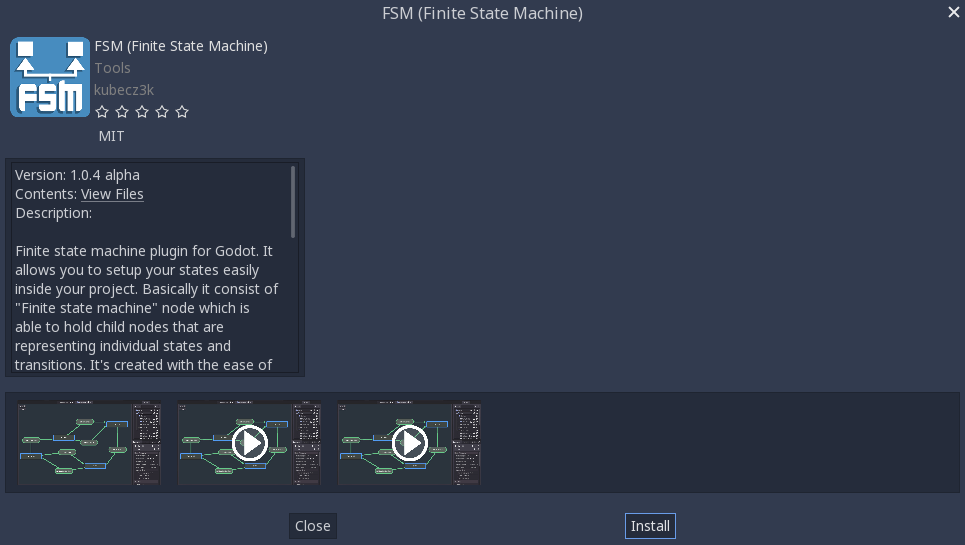
You then need to enable the add-on by opening Project Settings and choosing the Plugins tab:
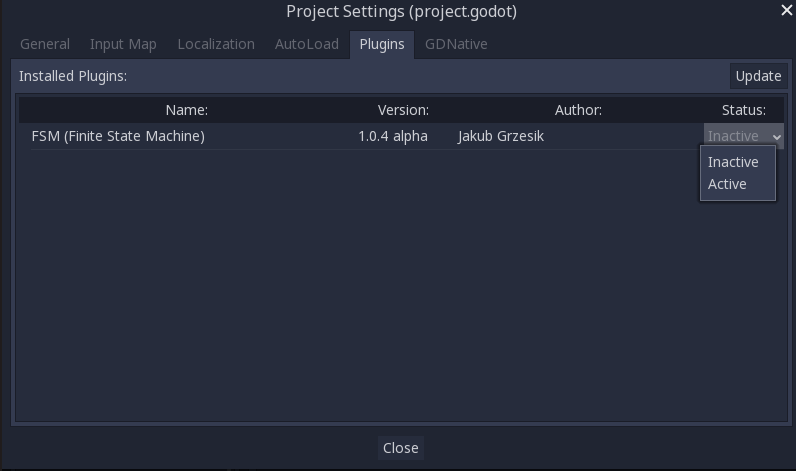
The plugin is now ready to use. Be sure to read the plugin author's instructions to understand how it works.



































































