Camera improvements
Another problem, especially if you have a relatively large course, is that if your camera is placed to show the starting area near the tee, it may not show the other parts of the course well, or at all. This can make it challenging to aim when the ball is in certain places.
In this section, you'll learn two different ways to address this problem. One involves creating multiple cameras and activating whichever one is closer to the ball's position. The other solution is to create an orbiting camera that follows the ball and that the player can control to view the course from any angle.
Multiple cameras
Add a second Camera node and position it near the hole or at the opposite end of your course, for example:
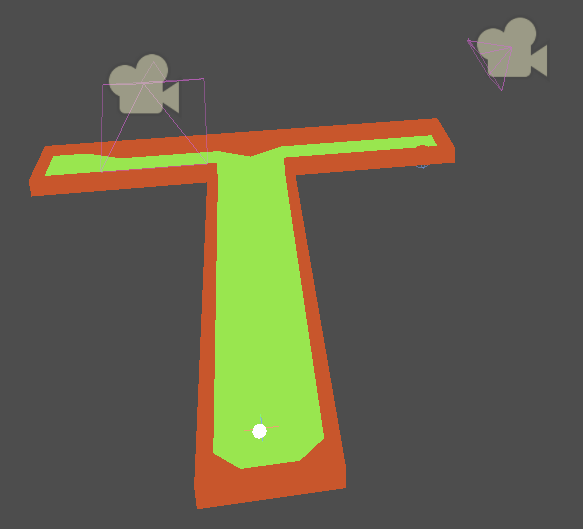
Add an Area child to this second camera. Name it Camera2Area and then add a CollisionShape. You could use a spherical shape just as well, but for this example, choose a BoxShape. Note that because you've rotated the camera, the box is rotated as well. You can reverse this...



































































