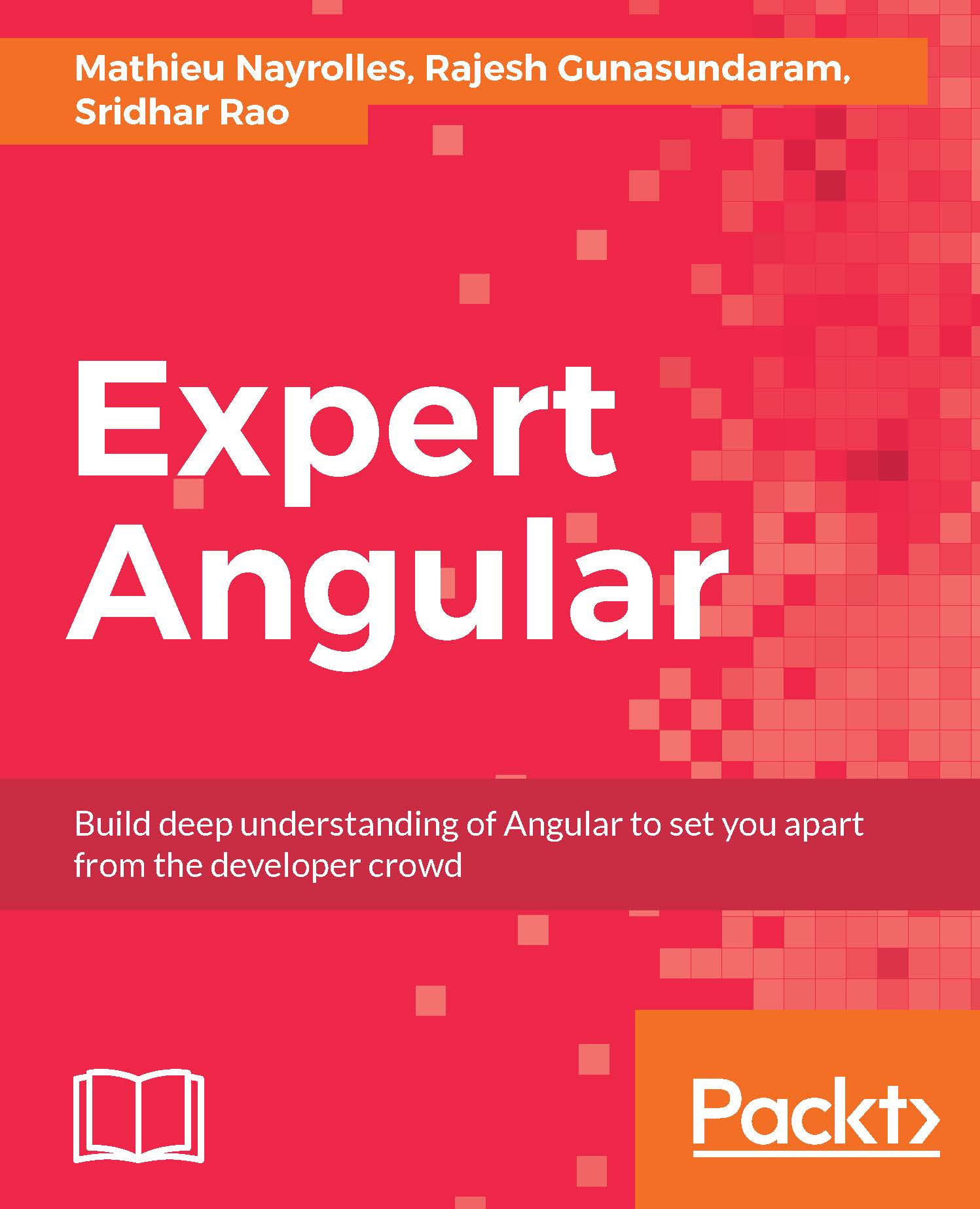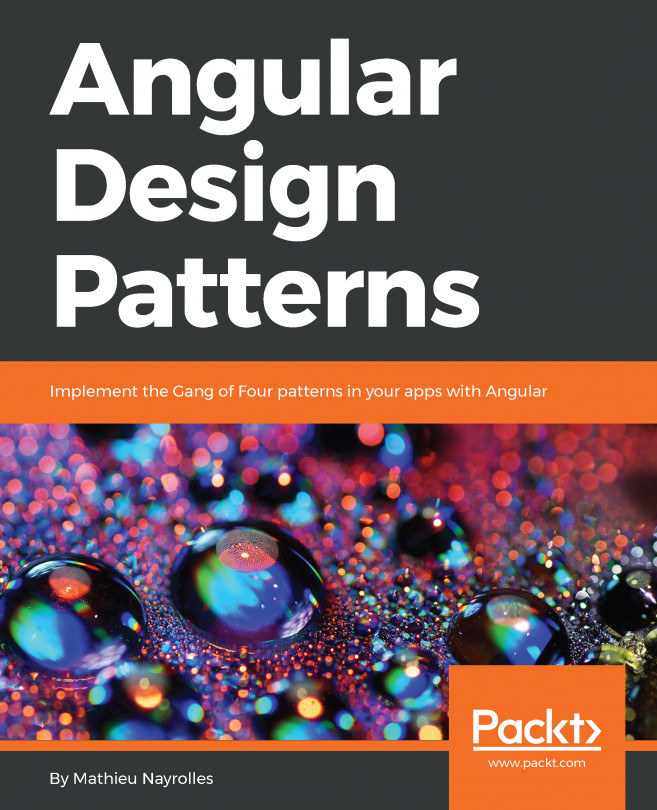Generating code for a new application
We have Angular CLI ready to use now. Let's generate a boilerplate code for an Angular application that displays the list of books. We will call the name of the application as BookList. Execute the following command in the node.js command:
ng new BookListThis command will create a folder named BookList and generate the boilerplate code to get started with the Angular application. The following image shows the file structure organized in the generated code:
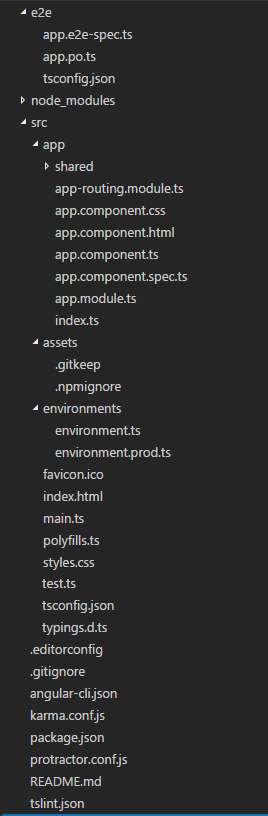
To make sure the generated code works fine, let's run the application by executing the following commands. First navigate to the application folder by executing this statement:
cd BookListThen, execute the following code to launch the application in the development server :
ng serveNow, let's browse to http://localhost:4200/ and the following page will be rendered in the browser with the default text if the generated code is fine. If you get an error, make sure the firewall is not blocking the port 4200...