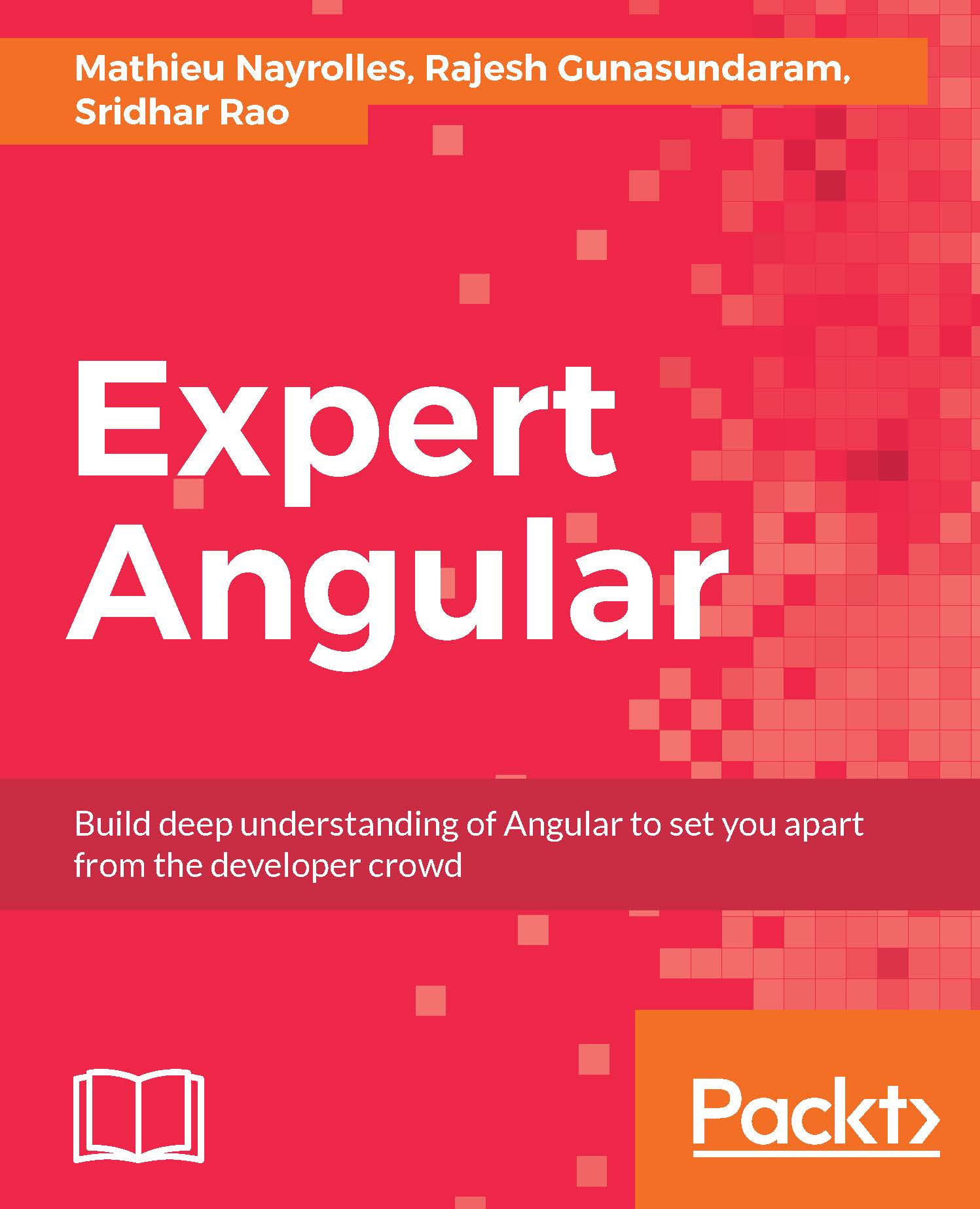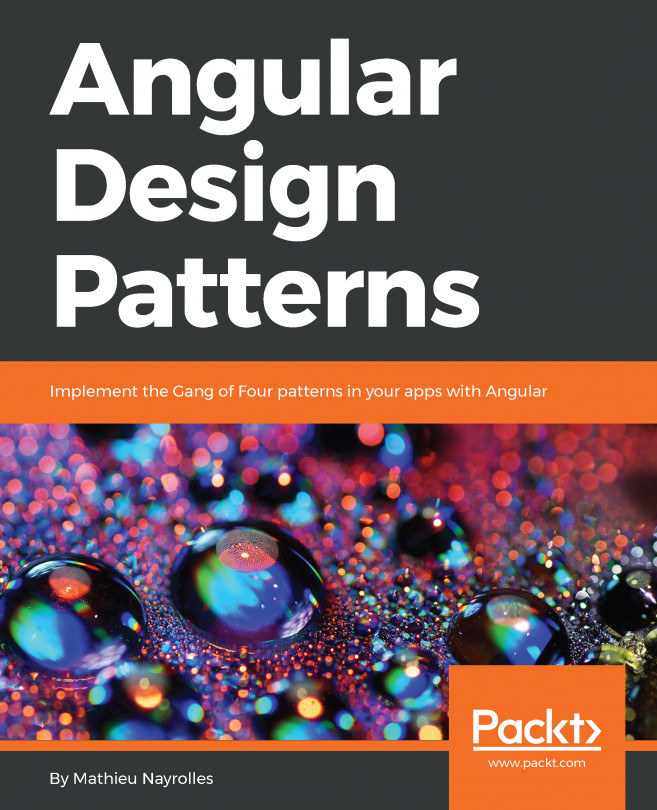Understanding and setting up Angular CLI for testing
So far, we have used Angular CLI for setting up our project, creating new components, services, and more. We will now discuss how to use the command-line tool to set and execute test suites to test our Angular applications.
First things first, a quick recap on how to create a project quickly using Angular CLI:
npm install -g angular-cliUsing the preceding code snippet, we installed the Angular command-line tool. Now, let's create a new directory named test-app and navigate inside the project directory:
ng new test-app cd test-app
It's time to quickly create a new component called test-app:
ng g component ./test-appNow, we will see the output as follows:
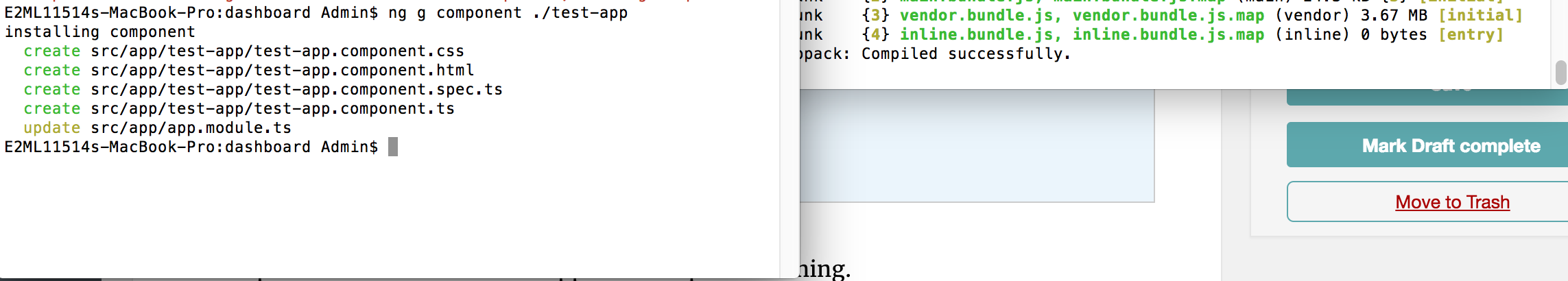
We should see the new directory and the corresponding files created in the directory. The command-line tool has created four files related to the component, including the test-app.component.spec.ts test script placeholder file.
Now, let's get our application up-and-running:
ng serveAt this point...