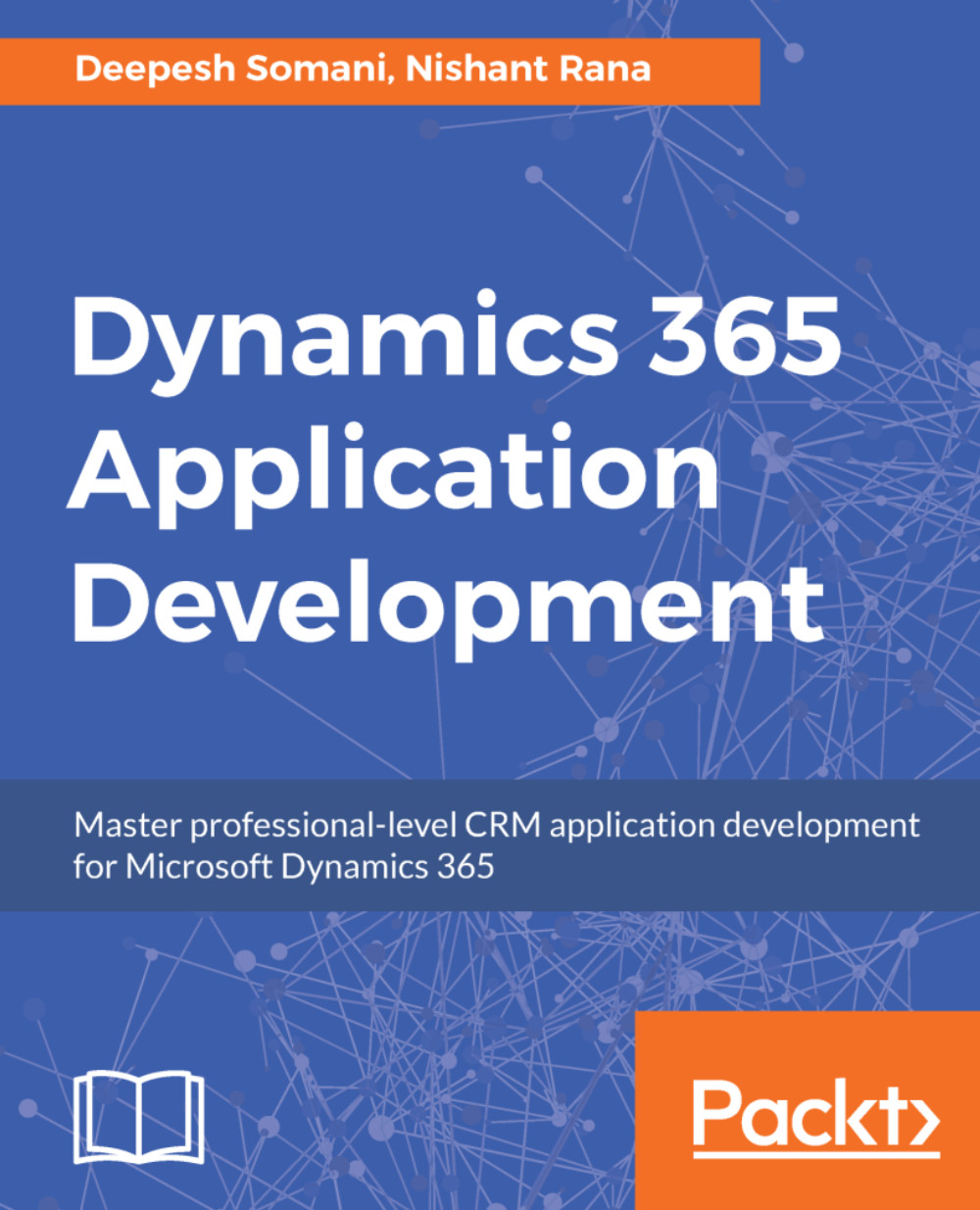Index
A
- Access Control Service (ACS) / Understanding Dynamics 365 and Azure Service Bus
- action components
- used, for taking actions for conditions / Taking actions for conditions using action components
- app configuration
- privilege requisites / Privileges required for configuring apps
- App Designer
- web browser / Web browser and OS support for App Designer
- OS support / Web browser and OS support for App Designer
- App Designer interface / Understanding the App Designer interface and adding components to the app
- app properties / Understanding the app properties and designer interface
- area / Getting to know the area, group, and subarea properties
- auto numbering / Implementing auto numbering
- Azure Management portal
- reference / Configuring Dynamics 365 and Azure Service Bus integration
- Azure PowerShell Extension
- reference / Configuring Data Export Service
- Azure SDK Version 1.7
- reference / Understanding different contracts between Dynamics 365 and an Azure solution
- Azure Search
- reference / Using Relevance Search for improved search experience
B
- Business Process Flow
- overview / Overview of Business Process Flow, Overview of Business Process Flow designer
- user interface / Understanding the Business Process Flow users interface
- prerequisites / Prerequisites and security roles required for creating a Business Process Flow
- creating, security roles / Prerequisites and security roles required for creating a Business Process Flow
- security roles, creating / Prerequisites and security roles required for creating a Business Process Flow
- designer components / Overview of Business Process Flow designer
- creating / Creating a Business Process Flow
- editing / Editing a Business Process Flow
- Business Rule Designer
- exploring / Getting to know the new Business Rule Designer
- conditions, specifying with condition components / Specifying conditions using condition components
- conditions, specifying with conditions / Specifying conditions using condition components
- action components, used for taking actions for conditions / Taking actions for conditions using action components
- features / Additional features of Business Rule Designer
- business rules
- evolution / Evolution of business rules
- creating, reference / Evolution of business rules
- key considerations / A few key points about business rules
- using / Editable Grid and business rules
C
- Common Data Connection
- used, for creating PowerApps / Creating PowerApps using Common Data Connection
- Common Data Service
- about / Common Data Service
- advantages / Common Data Service
- standard entity / Common Data Service
- custom entity / Common Data Service
- components, Microsoft Flow
- services / Understanding the different components of a Flow
- triggers / Understanding the different components of a Flow
- actions / Understanding the different components of a Flow
- conditions / Understanding the different components of a Flow
- loops and switch / Understanding the different components of a Flow
- condition components
- used, for specifying conditions / Specifying conditions using condition components
- connectors, PowerApps
- standard / Connectors in PowerApps
- custom / Connectors in PowerApps
- content
- publishing / Publishing content and publishing group
- content library
- of Learning Path / Content Library of Dynamics 365 Learning Path
- contracts, between Dynamics 365 and an Azure solution
- queue / Understanding different contracts between Dynamics 365 and an Azure solution
- one-way / Understanding different contracts between Dynamics 365 and an Azure solution
- two-way / Understanding different contracts between Dynamics 365 and an Azure solution
- Cross-Origin Resource Sharing (CORS) / Single Page Applications
- custom connectors
- reference / Getting to know Microsoft Flow
- custom entity
- creating / Creating a custom entity
- custom fields / Common Data Service
D
- Data Export Service
- used, for exporting Dynamics 365 / Exporting Dynamics 365 data using Data Export Service
- configuring / Configuring Data Export Service
- designer interface / Understanding the app properties and designer interface
- Document Suggestions
- configuring / Configuring Document Suggestions in Dynamics 365
- Does Not Contain Data filter
- used, for performing advanced filter / Doing advanced find with Does Not Contain Data filter
- Dynamics 365
- reference / Overview of the site map, Understanding Microsoft Flow in the context of Dynamics 365
- apps, overview / Overview of apps in Dynamics 365
- PowerApps / Overview of PowerApps in Dynamics 365
- Microsoft Flow / Understanding Microsoft Flow in the context of Dynamics 365
- and Azure integration / Understanding Azure integration with Dynamics 365
- and Azure Service Bus / Understanding Dynamics 365 and Azure Service Bus
- and Azure Service Bus integration, configuring / Configuring Dynamics 365 and Azure Service Bus integration
- queue listener, writing / Writing a queue listener
- topic listener, writing / Writing a topic listener
- one-way listener, writing / Writing a one-way listener
- two-way listener, writing / Writing a two-way listener and an Azure-aware plugin
- Azure-aware plugin, writing / Writing a two-way listener and an Azure-aware plugin
- REST listener, writing / Writing a REST listener
- event hub listener, writing / Writing an event hub listener
- Editable Grid / Overview of Editable Grid in Dynamics 365
- connecting, with Text Analytics API / Connecting Text Analytics API with Dynamics 365
- Knowledge Base Suggestions, configuring / Configuring Knowledge Base Suggestions in Dynamics 365
- Similar Records Suggestions, configuring / Configuring Similar Records Suggestions in Dynamics 365
- Document Suggestions, configuring / Configuring Document Suggestions in Dynamics 365
- Learning Path, enabling / Enabling Learning Path in Dynamics 365
- features / Top new features introduced in Dynamics 365
- visual changes, in web client refresh / Understanding visual changes introduced in the web client refresh
- multiple options, selecting with multiselect option set / Selecting multiple options using multiselect option set
- Does Not Contain Data filter, used for advanced search / Doing advanced find with Does Not Contain Data filter
- web resource dependencies, defining / Defining web resource dependencies
- new unified interface / Understanding the new unified interface
- external data, integrating with virtual entity / Integrating external data using virtual entity
- auto numbering, implementing / Implementing auto numbering
- Relevance Search, used for improved search experience / Using Relevance Search for improved search experience
- data, exporting with Data Export Service / Exporting Dynamics 365 data using Data Export Service
- Dynamics 365 apps
- configuring / Configuring Dynamics 365 apps
- components, adding / Understanding the App Designer interface and adding components to the app
- deleting / Deleting an app
- Dynamics 365 Connector
- configuring, for LinkedIn Lead Gen Forms / Configuring Dynamics 365 Connector for LinkedIn Lead Gen Forms
- Dynamics 365 data
- used, for creating PowerApps / Creating PowerApps using Dynamics 365 data
- Dynamics 365 Flow
- creating / Creating a Dynamics 365 Flow
- Dynamics 365 Live Assist
- configuring / Configuring Dynamics 365 Live Assist
- Dynamics 365 Microsoft Cognitive Services Integration
- enabling / Enabling Dynamics 365 Microsoft Cognitive Services Integration
- Text Analytics API, connecting / Connecting Text Analytics API with Dynamics 365
- Dynamics 365 Web API (client-side JavaScript) / Getting started with Dynamics 365 Web API (client-side JavaScript)
- Dynamics 365 Workflow
- versus Microsoft Flow / Dynamics 365 Workflow versus Microsoft Flow
E
- eb API (client-side JavaScript) / JavaScript web resources
- Editable Grid
- overview / Overview of Editable Grid in Dynamics 365
- configuration, prerequisites / Prerequisite and security privileges required for configuring Editable Grid
- configuring, security privileges / Prerequisite and security privileges required for configuring Editable Grid
- supported entities and views / Entities and views supported by Editable Grid
- unsupported data types / Supported and unsupported data types by Editable Grid
- supported data types / Supported and unsupported data types by Editable Grid
- configuring, for main entity views / Configuring editable grids for main entity views
- JavaScript, using / Using JavaScript in Editable Grid
- and business rules / Editable Grid and business rules
- creating, on mobile device / Editable Grid on mobile devices
- editable sub-grid
- configuring, for forms / Configuring editable sub-grid for forms
- event processor host
- reference / Writing an event hub listener
- existing app
- editing / Editing an existing app
F
- features, Business Rule Designer
- component, cutting / Cut, copy, and paste the component
- component, pasting / Cut, copy, and paste the component
- component, copying / Cut, copy, and paste the component
- component, deleting / Deleting the component
- business rule snapshot, taking / Taking a snapshot of the business rule
- Fit to Canvas feature / Set zoom level and Fit to Canvas for ease of readability
- zoom level, setting / Set zoom level and Fit to Canvas for ease of readability
- navigation ease, with Minimap / Navigating easily using Minimap
- Business Rule (Text View), using / Using Business Rule (Text View) to read through the business rule
- forms
- editable sub-grid, configuring / Configuring editable sub-grid for forms
G
- group
- about / Getting to know the area, group, and subarea properties
- publishing / Publishing content and publishing group
J
- JavaScript web resources
- about / JavaScript web resources
- Single Page Applications / Single Page Applications
- XMLHttpRequest in Dynamics 365 Web API, working with / Working with XMLHttpRequest in Dynamics 365 Web API
- Web API URL / Web API URL and versions
- data, querying with Dynamics 365 Web API / Querying data using Dynamics 365 Web API
- standard query options / Standard query options
- CRUD operations, with Dynamics 365 Web API / CRUD operations using Dynamics 365 Web API
- impersonation, in Dynamics 365 Web API / Impersonation in Dynamics 365 Web API
- metadata, retrieving with Web API / Retrieving metadata using Web API
- Web API updates in Dynamics 365 version 9.0 / Updates for Web API in Dynamics 365 in version 9.0
- JavScript
- Editable Grid, using / Using JavaScript in Editable Grid
K
- knowledge APIs
- reference / Understanding Microsoft Cognitive Services
- Knowledge Base Suggestions
- configuring / Configuring Knowledge Base Suggestions in Dynamics 365
L
- language APIs
- reference / Understanding Microsoft Cognitive Services
- Lead Generation app
- using / Using the custom app
- securing / Securing an app
- importing / Importing and exporting an app
- exporting / Importing and exporting an app
- Learning Path
- overview / Learning Path overview
- using, prerequisites / Prerequisites for using the Learning Path
- enabling / Enabling Learning Path in Dynamics 365
- content library / Content Library of Dynamics 365 Learning Path
- configuring, steps / Steps to create and configure Learning Path
- creating, steps / Steps to create and configure Learning Path
- line-of-business (LOB) / Introduction to Microsoft Azure Service Bus
- LinkedIn Lead Gen Forms
- Dynamics 365 Connector, configuring / Configuring Dynamics 365 Connector for LinkedIn Lead Gen Forms
M
- Microsoft Azure
- integrating, with Dynamics 365 / Understanding Azure integration with Dynamics 365
- Microsoft Azure Portal
- reference / Connecting Text Analytics API with Dynamics 365
- Microsoft Azure Service Bus
- about / Introduction to Microsoft Azure Service Bus
- reference / Introduction to Microsoft Azure Service Bus, Understanding Dynamics 365 and Azure Service Bus
- Azure-aware plugin / Understanding the Azure-aware plugin
- Microsoft Cognitive Services
- about / Understanding Microsoft Cognitive Services
- APIs, reference / Understanding Microsoft Cognitive Services
- Microsoft Cognitive Services APIs
- vision APIs / Understanding Microsoft Cognitive Services
- language APIs / Understanding Microsoft Cognitive Services
- knowledge APIs / Understanding Microsoft Cognitive Services
- search APIs / Understanding Microsoft Cognitive Services
- Microsoft Dynamics 365 SDK
- download link / Configuring Dynamics 365 and Azure Service Bus integration
- Microsoft Flow
- about / Getting to know Microsoft Flow
- reference / Getting to know Microsoft Flow, Creating a Dynamics 365 Flow
- on-premise data gateway, reference / Getting to know Microsoft Flow
- templates, reference / Getting to know Microsoft Flow
- right plan, selecting / Choosing the right Microsoft Flow plan
- components / Understanding the different components of a Flow
- ideas, reference / Understanding the different components of a Flow
- in, Dynamics 365 / Understanding Microsoft Flow in the context of Dynamics 365
- creating / Creating a Dynamics 365 Flow
- Minimap component
- used, for navigation / Navigating easily using Minimap
- mobile device
- Editable Grid, creating / Editable Grid on mobile devices
- multiselect option set
- used, for selecting multiple options / Selecting multiple options using multiselect option set
O
- OnChange / Using JavaScript in Editable Grid
- OneDrive for Business
- enabling, reference / Configuring Document Suggestions in Dynamics 365
- OnRecordSelect / Using JavaScript in Editable Grid
- OnSave / Using JavaScript in Editable Grid
P
- PowerApps
- overview / Overview of PowerApps in Dynamics 365
- about / Overview of PowerApps in Dynamics 365
- designing, prerequisite / Prerequisite for designing PowerApps
- connectors / Connectors in PowerApps
- data, managing / Managing data for PowerApps
- on-premise data, fetching / Fetching on-premises data for PowerApps
- creating, with Dynamics 365 data / Creating PowerApps using Dynamics 365 data
- creating, for case entity / Creating a PowerApps for case entity
- running, on tablet device / Running PowerApps on a mobile or tablet device
- running, on mobile / Running PowerApps on a mobile or tablet device
- creating, with Common Data Connection / Creating PowerApps using Common Data Connection
- reference / Creating a custom entity
- customizing / Customizing PowerApps
- PowerApps designer
- about / PowerApps designer
- screens / PowerApps designer
- controls / PowerApps designer
- premium connectors
- reference / Choosing the right Microsoft Flow plan
R
- recommendation action
- using / Recommendation in action
- Relationship Insights
- configuring / Configuring Relationship Insights
- enabling / Enabling Relationship Insights
- Relationship Assistant, configuring / Configuring Relationship Assistant
- Auto Capture, configuring / Configuring Auto Capture
- Email Engagement, configuring / Configuring Email Engagement
- Relevance Search
- used, for improved search experience / Using Relevance Search for improved search experience
- enabling / Enabling Relevance Search
S
- search APIs
- reference / Understanding Microsoft Cognitive Services
- server-side synchronization
- setup, reference / Configuring Auto Capture
- Shared Access Signature (SAS) / Understanding Dynamics 365 and Azure Service Bus
- SharePoint Integration
- reference / Configuring Document Suggestions in Dynamics 365
- Similar Records Suggestions
- configuring / Configuring Similar Records Suggestions in Dynamics 365
- site map
- overview / Overview of the site map
- components / Understanding components in the site map
- existing component, editing / Editing an existing component in the site map
- component, adding / Adding a component to the site map
- component, cutting / Cutting, copying, and pasting a component to the site map
- component, pasting / Cutting, copying, and pasting a component to the site map
- component, copying / Cutting, copying, and pasting a component to the site map
- component, cloning / Cloning a component to the site map
- component, deleting / Deleting a component from the site map
- component, organizing / Organizing a component within the site map
- changes, saving / Saving, validating, and publishing changes in the site map
- changes, validating / Saving, validating, and publishing changes in the site map
- changes, publishing / Saving, validating, and publishing changes in the site map
- Subarea component, adding / Adding a Subarea component in the site map
- Subarea component, hiding / Hiding a Subarea component in the site map
- parameters, passing to URL / Passing parameters to a URL from the site map
- editing / Editing the site map and support for clients
- client support / Editing the site map and support for clients
- editors / Site map editors
- supported clients / Supported clients
- about / Overview of apps in Dynamics 365
- Site Map Designer
- overview / Overview of Site Map Designer
- used for common operations / Common operations using Site Map Designer
- standard fields / Common Data Service
- subarea properties / Getting to know the area, group, and subarea properties
- supported out-of-the-box entities
- web/tablet/phone / Web/tablet/phone
- about / Web/tablet/phone
- tablet/phone only / Tablet/phone only
- web only / Web only
- system fields / Common Data Service
T
- Task Flows
- about / Understanding task flows
- components / Components of Task Flow
- creating / Creating a task flow
- Text Analytics Service
- monitoring / Monitoring the Text Analytics Service inside the Azure Portal
U
- unified interface / Understanding the new unified interface
V
- virtual entity
- used, for integrating external data / Integrating external data using virtual entity
W
- web resource dependencies
- defining / Defining web resource dependencies
X
- XMLHttpRequest (XHR)
- working with / Working with XMLHttpRequest in Dynamics 365 Web API