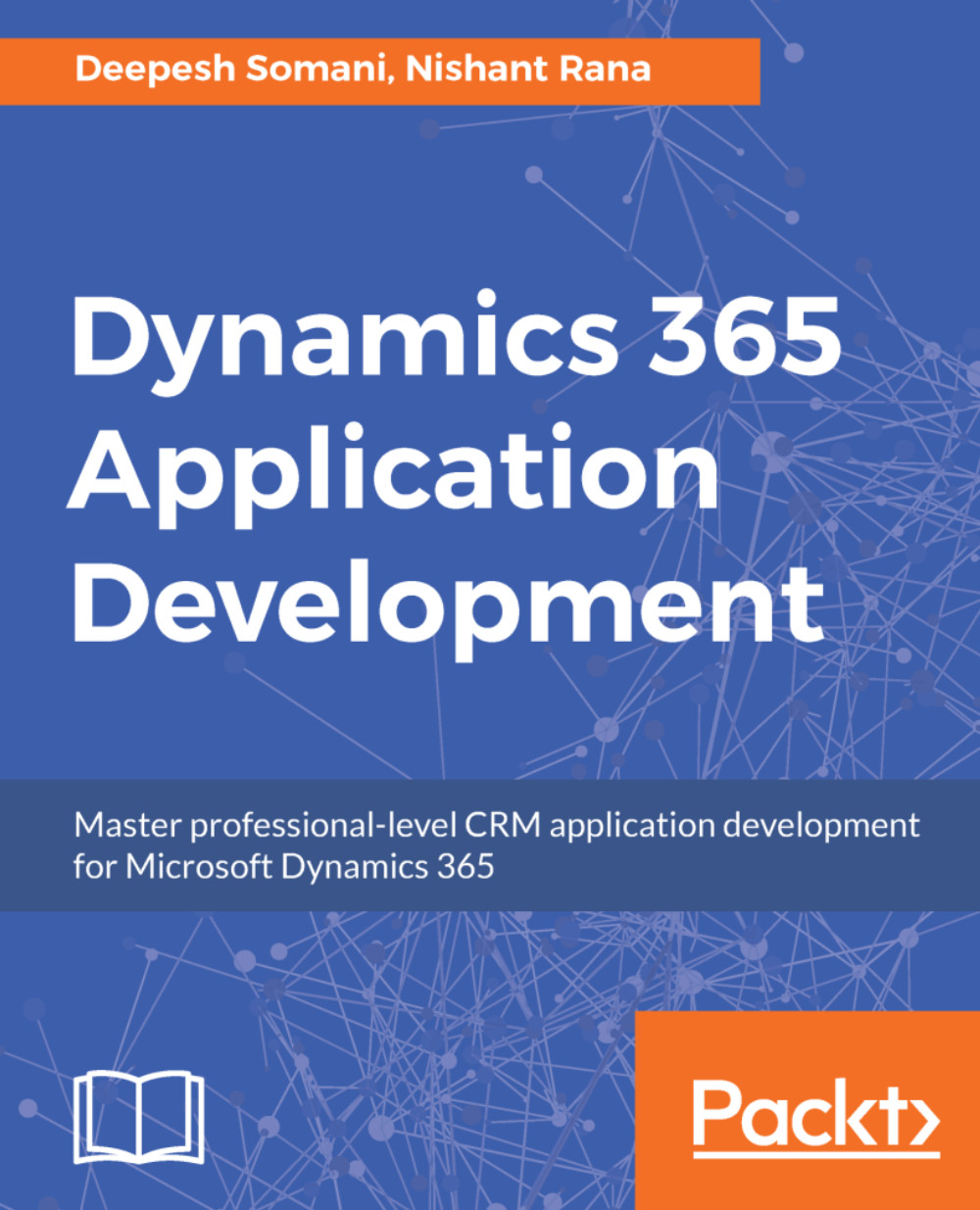Editing an existing app
If we wish to edit the layout or customization of any of the artifacts or Entity Asset components in an app, we can do this by using the following steps:
- Navigate to
Settings|MyAppsand selectMoreoptions under the Lead Generation App:
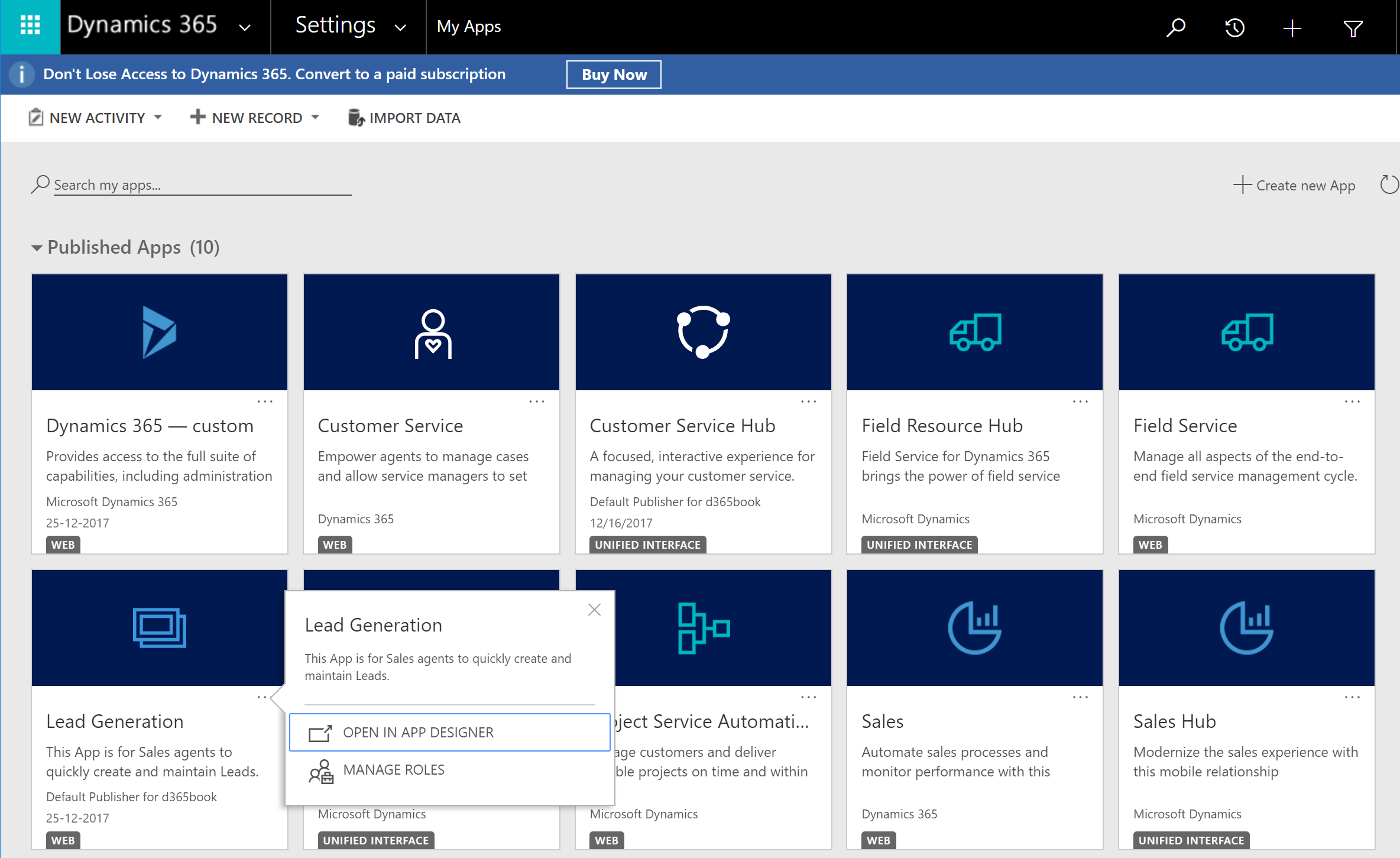
- Select the
OPEN IN APP DESIGNERoption. This will launch the App Designer window for the app:
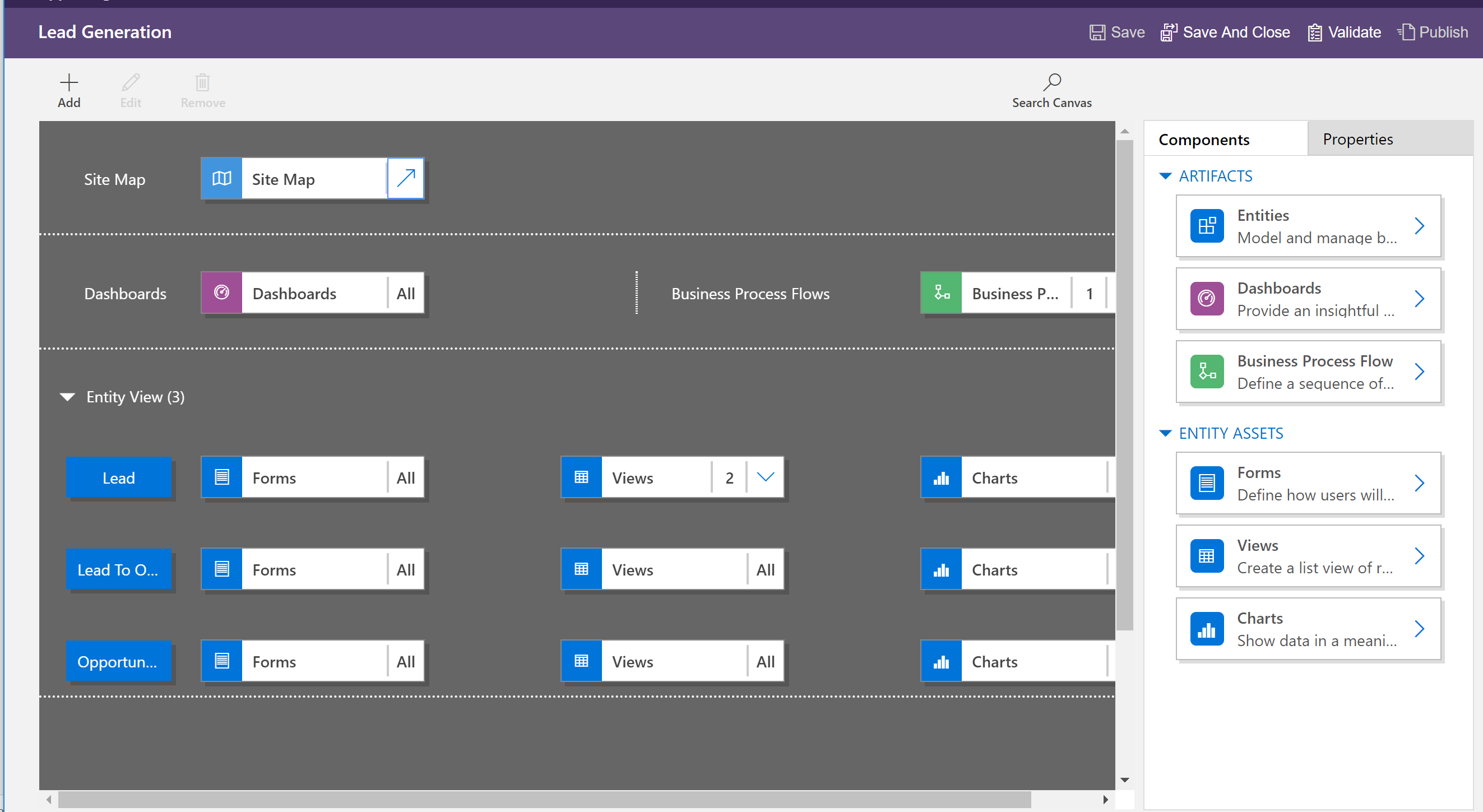
Now, the Lead Generation App can be edited as required, and saved. Then, it needs to be validated and published again for changes to be reflected to the users.