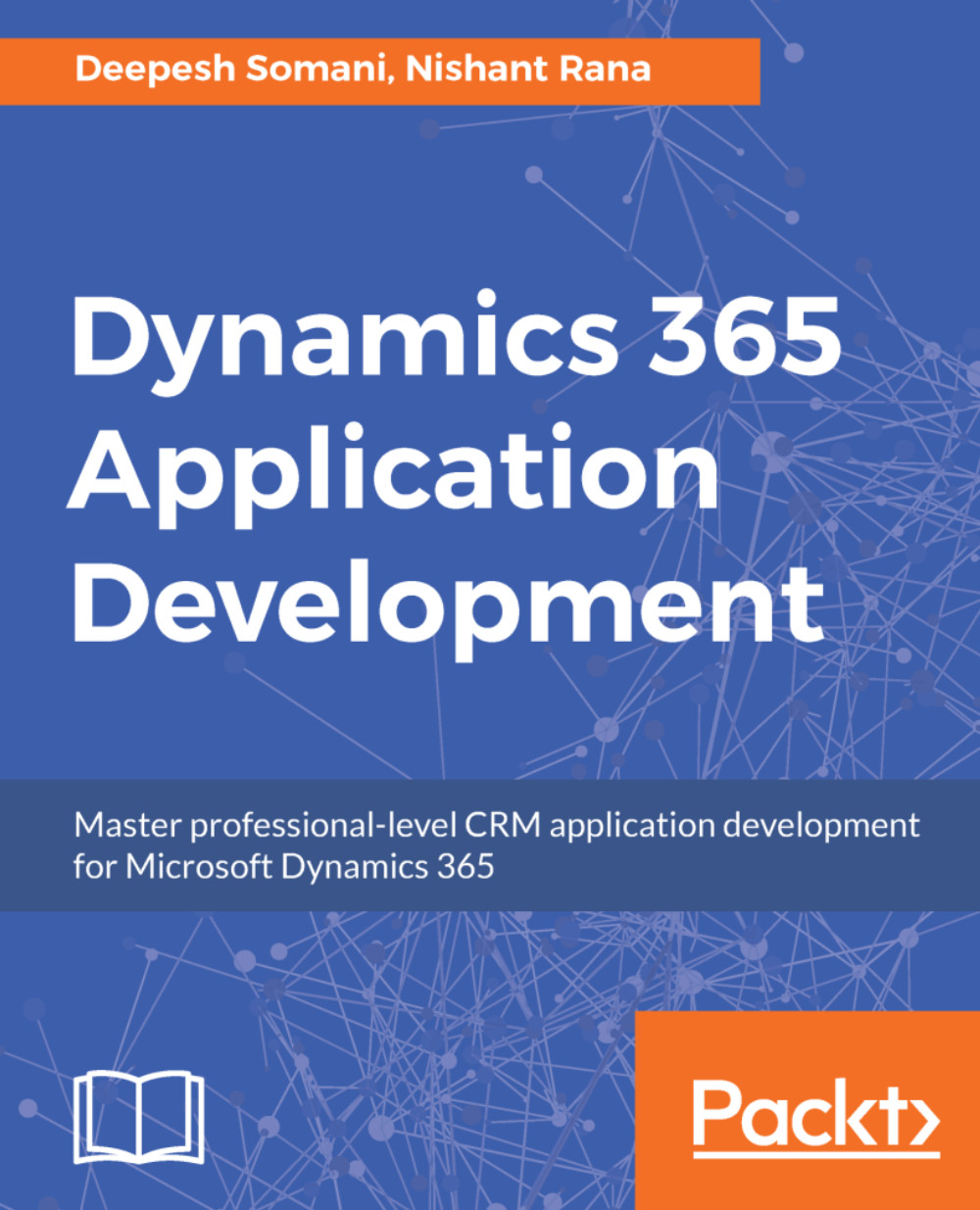Deleting an app
Sometimes an app is no longer required in a Dynamics 365 instance and you may wish to delete the app. Follow these steps to delete an app in Dynamics 365:
- Navigate to the solution containing the app. In our case, we created a
Lead Generationsolution for this purpose. Navigate toSettings|Solutionsunder theCustomizationsarea and open theLead Generationsolution. Click theAppsoption from theSolutioncomponents available on the left-hand side of the screen:
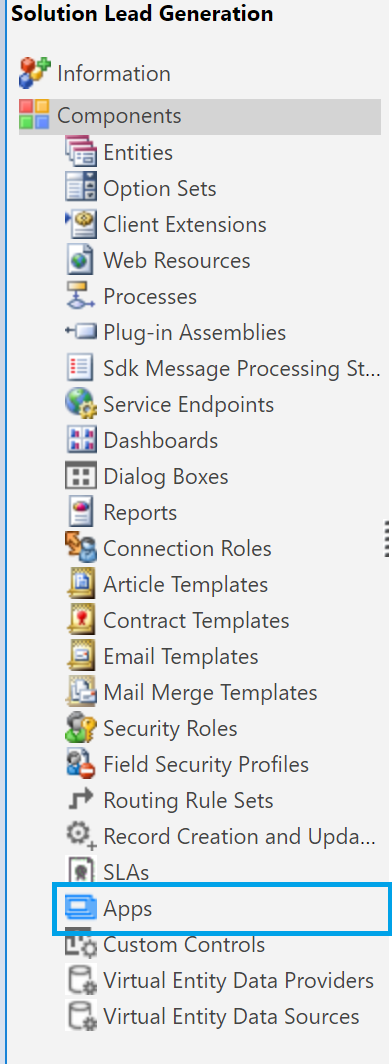
- Select the
Lead Generationapp and click on theDeletebutton:
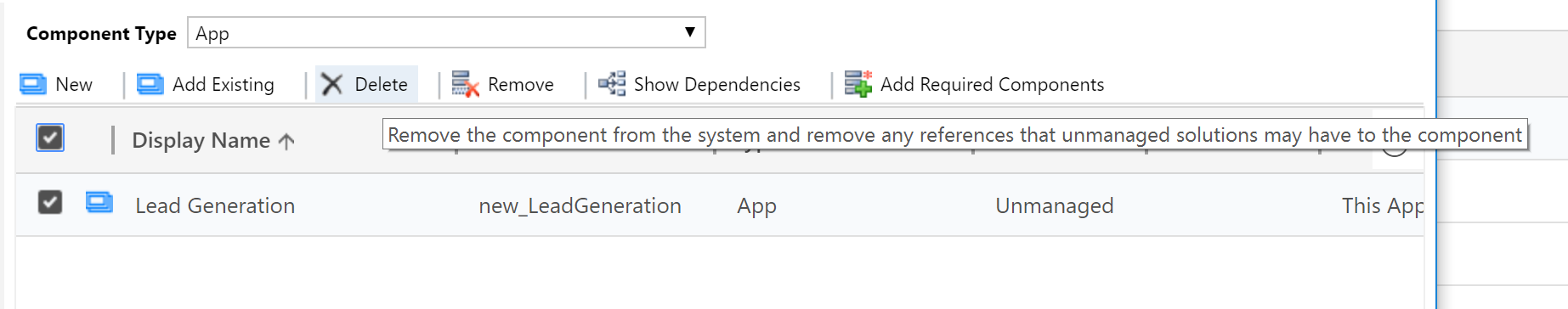
- You will be prompted to confirm the deletion. Click
Delete:
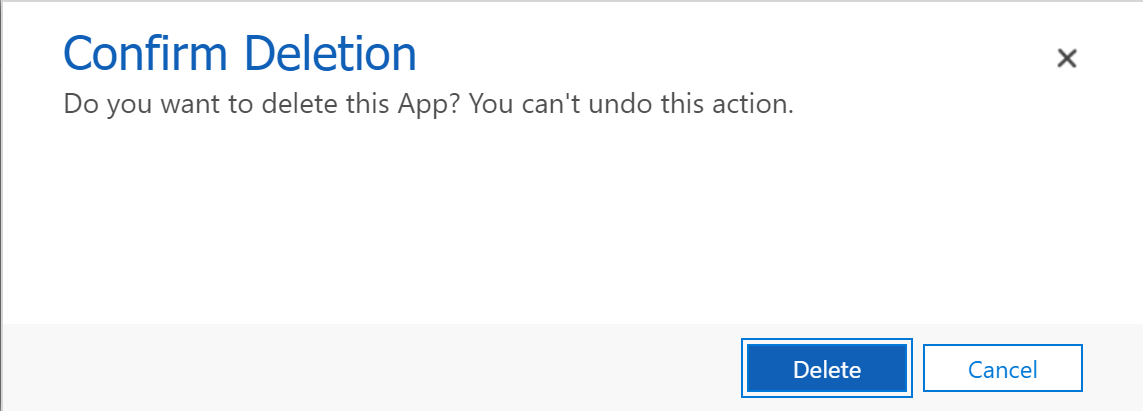
Note
Note: It is recommended you also delete the site map created for the particular app from the CRM instance, otherwise it might cause issues in future if an app is created with a similar name.
- The app is now removed from the CRM system.