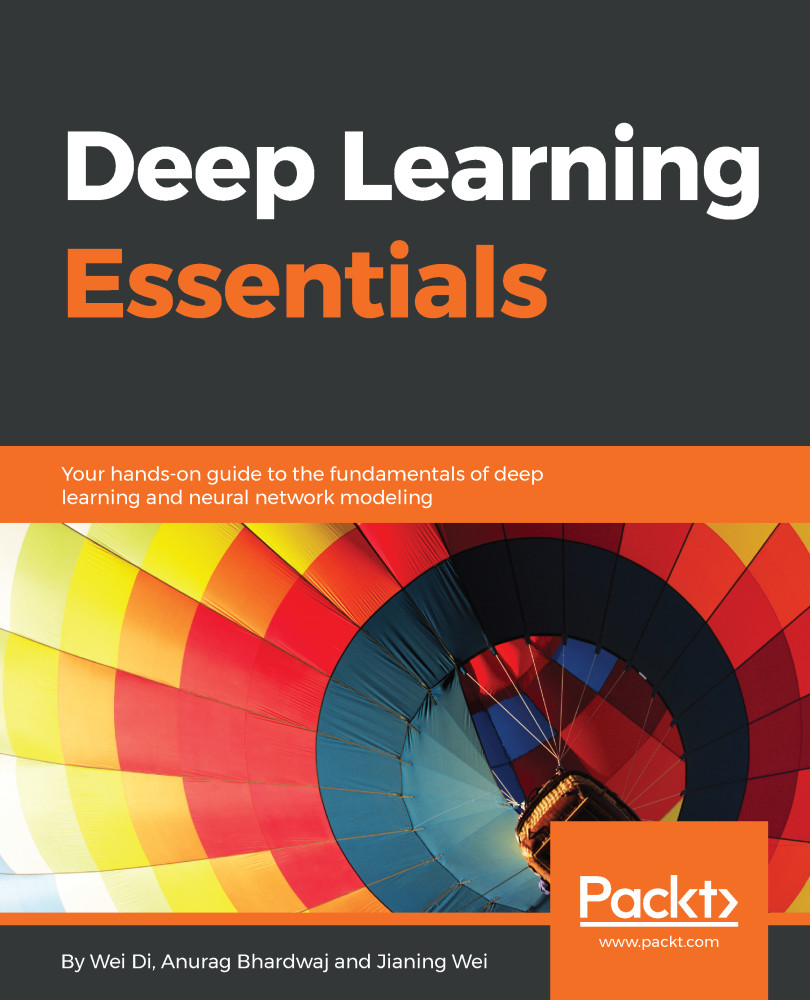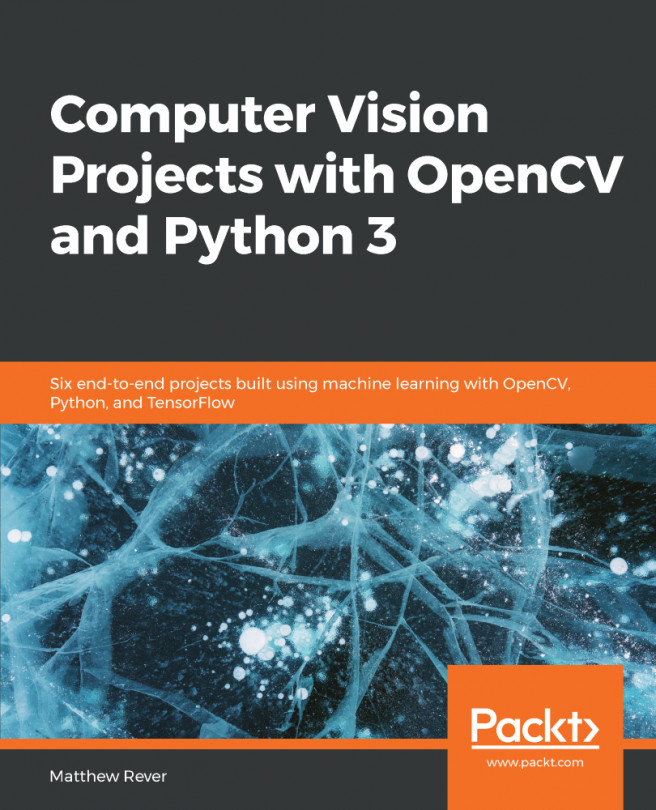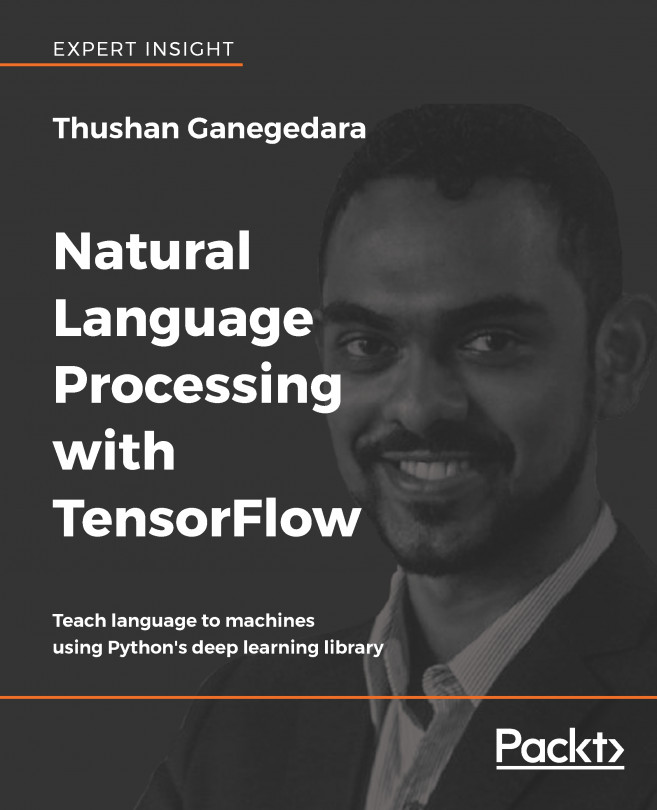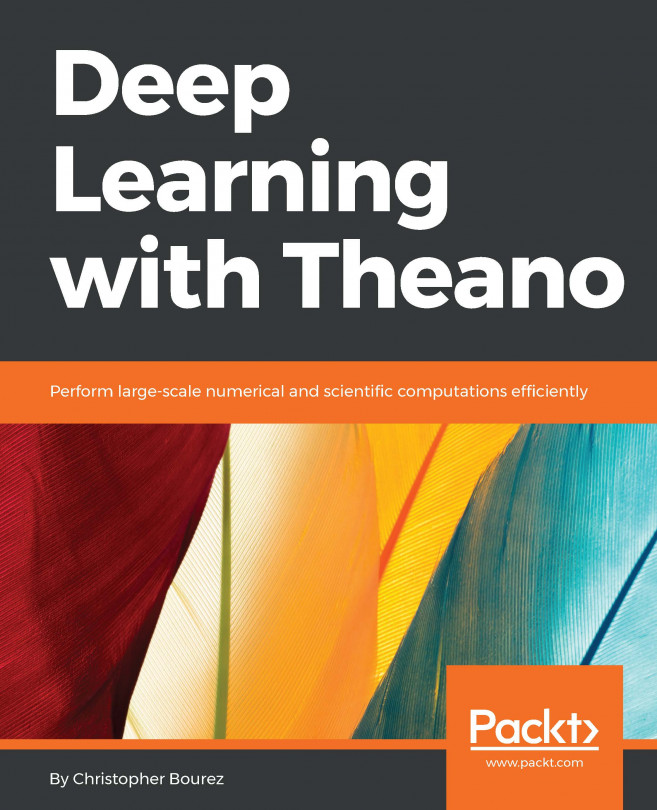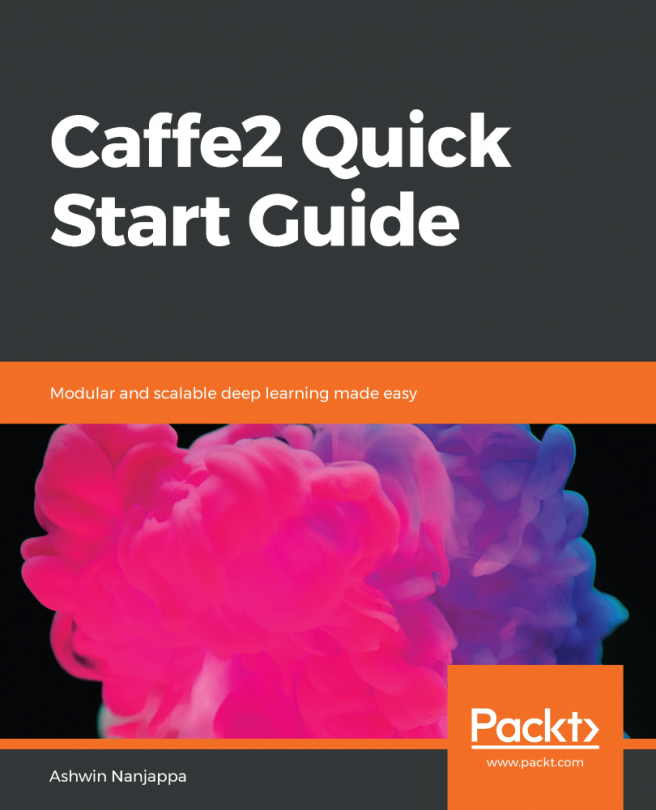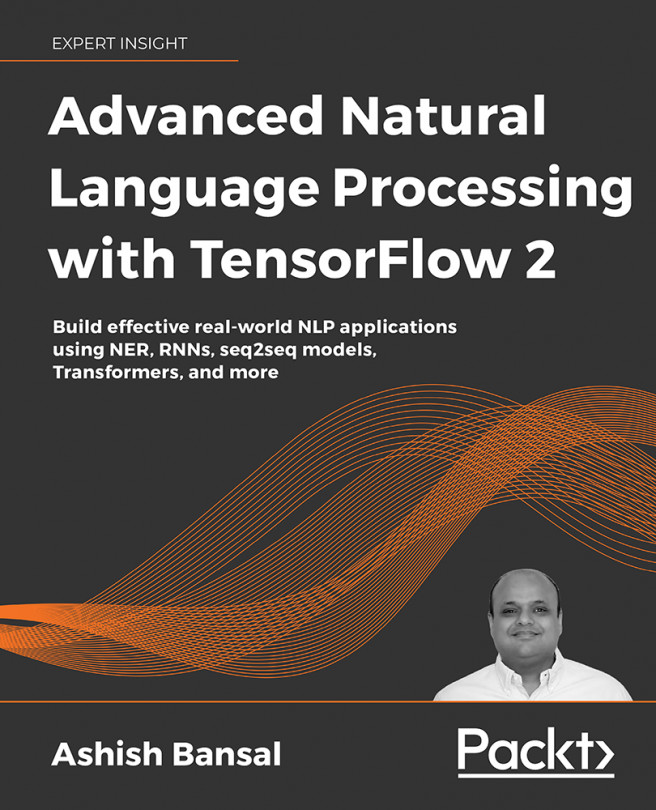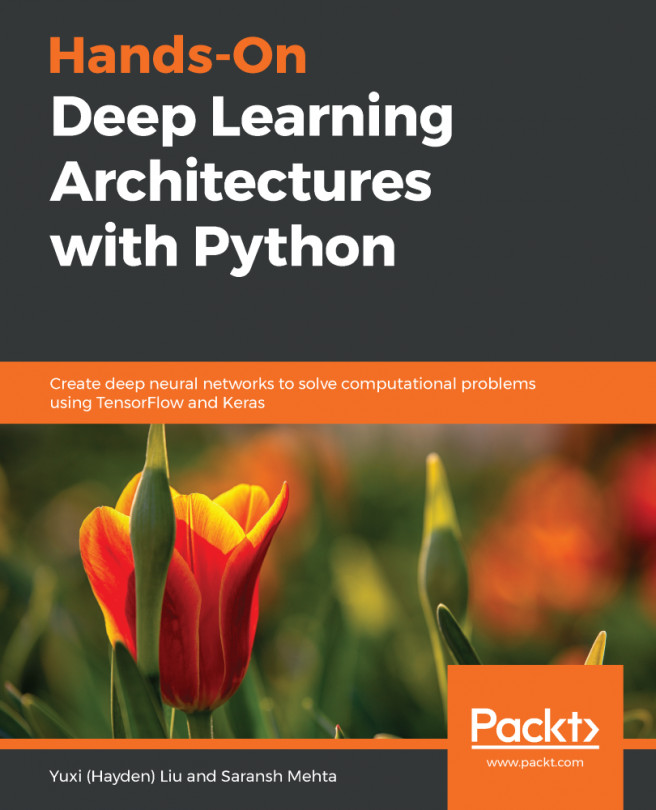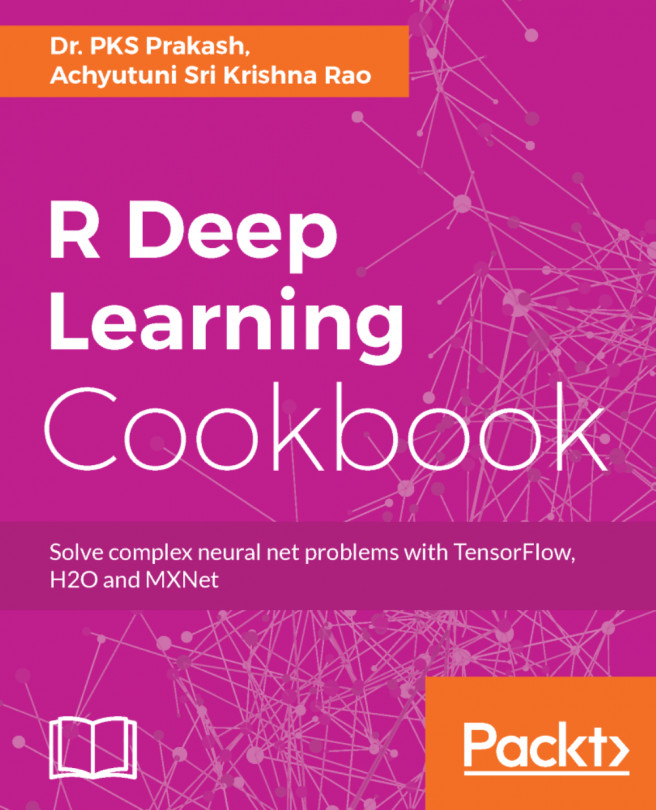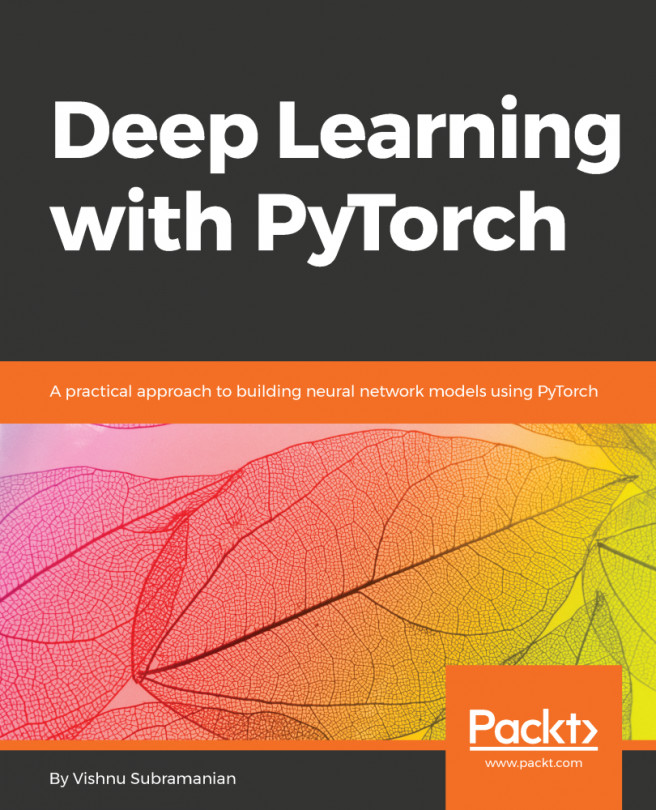Setting up deep learning on AWS
In this section, we will show two different ways of setting up a deep learning system using Amazon Web Services (AWS).
Setup from scratch
In this section, we will illustrate how to set up a deep learning environment on an AWS EC2 GPU instance g2.2xlarge running Ubuntu Server 16.04 LTS. For this example, we will use a pre-baked Amazon Machine Image (AMI) which already has a number of software packages installed—making it easier to set up an end-end deep learning system. We will use a publicly available AMI Image ami-b03ffedf, which has following pre-installed packages:
- CUDA 8.0
- Anaconda 4.20 with Python 3.0
- Keras / Theano
- The first step to setting up the system is to set up an AWS account and spin a new EC2 GPU instance using the AWS web console as (http://console.aws.amazon.com/) shown in figure Choose EC2 AMI:
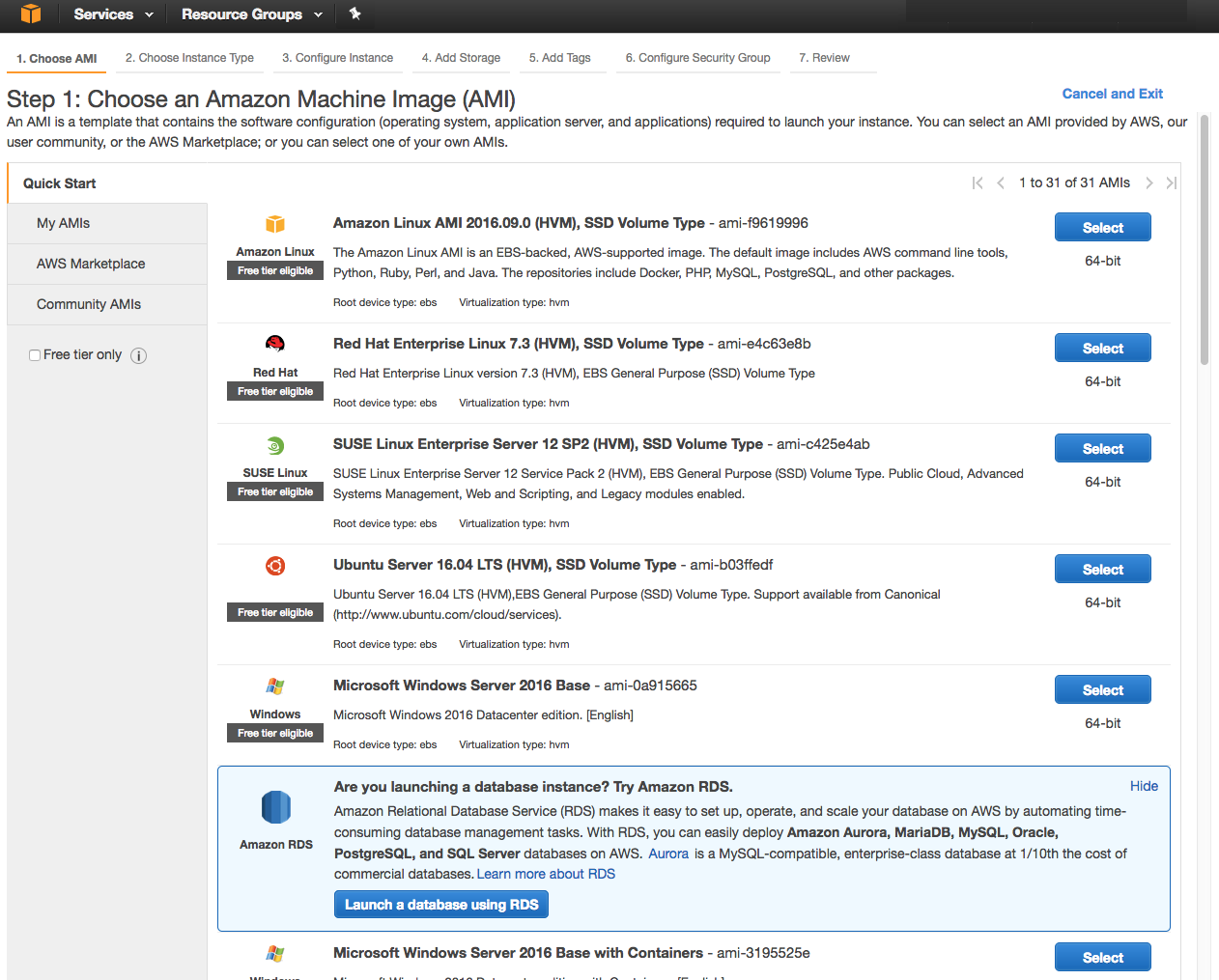
Choose EC2 AMI
- We pick a
g2.2xlargeinstance type from the next page as shown in figure Choose instance type:
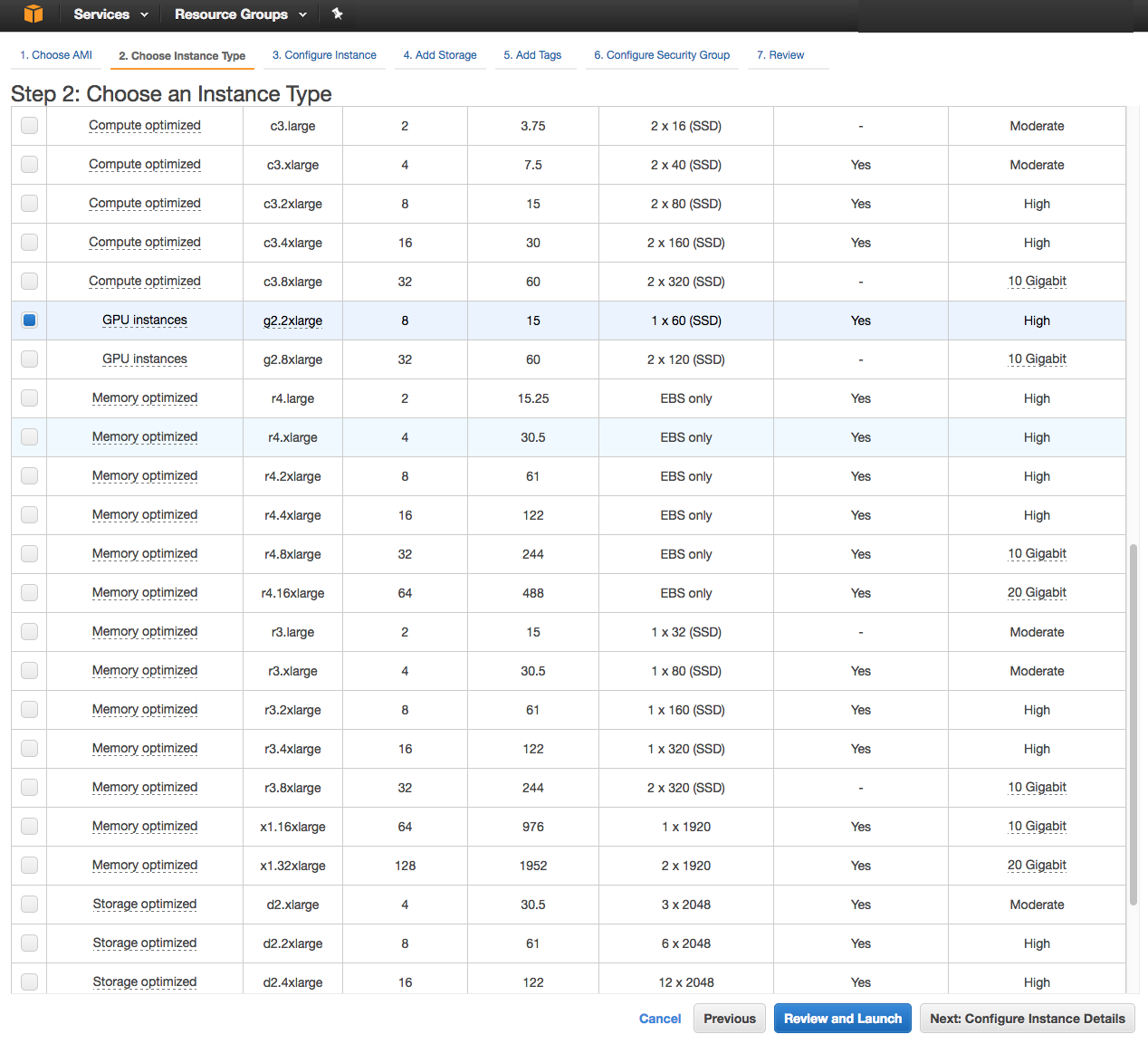
Choose instance type
- After adding a
30GB of storage...