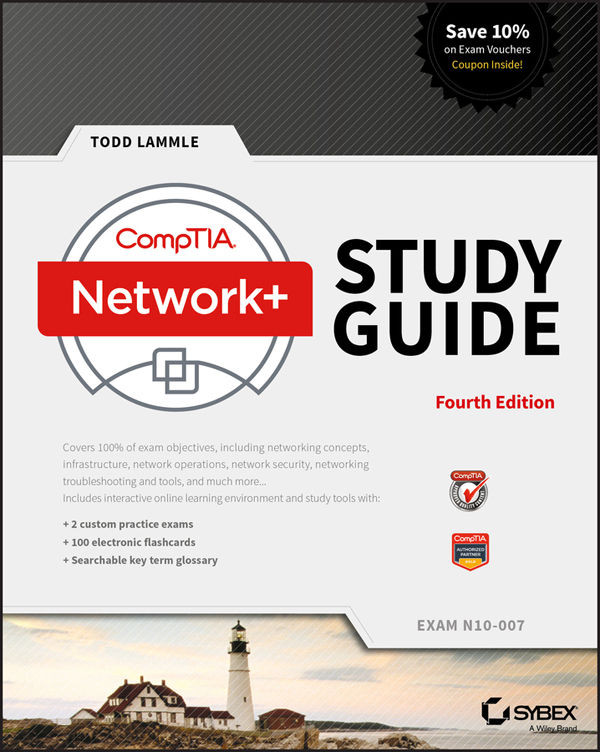Using the Mtr Command (pathping)
Mtr, or My traceroute, is a computer program that combines the functions of the traceroute and ping utilities in a single network diagnostic tool. It also adds round-trip time and packet loss to the output—very cool.
Mtr probes routers on the route path by limiting the number of hops individual packets are allowed to traverse and listening to news of their termination. It will regularly repeat this process (usually once per second) and keep track of the response times of the hops along the path.
Mtr is great if you have Linux or Unix, but by default, it’s not installed on Windows devices. Third-party applications of Mtr are available to install on Windows, but Microsoft did respond with its own version of Mtr—it’s called pathping and it provides the same functions as Mtr. Here’s a look at the output and the options:
C:\Users\tlammle>pathping
Usage: pathping [-g host-list] [-h maximum_hops] [-i address] [-n]
[-p period...