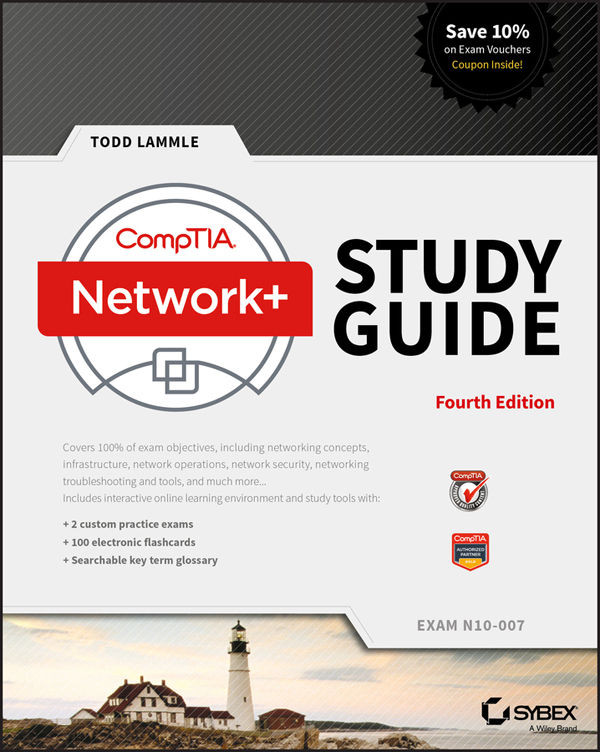Using the netstat Utility
Using netstat is a great way to check out the inbound and outbound TCP/IP connections on your machine. You can also use it to view packet statistics like how many packets have been sent and received, the number of errors, and so on.
When used without any options, netstat produces output similar to the following, which shows all the outbound TCP/IP connections. This utility is a great tool to use to determine the status of outbound web connections. Take a look:
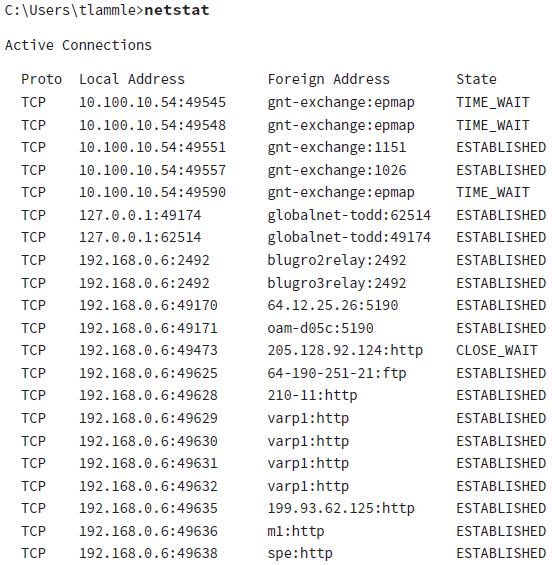
The Proto column lists the protocol being used. You can see that I’m connected to my Exchange server and an FTP server and that I have some HTTP sessions open; by the way, all of them use TCP at the Transport layer.
The Local Address column lists the source address and the source port (source socket). The Foreign Address column lists the address of the destination machine (the hostname if it’s been resolved). If the destination port is known, it will show up as the well-known port. In the...