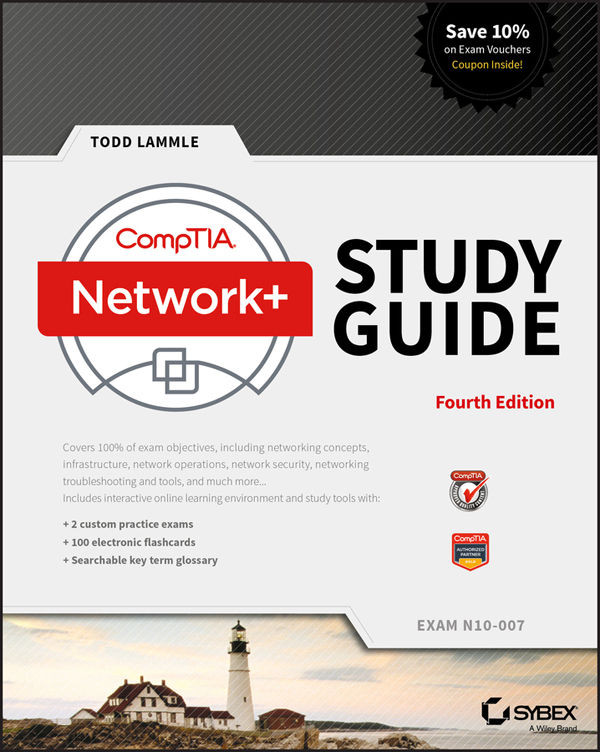Chapter 17
Troubleshooting Tools
THE FOLLOWING COMPTIA NETWORK+ EXAM OBJECTIVES ARE COVERED IN THIS CHAPTER:
✓ 5.2 Given a scenario, use the appropriate tool
- Software tools
- Command line
- ping
- tracert, traceroute
- nslookup
- ipconfig
- ifconfig
- iptables
- netstat
- tcpdump
- pathping
- nmap
- route
- arp
- dig
- Command line
Most of us are running Transmission Control Protocol/Internet Protocol (TCP/IP) version 4 on our networks these days, so we absolutely need a way to test IP connectivity. But we also need to be able to test and verify IPv6 networks. The reason for this is that even though Microsoft makes the majority of client platforms, a lot of the commands used to test IP connectivity are really platform independent, and most of the platforms can now use both IPv4 and IPv6. Even so, keep in mind that the Network+ exam focuses on the basic concepts of the function and use of the TCP/IP utilities that come with Windows.
You can use several utilities, both command line and GUI, to verify TCP/IP function...