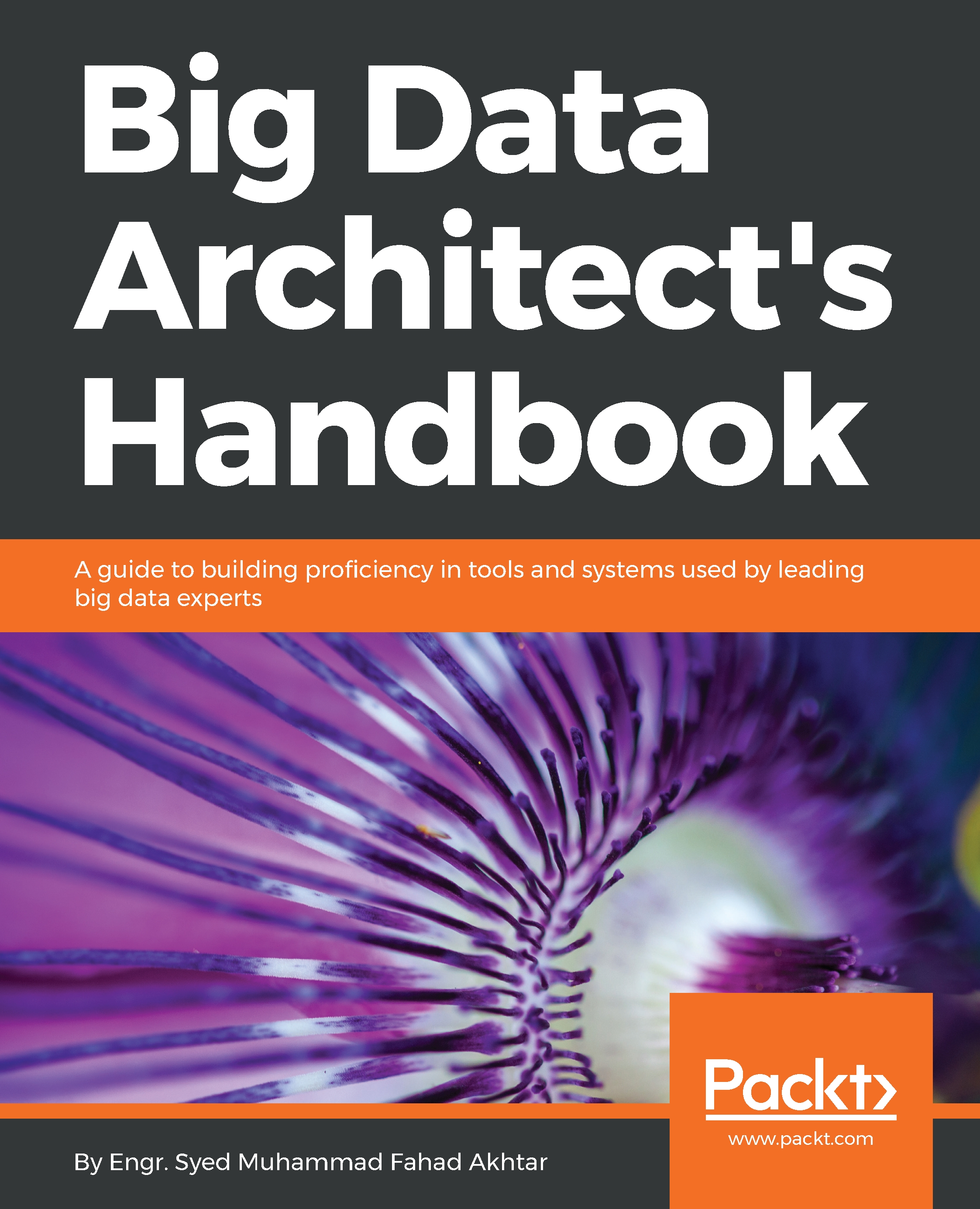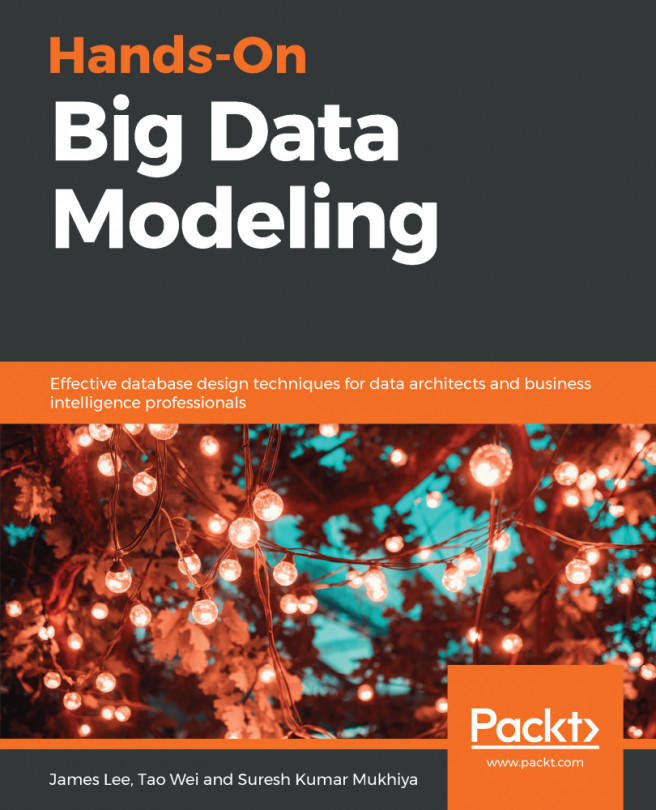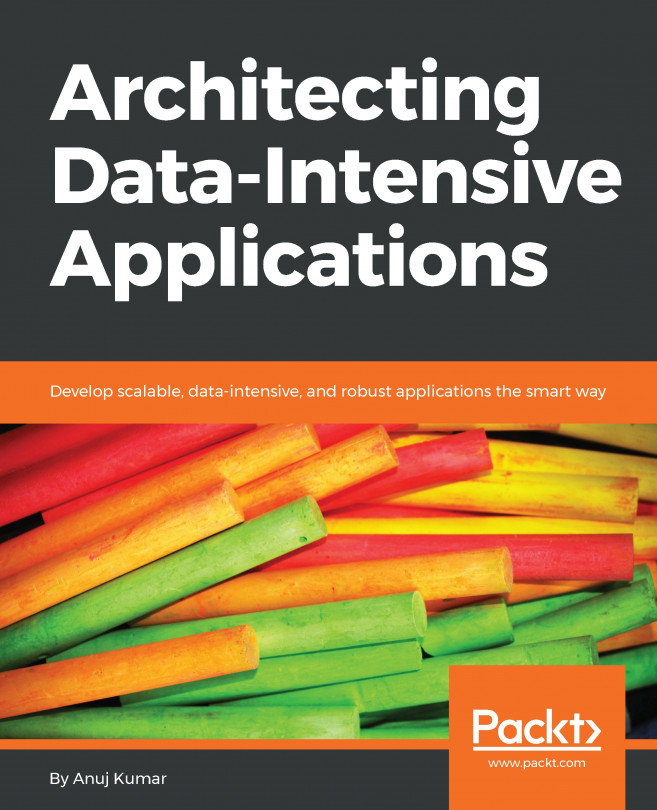Kibana
Kibana was developed by the Elasticsearch team and was released as an open source project. It is very easy to use, yet is powerful enough to interact with Elasticsearch and perform analysis on demand. You can easily run a Kibana query by calling the Elasticsearch API. We have already learned that Elasticsearch interacts using REST API calls, so the query execution is a little different to what we use with a traditional SQL. In this case, Kibana provides a very simple environment for performing different actions by calling Elasticsearch API.
In Kibana, you can also create multiple dashboards and design different types of charts to visualize data – it's a well-known saying that a picture is worth a thousand words. Let's now move on to the installation of Kibana; we will explore its functionalities and how to use it later.
Installation
Let's now install Kibana. Follow the proceeding steps to get started:
- Point your browser to the URL https://www.elastic.co/downloads.
- Click on the
Download...