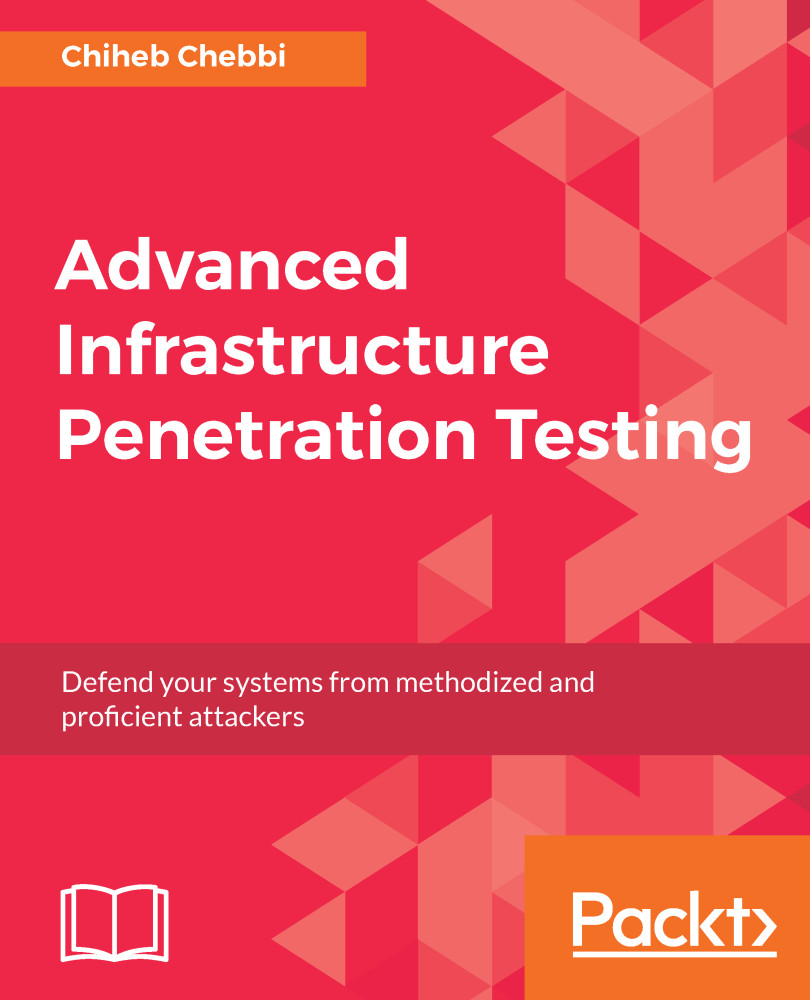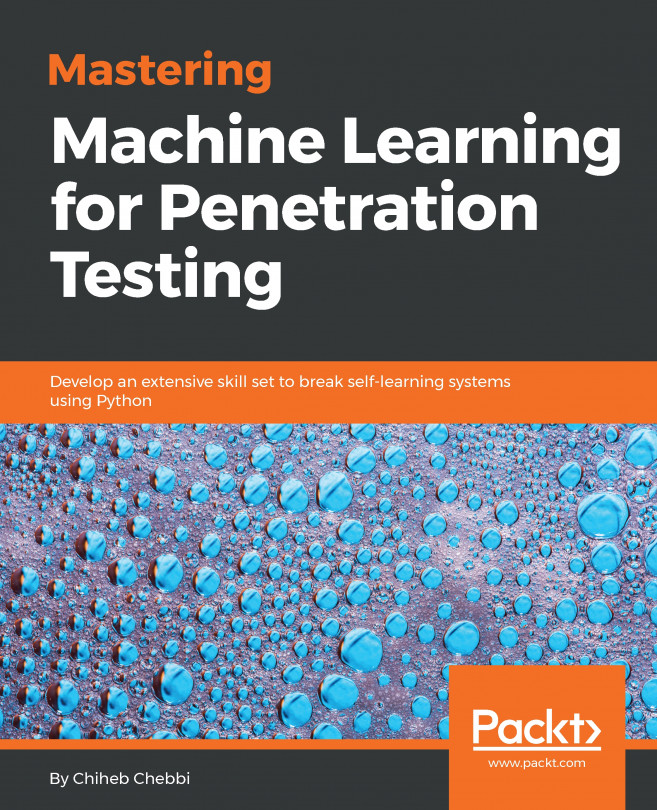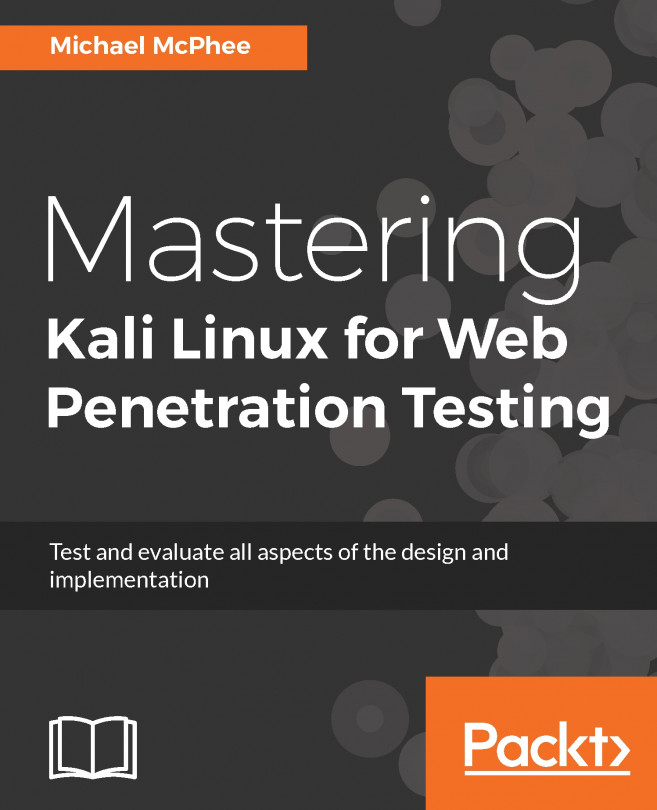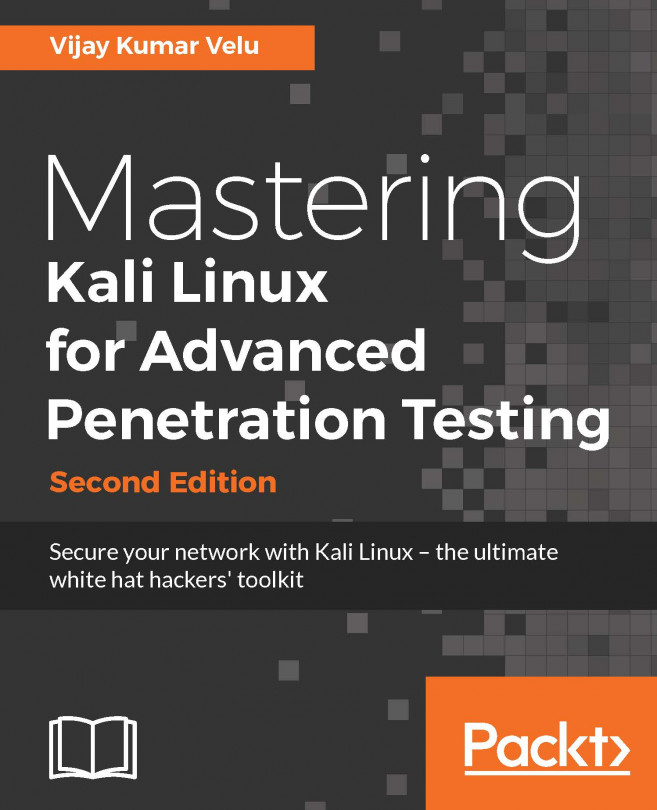Continuous integration with GitHub and Jenkins
We have had an overview of development methodologies and the different product life cycle processes. Now let's learn how to build a real-world CI environment using GitHub and the Jenkins CI server, illustrated here:
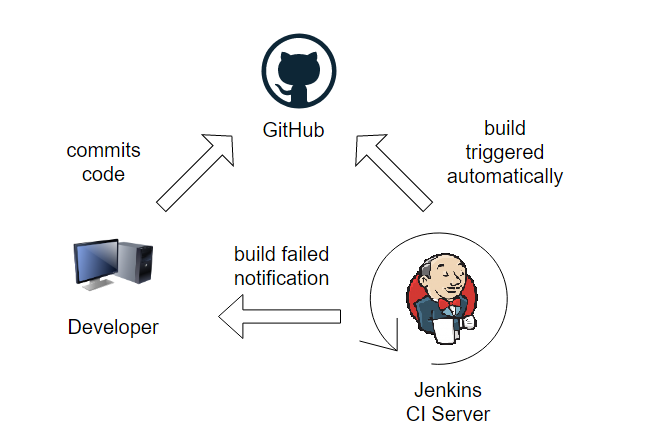
Jenkins is an open source automation server. Thanks to its ability to automate tasks, it can perform CI. You can download it from https://jenkins.io/:
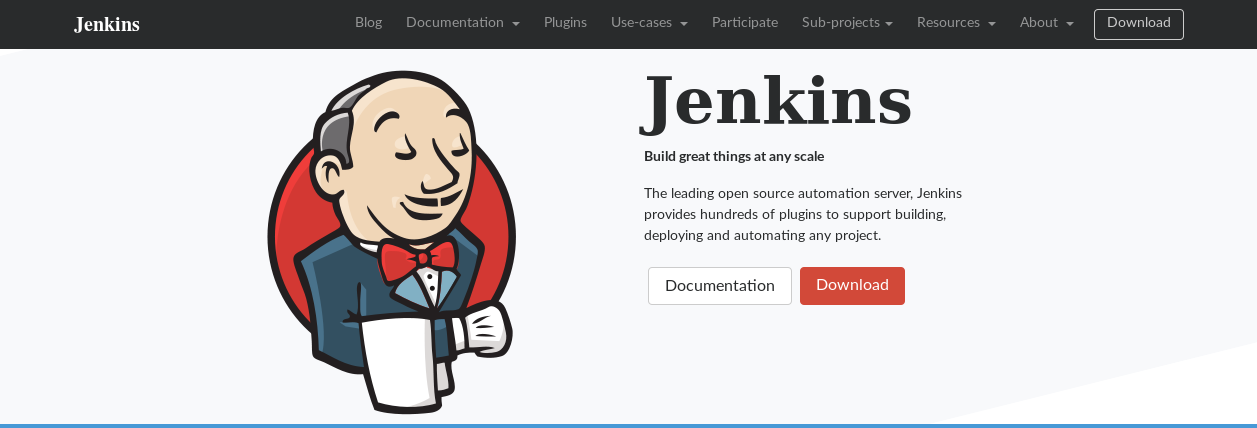
Installing Jenkins
During the demonstration, we are going to use an Ubuntu 16.04 machine. To install Jenkins, you need to add the repository key, add the Jenkins Debian package repository to the sources.list file using the echo command, and update the sources.list file by typing:
apt-get update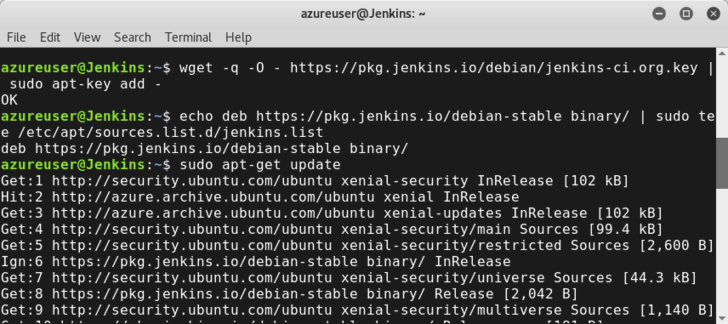
Now, install Jenkins using the apt-get install Jenkins command:
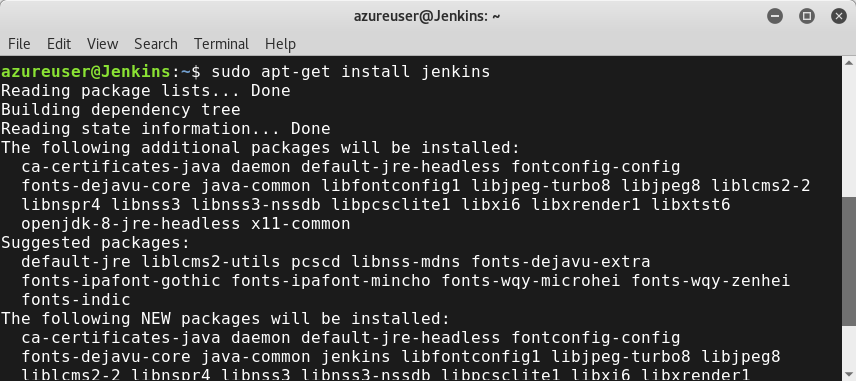
You can check whether the Jenkins service is running by typing:
sudo service --status-all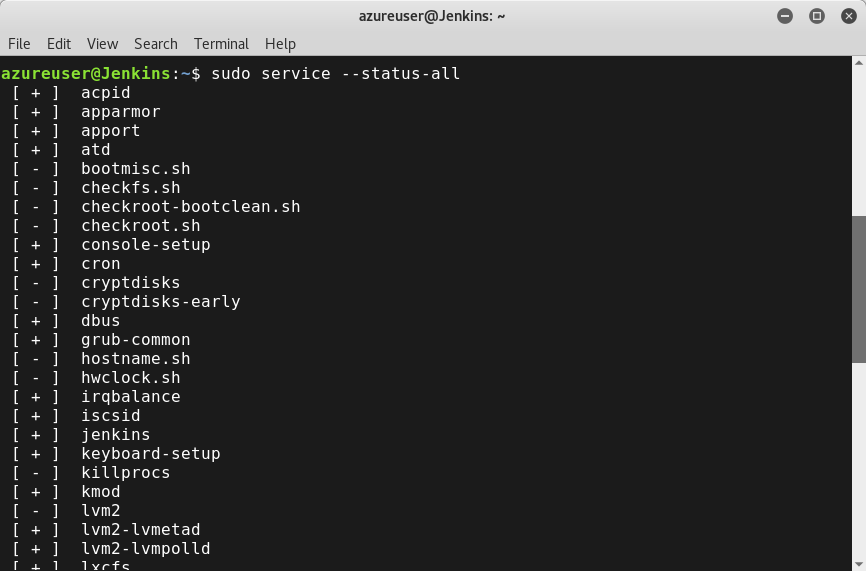
Open port 8080 for Jenkins by typing sudo ufw allow 8080.
Go to https://www.<your domain/IP here>.com:8080 and complete the required configurations...