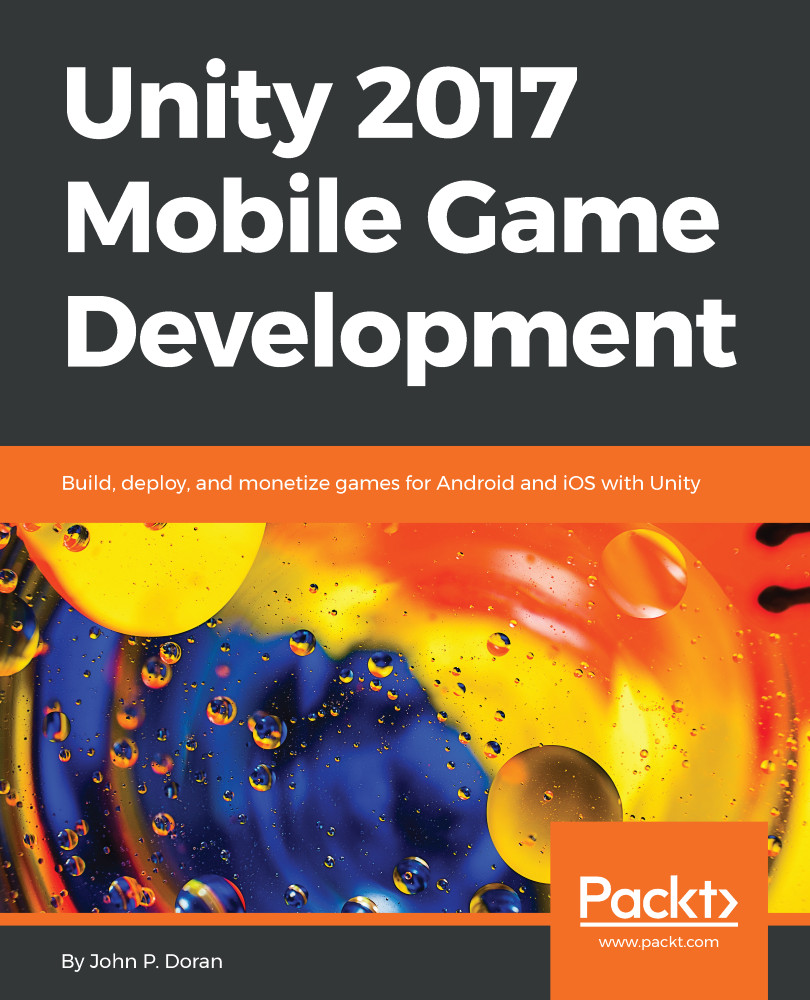Setting up analytics
Although we activated Analytics in order to use Unity's Ads system, we didn't really dig into the system itself. Let's finish the setup for that now:
- From the Unity Editor, open the
Servicestab (shown in the top-right side of the next screenshot) by either selecting it or going toWindow|Services. - From there, scroll down and click on the
Analyticsbutton:
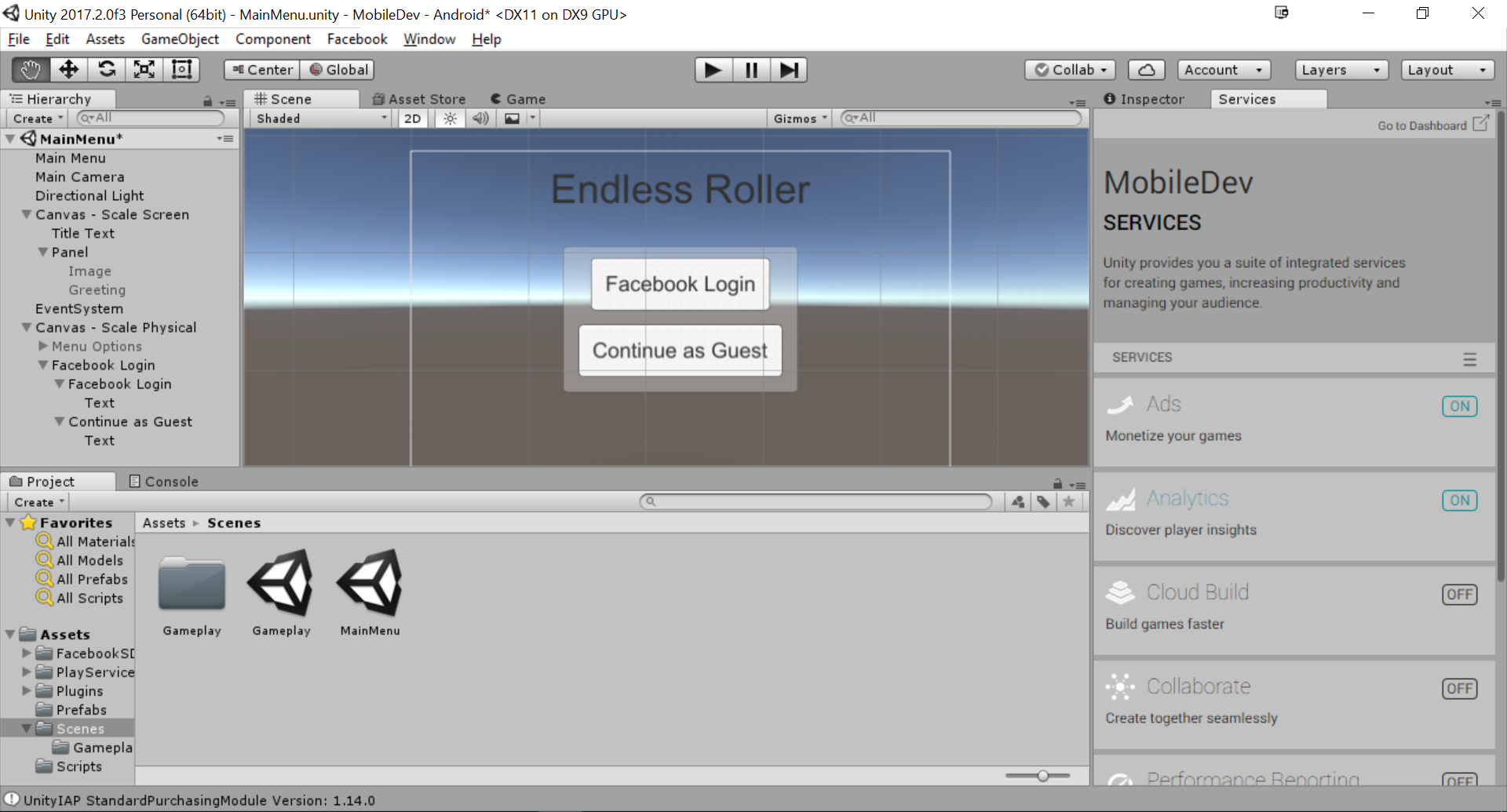
As long as Analytics is enabled, the Editor sends an App Start event to the Analytics service when we press the Play button to start the game.
The nice thing about this is we can ensure that this works correctly without having to export our game.
- Press the Play button on the game, then go ahead and scroll down on the
Analyticstab; you'll note a new menu called Validator, which shows the events being sent to Unity's analytics tool:
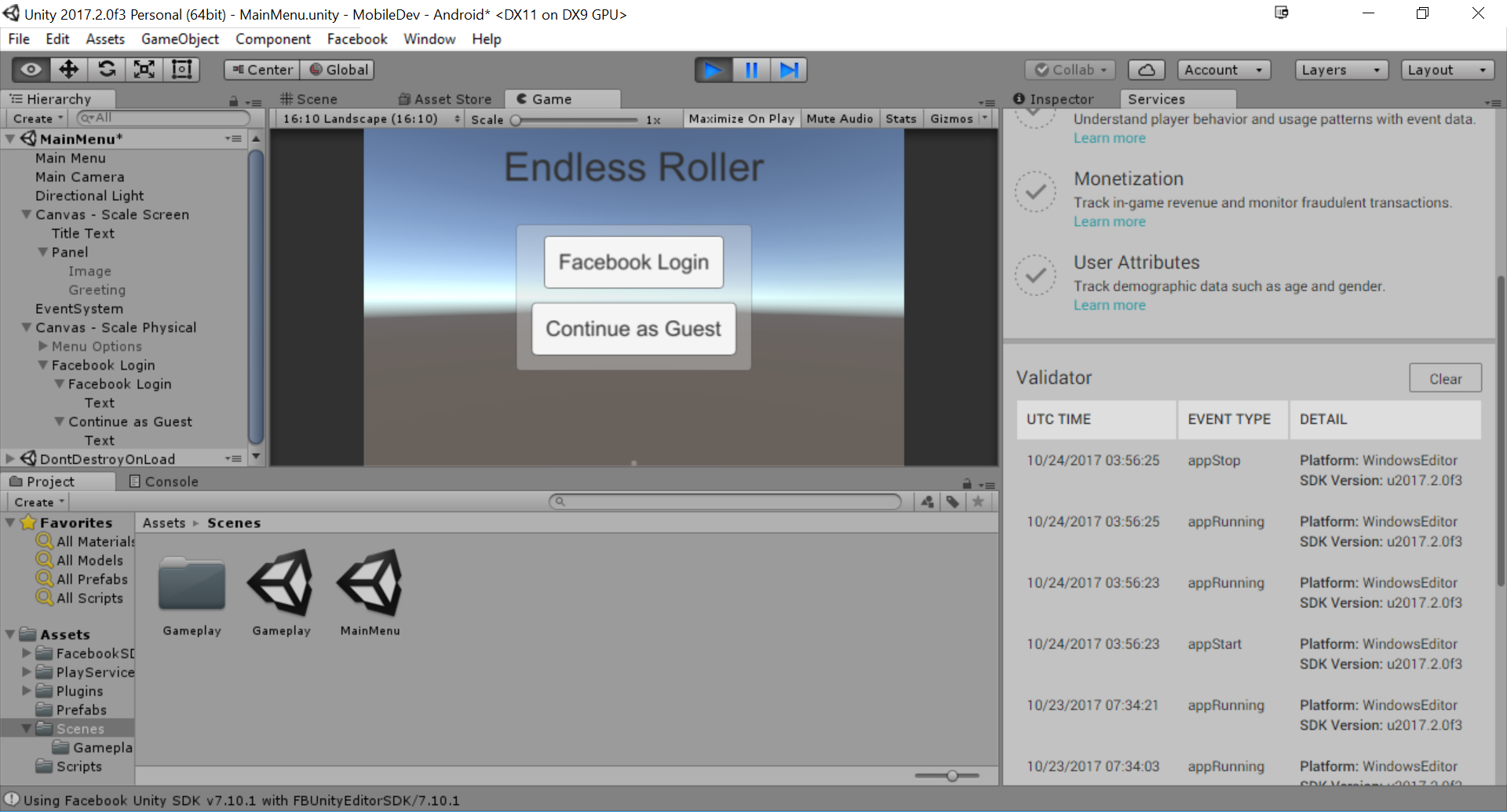
If you are not able to view anything, ensure that you are using a supported platform, such as Android or iOS.
- You can also see that people are playing the game via the Unity analytics website...