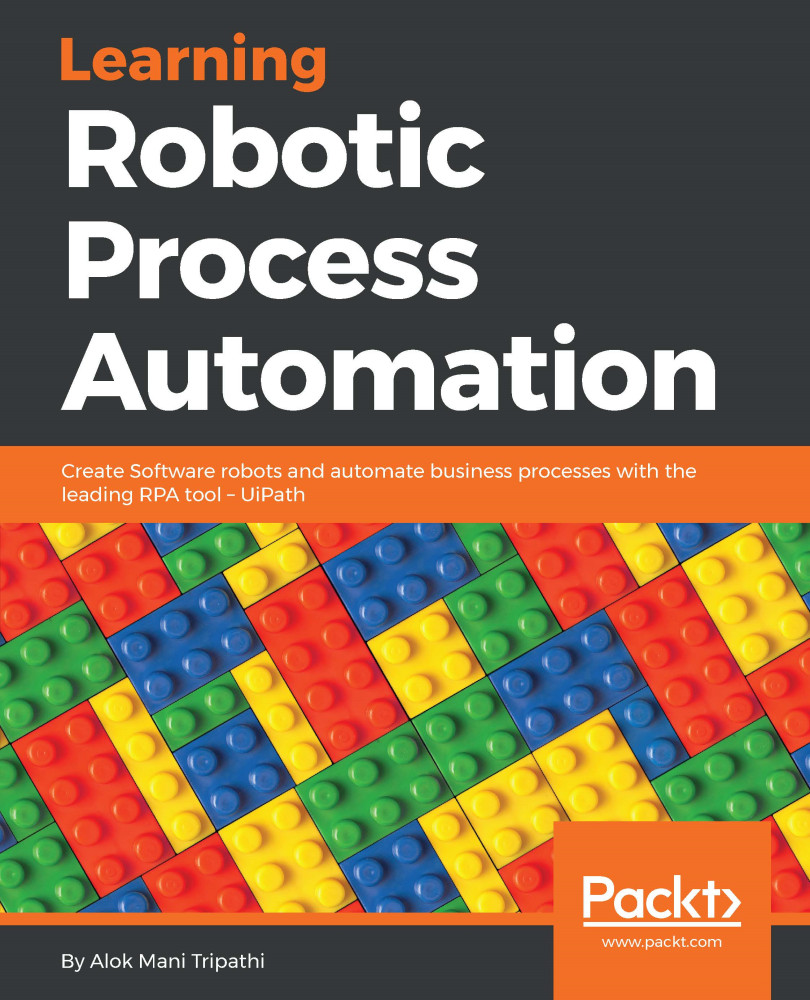Techniques for waiting for a control
There are three techniques through which we can wait for a control. They are:
- Wait Element Vanish
- Wait Image Vanish
- Wait attribute
Wait Element Vanish
This activity is used to wait for a certain element to disappear from the screen. Let us see an example where the Wait Element Vanish activity is in use:
- Create a
Blankproject and give it a meaningful name. - Drag and drop a
Flowchartactivity on the Designer panel. Also, drag and drop theWait Element Vanishactivity on the Designer panel. Set this activity as theStartnode. - Double-click on the
Wait Element Vanishactivity, then indicate on the screen which element needs to vanish.
Wait Image Vanish
The Wait Image Vanish activity is similar to the Wait Element Vanish activity. This activity is used to wait for an image to disappear from the UI element.
The only difference between the Wait Element Vanish and the Wait Image Vanish activities is that the former is used to wait for an element to disappear, while the...