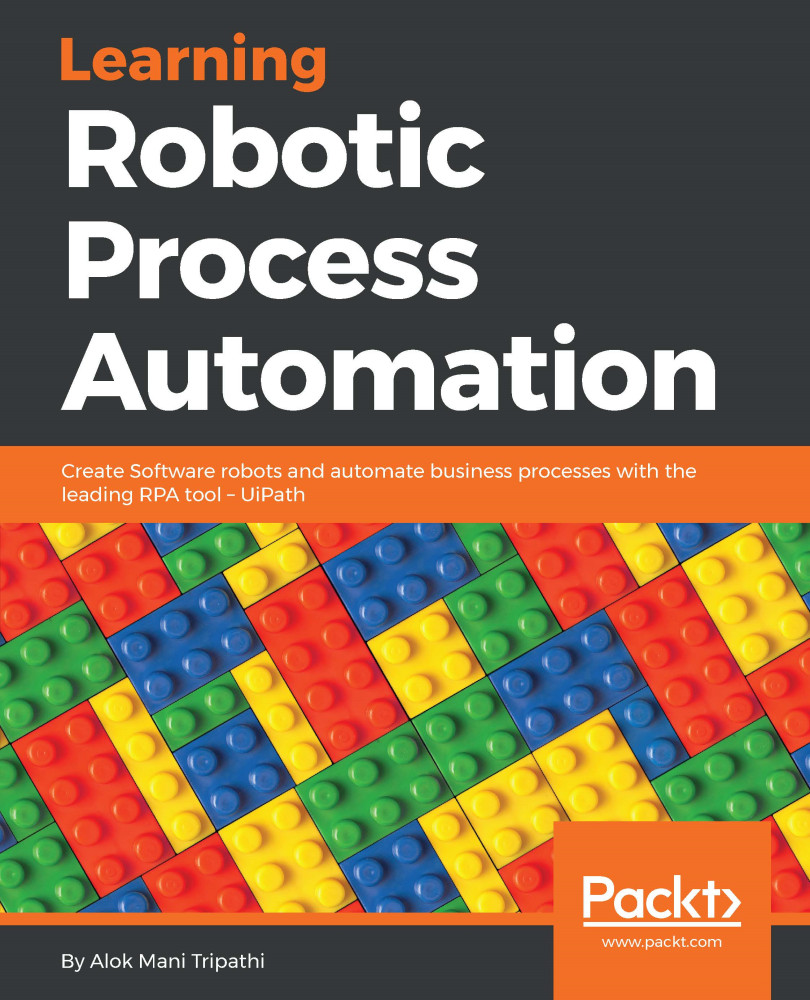Common exceptions and ways to handle them
Implementing exception handling enables the robot to work in every possible situation and tackle any exception that may arise. There are some common exceptions that we usually face while working on UiPath.
Unavailability of UI element
When working on UiPath, especially on the web, we may encounter this type of error. This is because the UI element was not found due to the dynamic behavior of the web page. To handle this exception, we have to make changes in the selector attributes or we have to add new attributes to the selector so that the UI element can be easily found. For example, if we have a variable which is dynamically changing, we can use a wildcard so that it can be easily found by the robot. As shown in the following screenshot, we can edit the dynamic attribute of the selector using wildcard characters (in our case, * ). Another way is to attach it to the live element:
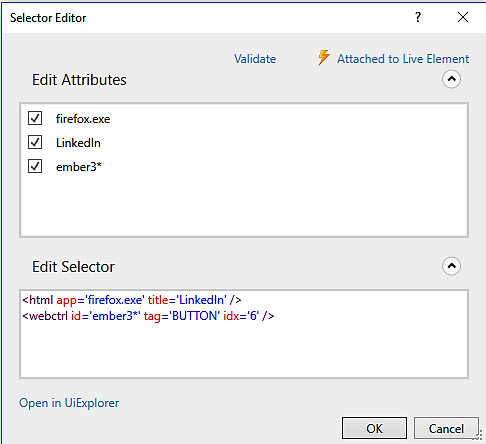
Handling runtime exceptions
We may encounter runtime...