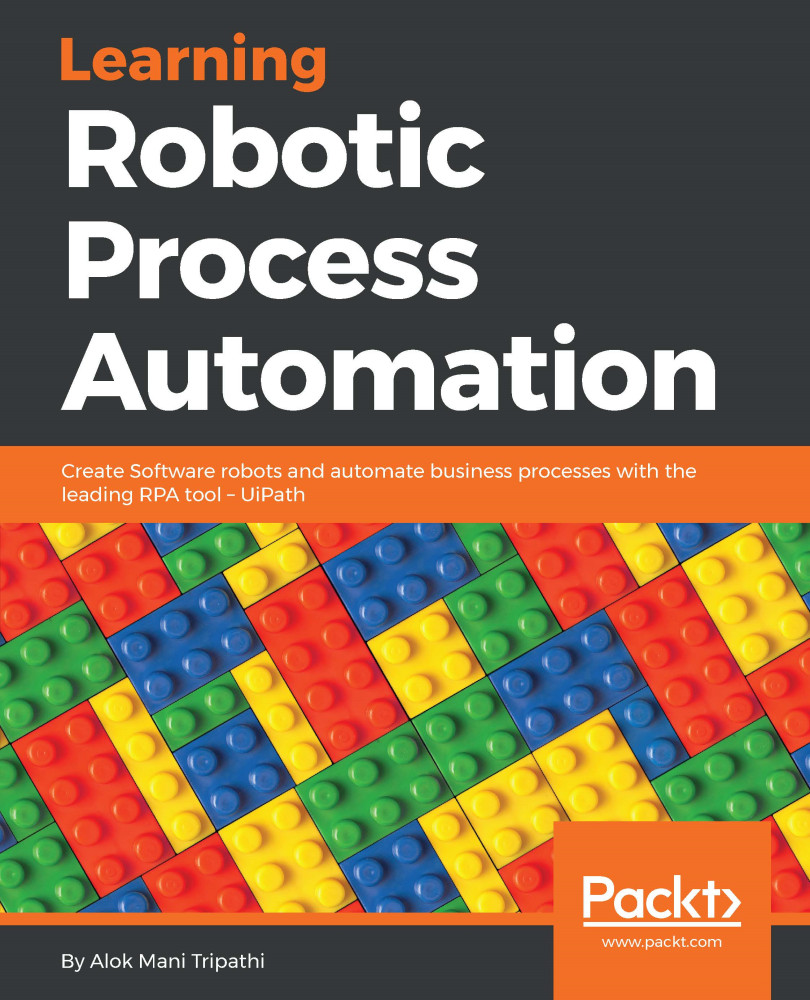Error reporting
A user may encounter an error in UiPath and want to report it. As mentioned before, there are two types of customer for UiPath:
- Enterprise Edition customers
- Community Edition customers
Enterprise Edition customers
If you are an Enterprise customer, then you can report the error to the UiPath community in a very simple way:
- Just go to this link: https://www.UiPath.com/contact-technical-and-activations.
- You will be re-directed to a page where you have to fill out a simple form containing some basic details and then upload the file in which the error is encountered, as shown in the following screenshot.
- After uploading, just click on the
Submitbutton. UiPath will respond to you with the proper solution:
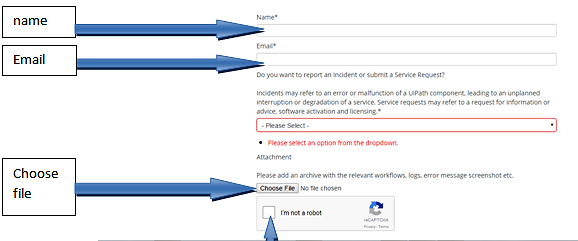
Details that need to be filled while uploading the encountered error file
Community Edition users
Since the Community Edition is free, UiPath does not provide support to Community Edition users. However, all solutions to errors encountered can be found by going to the UiPath forum. All...