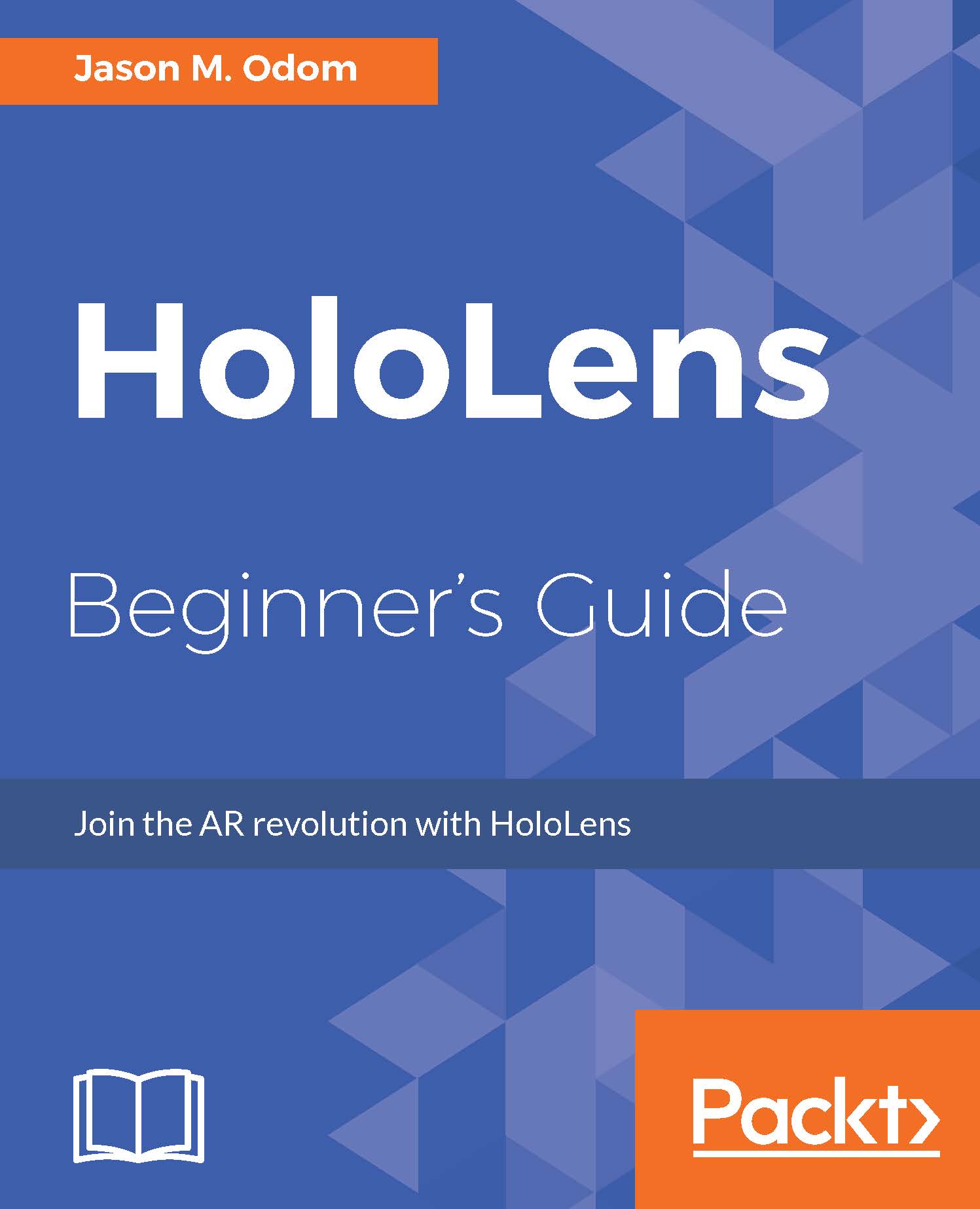Building the project in Unity
We are quickly coming to the fun part. Now that we have our Hello World project constructed, we will learn how to build, compile, and deploy the project. This will allow us to test it on our HoloLens or in the HoloLens emulator. When you begin a new project, the steps given in the subsequent section only have to be done the first time you build and compile. There are quite a few steps; do not let it intimidate you.
Build settings
Before we can start the building process, we will need to set up Unity's build settings so that we get the correct output to compile. The building is a word used to say that Unity will take all of the assets that we have put together and break it down into a format that Visual Studio can understand:
- Click on
Fileand move it toBuild Settingsor press Ctrl + Shift + B:
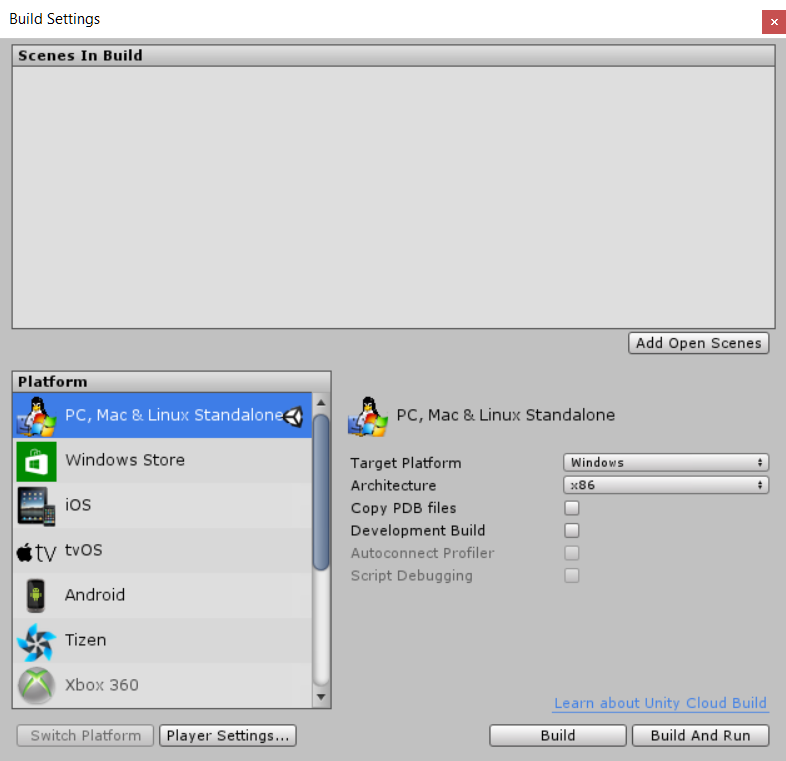
This will bring up the Build Settings window. Unity can output a project to many different platforms; but we need to set it up for HoloLens.
- Click on the
Add Open Scenesbutton...