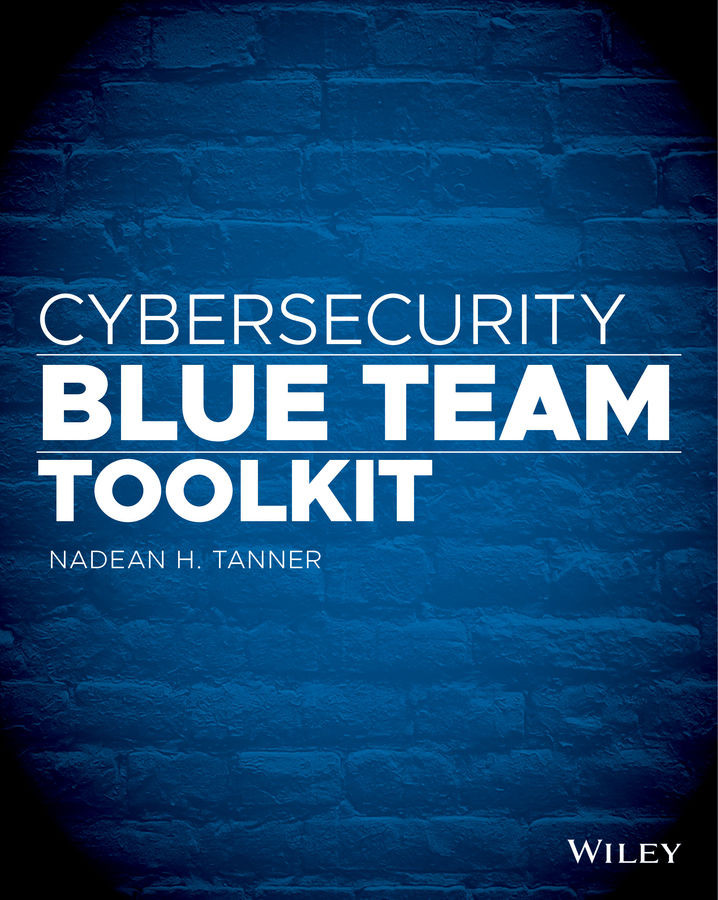Agents
To get started with these processes, OSSEC has many different options for installation. From the www.ossec.net website, you can choose from a server/agent tar.gz file, a virtual appliance, a Docker container, and an .exe file for the Windows agents.
The easiest install for a new user is the virtual appliance. Inside the virtual appliance, which is based on a CentOS Linux 7 distribution, you have the files needed, so getting the .ova file set up is fairly easy. Do not forget: When you download an .ova file, there is usually a .readme file. Be sure to open and read the file for any helpful hints such as default passwords, ports to open or connect on, or ways to bridge with your host network. Two CentOS users are predefined in the virtual appliance: ossec and root. The root password is _0ssec_. The ossec user does not have a password, so you can just press Enter to log on.
If you are working with the OSSEC Virtual Appliance 2.9.3 and downloaded it from OSSEC's GitHub, it already...