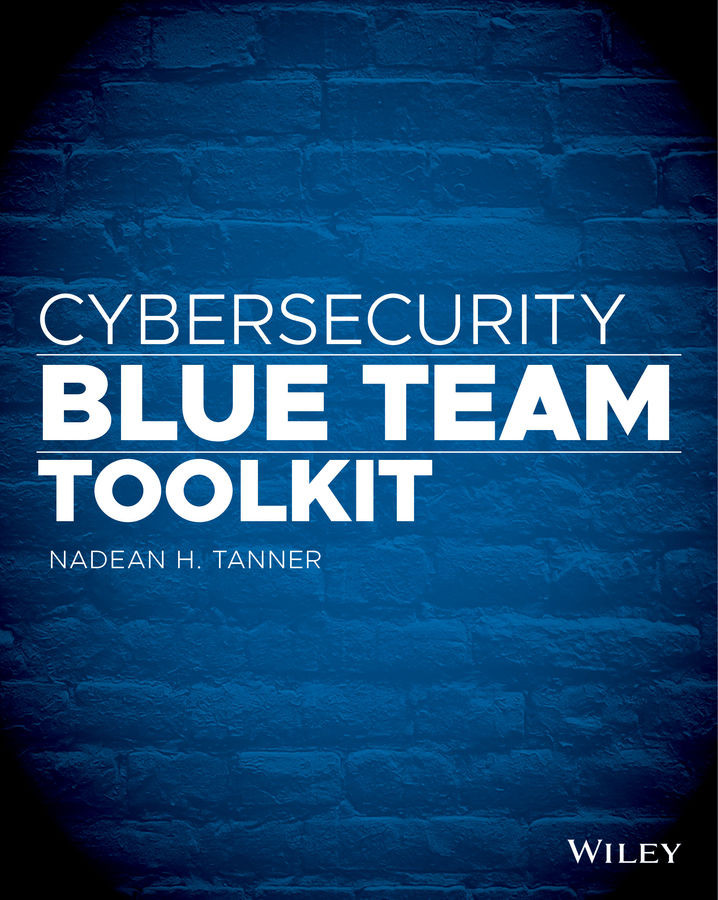Windows PowerShell
A shell is typically a user interface that accesses the tools behind the GUI of an operating system. It uses a command‐line interface (CLI) rather than moving and clicking a mouse. It's called a shell because it is the layer outside the operating system's kernel. To use a CLI successfully, you have to be familiar with the proper syntax and commands.
Windows PowerShell is a proprietary Windows command‐line shell designed specifically for administrators. My favorite feature of a command shell is the ability to speed up the processes by using command‐line completion, a lifesaver for those of us who are horrible typists. In the command shell, type a few characters of a command and press the Tab key a couple of times until the item you want appears. Another feature of PowerShell is the ability to save sequences of commands that you might want to reuse in the future. This feature allows you to press the up arrow to cycle through previous commands...