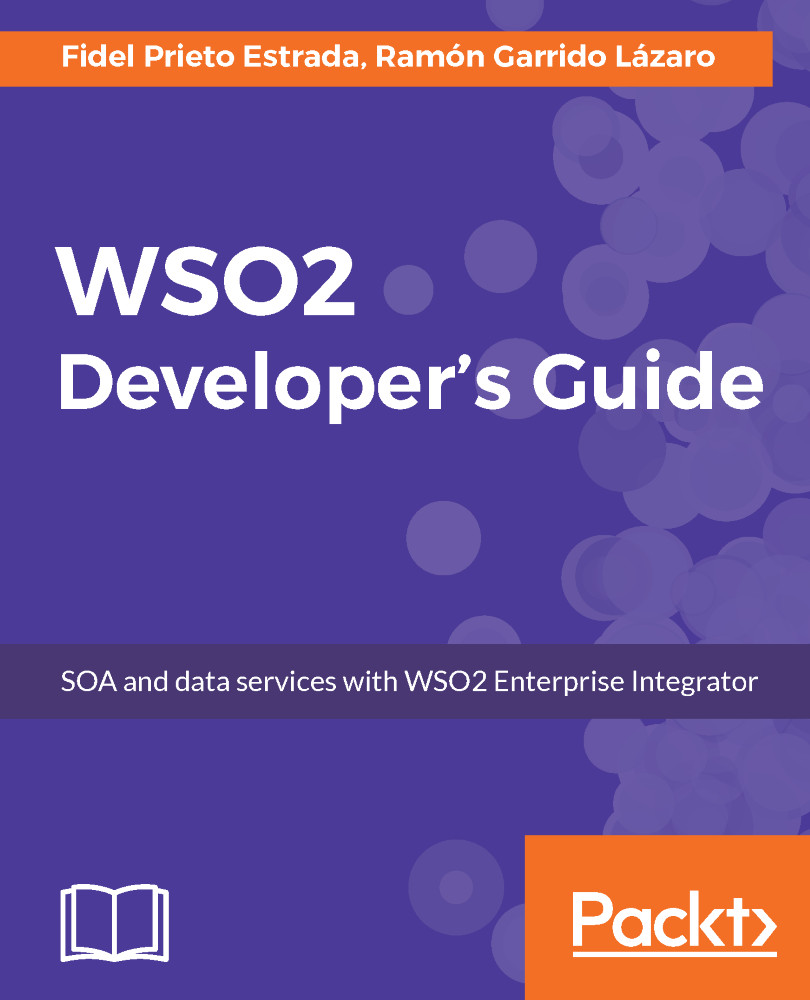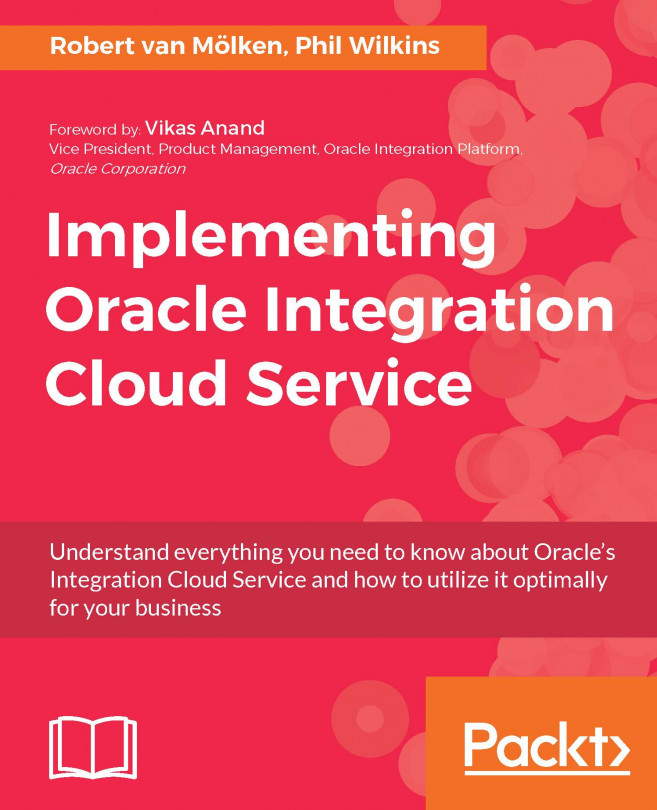Configuring the server
For using the tasks, the EI server uses a configuration file called tasks-config.xml, stored in the <EI_HOME>/conf/etc directory. This file is pre-setup with the default values for a basic usage of this feature. In this section, we will take a look at the options that we can configure inside this file and the different values, depending on the environment and the requirements we have.
Setting the server mode
The first property to configure in this file is under the taskServerMode tag, which specifies the mode of the Enterprise Integrator server. We can set the value of this property to the following options:
STANDALONE: The Enterprise Integrator is running in a simple server instance. For example, when we download the server and start it without more configurations, we are using a standalone architecture. In this option, the tasks will be managed locally.CLUSTERED: In this case, we have a set of servers that work together for better performance and scalability,...