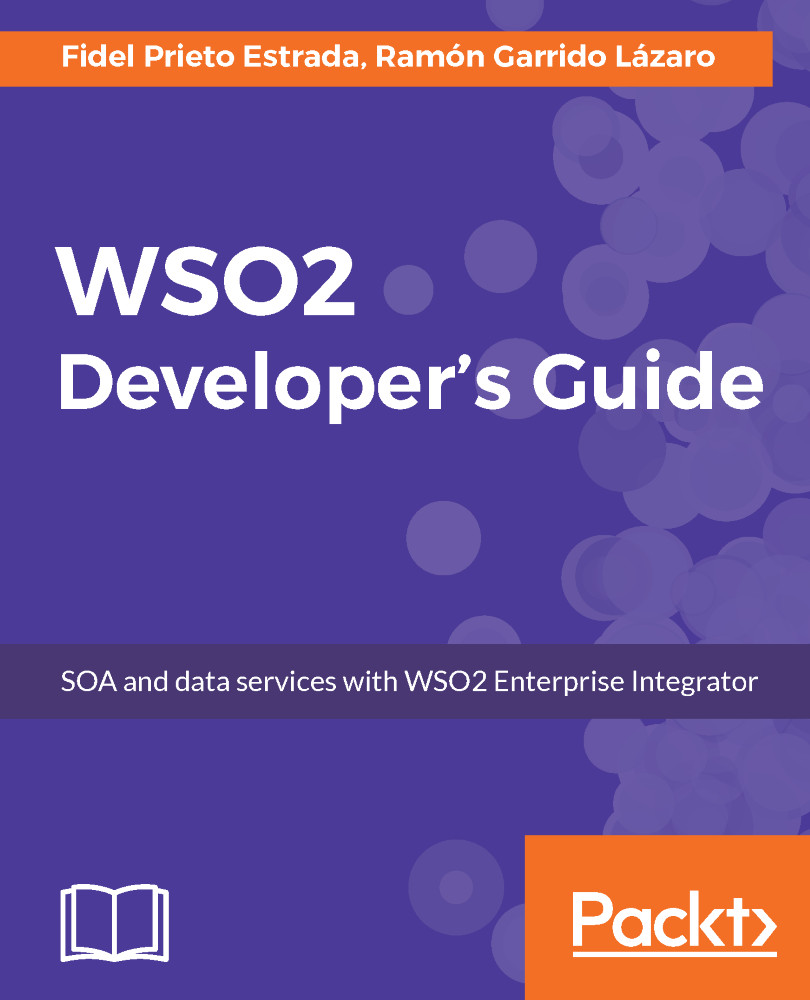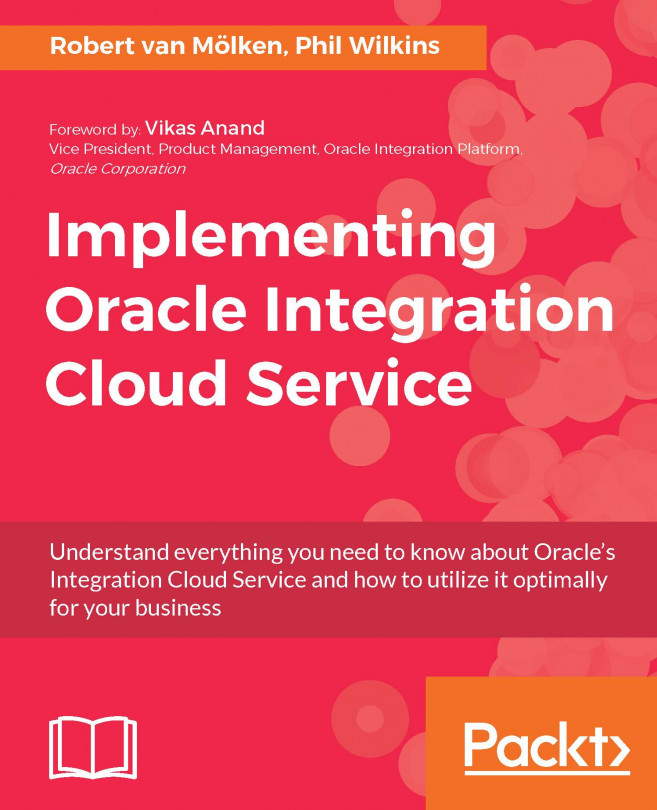Create wizard
The Create wizard can be found in the WSO2 EI Management Console in Main | Data Service | Create. We will use this wizard in the Management Console because for a reader new to WSO2 EI, it is easier to understand data services when they are created by the Create wizard rather than the WSO2 EI Tooling. The best practice is to use the WSO2 EI Tooling, though.
When creating a data service using the Management Console, we have to follow these steps:
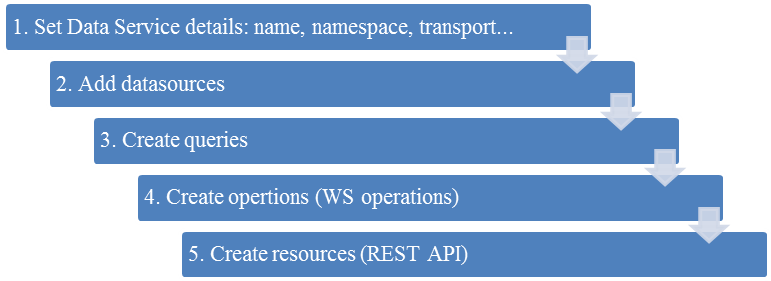
Data service details
This is the first step, where we set the data service details:
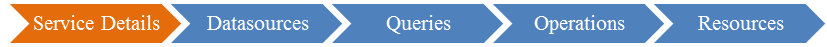
As we mentioned earlier, you can get here by navigating to Main | Data Service | Create in the Management Console:
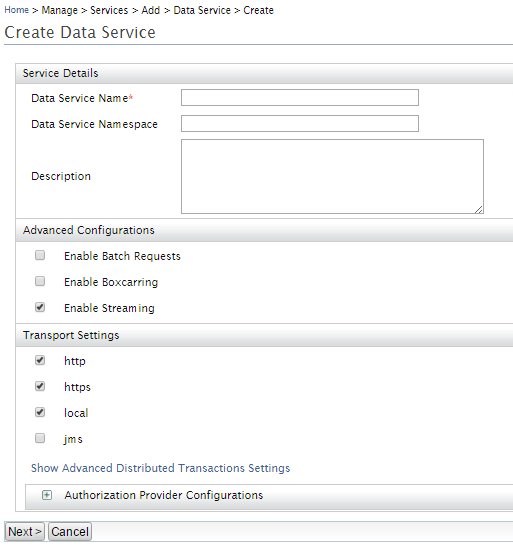
According to this book's aims, the most useful information we have to provide here is the following:
Data Service Name: This is the name of the data service; here, we typeMy1stDataService.Data Service Namespace: This is the namespace of the service; here, we typehttp://www.my1stdataservice.com.Description: Here, we can add a description for...