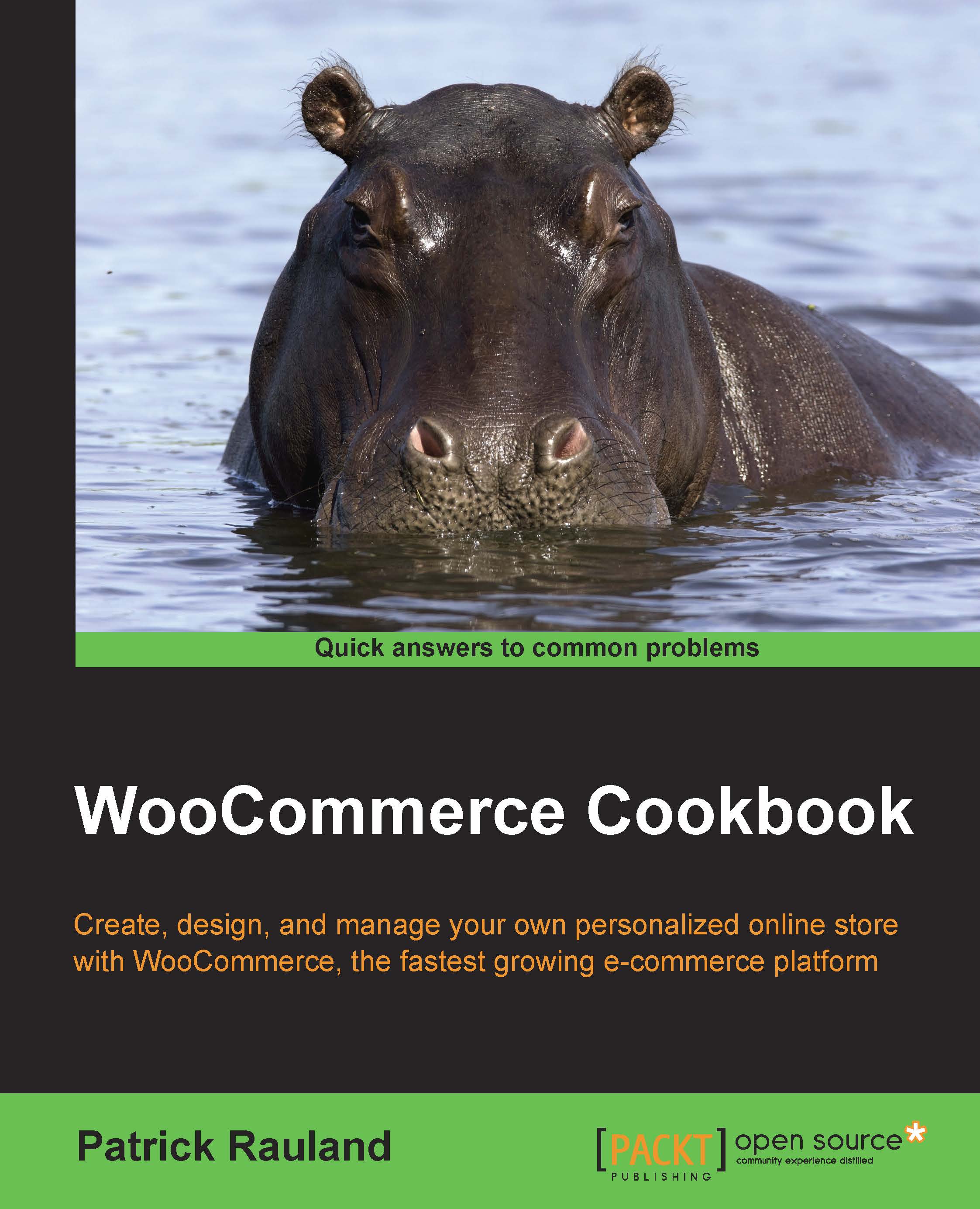Making subscription payments more consistent
One of the best parts about WooCommerce Subscriptions is that it runs on your own site. This means you can avoid a lot of fees that you would need to pay if you were to use other services. The downside to running it on your own site is that it uses the scheduling functionality built into WordPress, which relies on people visiting your site. If you don't have people visiting your site, then certain tasks won't happen. For large sites, this isn't a problem at all, but for smaller sites, you could have a subscription payment run a day late because no one visited the site the previous day.
With a few free tools, you can get around this issue by using services that ping your site every few minutes. That will ensure all of your subscription payments go off at the right time.
How to do it…
In order to make subscription payments more consistent, follow these steps:
From the WordPress admin, go to Plugins | Add New.
Run a search for the Jetpack by WordPress...