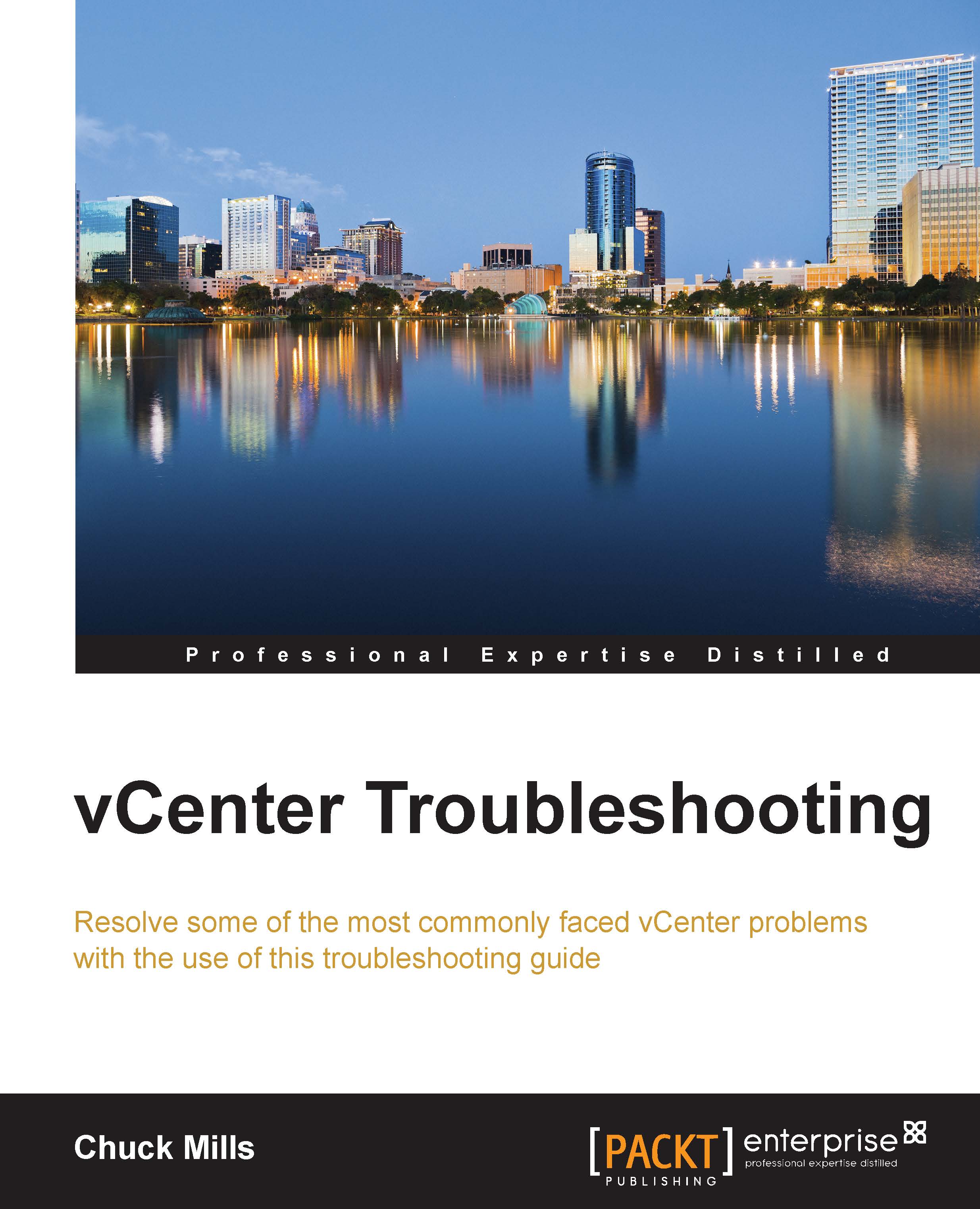Summary
In this chapter, we have covered plenty of information regarding the vCenter server database. If anything, you should realize that there are many issues that can cause administrator problems in the vSphere environment in relation to the database. This chapter covered items pertaining to:
The location of your vCenter database
How to research and handle the growth of the vCenter server database
How to resolve vCenter server service and database connection issues
What to do when the VCSA has an improper shutdown
How to resolve low and no space problems, along with what to check in order to prevent space problems
And, if all else fails, how to reinitialize your vCenter server database
We finished this chapter by providing resources for some other database issues you might encounter in your vSphere environment.
One of the most important issues to watch for is having enough disk space for your database. Your database requires adequate disk space to function correctly. If you are reaching limits...