Loading the scene
This time, the starting scene has been prepared. It includes a basic environment, lighting and the zombie_f prefab already set up to work with Mecanim.
In the Unity project, open the scene Chapter5_Start. The scene will load. The female zombie already has an Avatar, and has an animator component attached to it, containing a single, idling animation unique to the character.
The zombie_f prefab also has a short script, which is set up ready to play the idle and walk sequences:
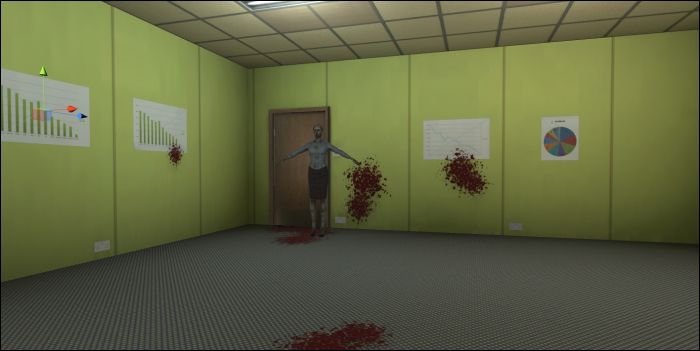
Adding and previewing the animation
At this point we will add one of the walk sequences to the zombie's animator controller:
Click the Animator tab to view the character's animator controller.
In the Animator window, click the Walk state to view its parameters in the Inspector panel.
In the Project panel, click the
PACKT_Animationsfolder to view its contents in the Assets panel.Locate the
zombie_walkasset and click the small arrow to the right of its icon to view its contents.Drag
zWalk01from the Assets...























































