Dynamically laying out widgets
The Grid geometry manager is easy to use both in simple and advanced layouts, and it is also a powerful mechanism to combine with a list of widgets.
We will take a look at how we can reduce the number of lines and call the geometry manager methods with just a few lines, thanks to list comprehensions and the zip and enumerate built-in functions.
Getting ready
The application we will build contains four Entry widgets, each one with its corresponding label that indicates the meaning of the input. We will also add a button to print all the entries' values:
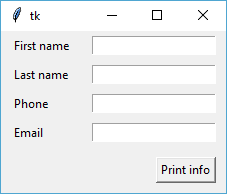
Instead of creating and assigning each widget to a separate attribute, we will work with lists of widgets. Since we will track the index while iterating over these lists, we can easily invoke the grid() method with the appropriate column option.
How to do it…
We will aggregate the lists of labels and entries with the zip function. The button will be created and displayed individually, as it does not share any option...






























































