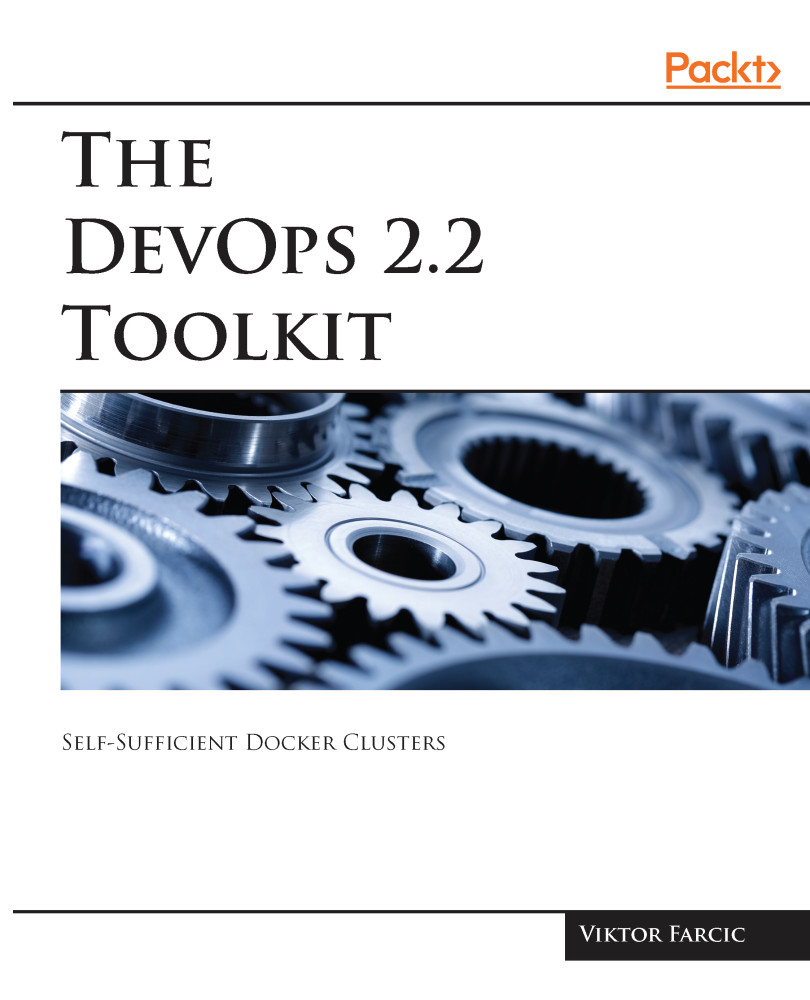Integrating Docker Flow Monitor with Docker Flow Proxy
Having a port opened (other than 80 and 443) is, often, not a good idea. If for no other reason, at least it's not user-friendly to remember a different port for each service. In general service might need to be accessible on its own subdomain, it might need SSL certificate, it might require some URL rewriting, it might need a basic authentication, and so on and so forth. I won't go into details since you probably already know all that and you are probably already using some proxy in your organization.
We'll integrate Docker Flow Monitor (http://monitor.dockerflow.com/) with Docker Flow Proxy (DFP) (http://proxy.dockerflow.com/). If you haven't used DFP before, please visit the official documentation (http://proxy.dockerflow.com/) for tutorials, setup, and configuration.
Before we apply the knowledge about new ways to configure Prometheus, we need to run the proxy:
docker network create -d overlay proxydocker stack deploy \ -c stacks...