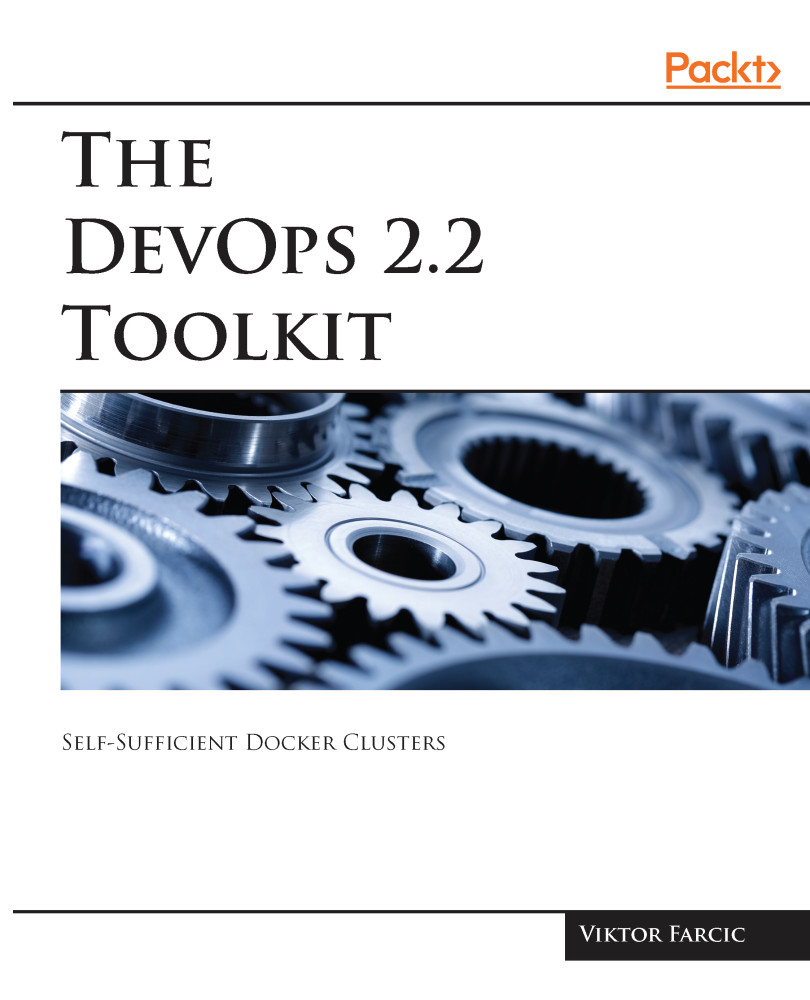Deploying Docker Flow Monitor
Deploying Docker Flow Monitor is easy (as almost all Docker services are). We'll start by creating a network called monitor. We could let Docker stack create it for us, but it is useful to have it defined externally so that we can easily attach it to services from other stacks:
docker network create -d overlay monitorThe stack is as follows:
version: "3"
services:
monitor:
image: vfarcic/docker-flow-monitor:${TAG:-latest}
environment:
- GLOBAL_SCRAPE_INTERVAL=10s
networks:
- monitor
ports:
- 9090:9090
networks:
monitor:
external: true The environment variable GLOBAL_SCRAPE_INTERVAL shows the first improvement over the "original" Prometheus service. It allows us to define entries of its configuration as environment variables. That, in itself, is not a significant improvement but is a good start. More powerful additions will be explored later on.
Please visit environment variables section of the documentation...