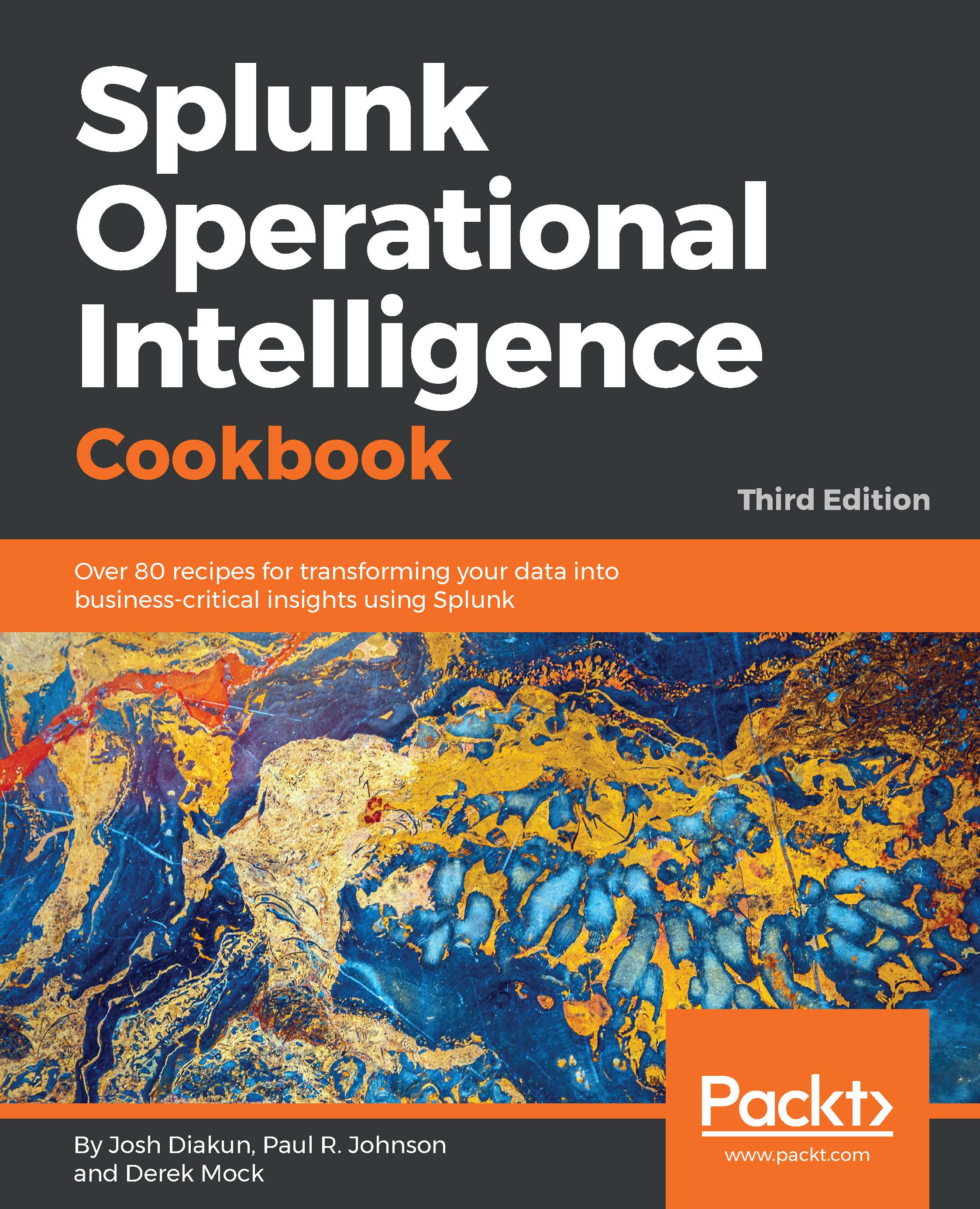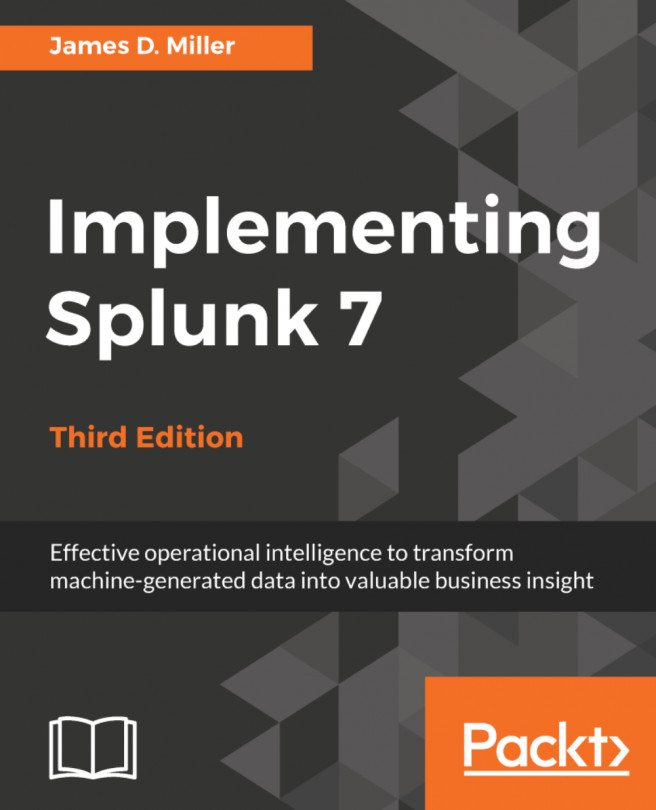Creating an Operational Intelligence dashboard
Before this chapter gets into everything that is great about visualizations, it is best to first cover the process of creating a dashboard. In this recipe, you will create a dashboard from scratch using the Splunk Web UI which we will then use for other recipes in this chapter.
Getting ready
To step through this recipe, you will need a running Splunk Enterprise server, with the sample data loaded from Chapter 1, Play Time - Getting Data In, and to have completed all of the recipes from Chapter 2, Diving into Data - Search and Report. You should be familiar with navigating the Splunk user interface.
How to do it...
Follow these steps to create an Operational Intelligence dashboard:
- Log in to your Splunk server.
- Select the default
Search & Reportingapplication. - From the menu bar, click on the
Dashboardslink:
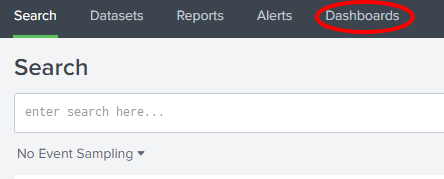
- On the
Dashboardsscreen, click on theCreate New Dashboardbutton:
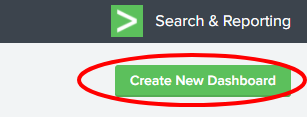
- The
Create New Dashboardscreen will pop up. EnterWebsite Monitoringin...