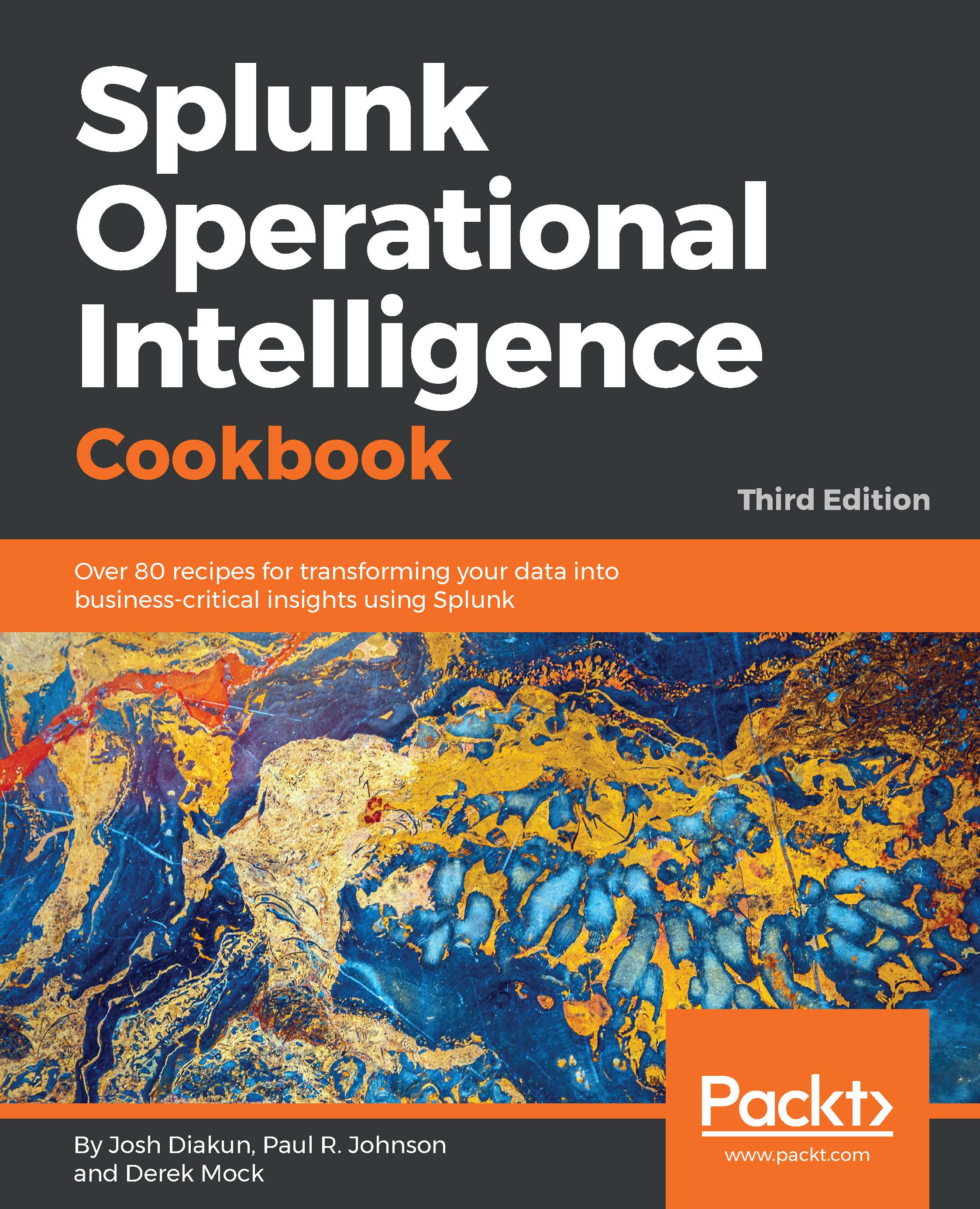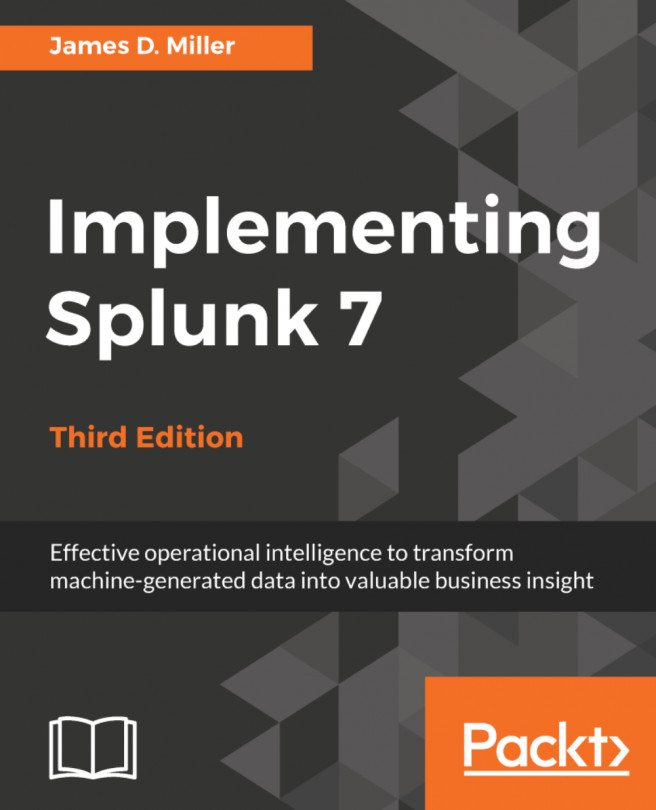Charting the application's memory usage
In addition to measuring the functional performance of database transactions, we are also interested in understanding how our application is performing from a memory usage perspective. Analyzing this type of information can help identify memory leaks in our application or high memory utilization that might be affecting the user experience and causing our application to slow down.
In this recipe, we will analyze the memory usage of our application over time.
Getting ready
To step through this recipe, you will need a running Splunk Enterprise server, with the sample data loaded from Chapter 1, Play Time – Getting Data In. You should be familiar with the Splunk search bar and the time range picker.
How to do it...
Follow these steps to chart the application memory usage over the past day:
- Log in to your Splunk server.
- Select the
Search & Reportingapplication. - Ensure that the time range picker is set to
Last 24 hoursand type the following search into the...