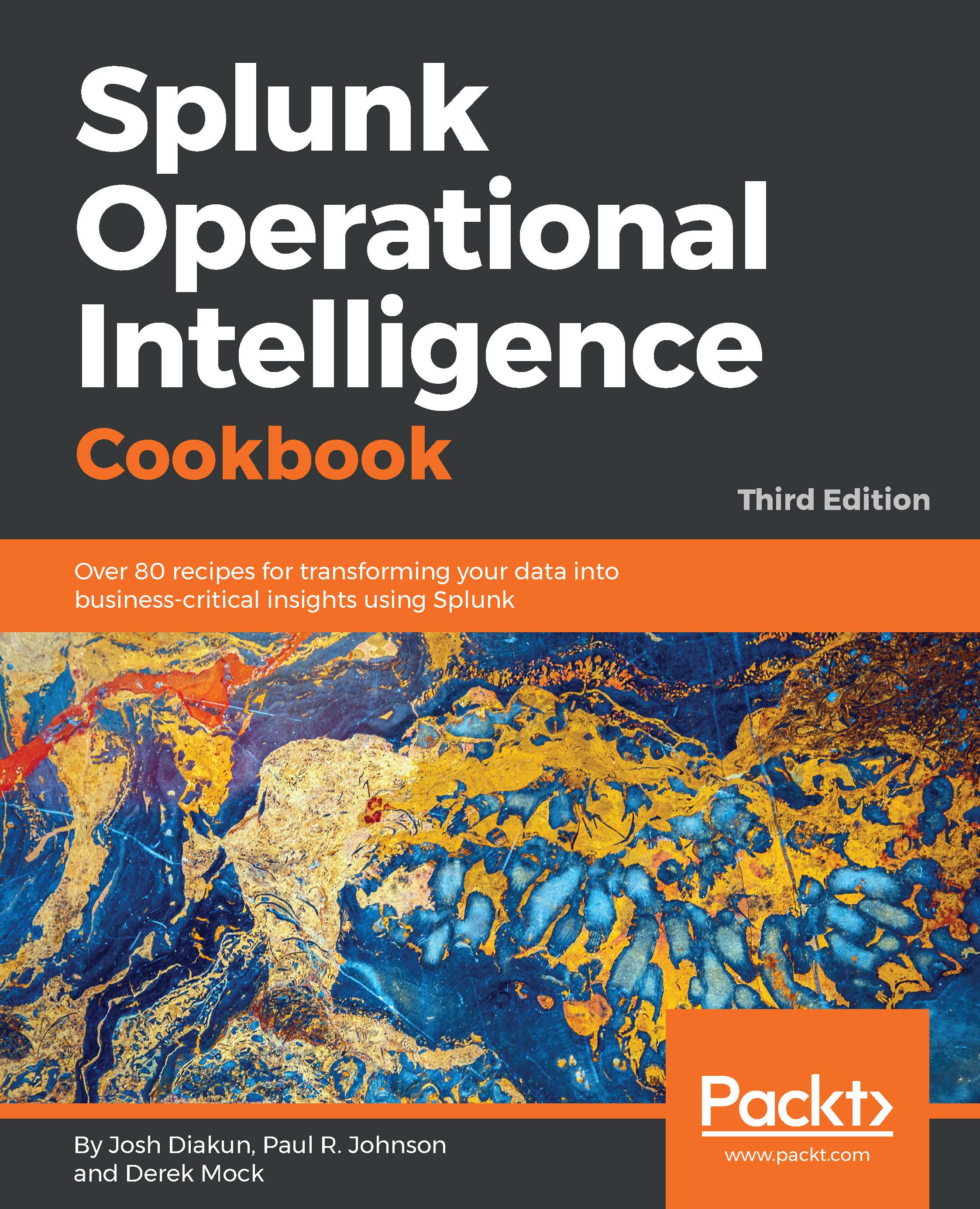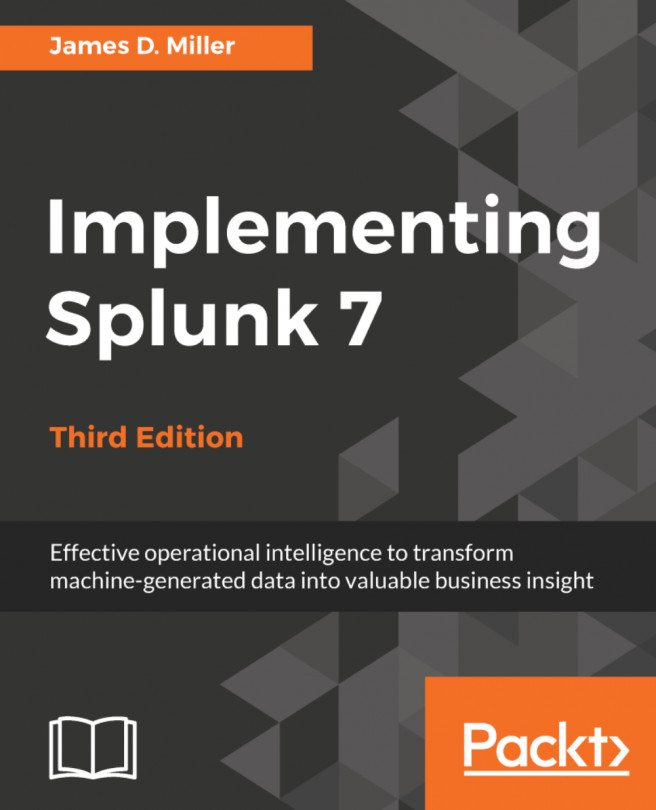Alerting on abnormal user behavior
In this recipe, you will write a relatively simple, real-time, per-result type of alert to look for abnormal user behavior. The abnormal behavior you will be looking for is successful payments that did not go through the checkout process.
Getting ready
To step through this recipe, you will need a running Splunk Enterprise server, with the sample data loaded from Chapter 1, Play Time - Getting Data In. You should be familiar with navigating the Splunk user interface. You should also have configured the email settings on your Splunk server to enable the delivery of email alerts.
How to do it...
Follow the steps in this recipe to create an alert when abnormal user behavior occurs:
- Log in to your Splunk server and select the
Operational Intelligenceapplication. - In the
Searchbar, enter the following search overLast 24 hours:
index=main sourcetype=log4j requestType=checkout (numberOfItems>10 OR total>3000) | table ipAddress, numberOfItems, total, invoice...