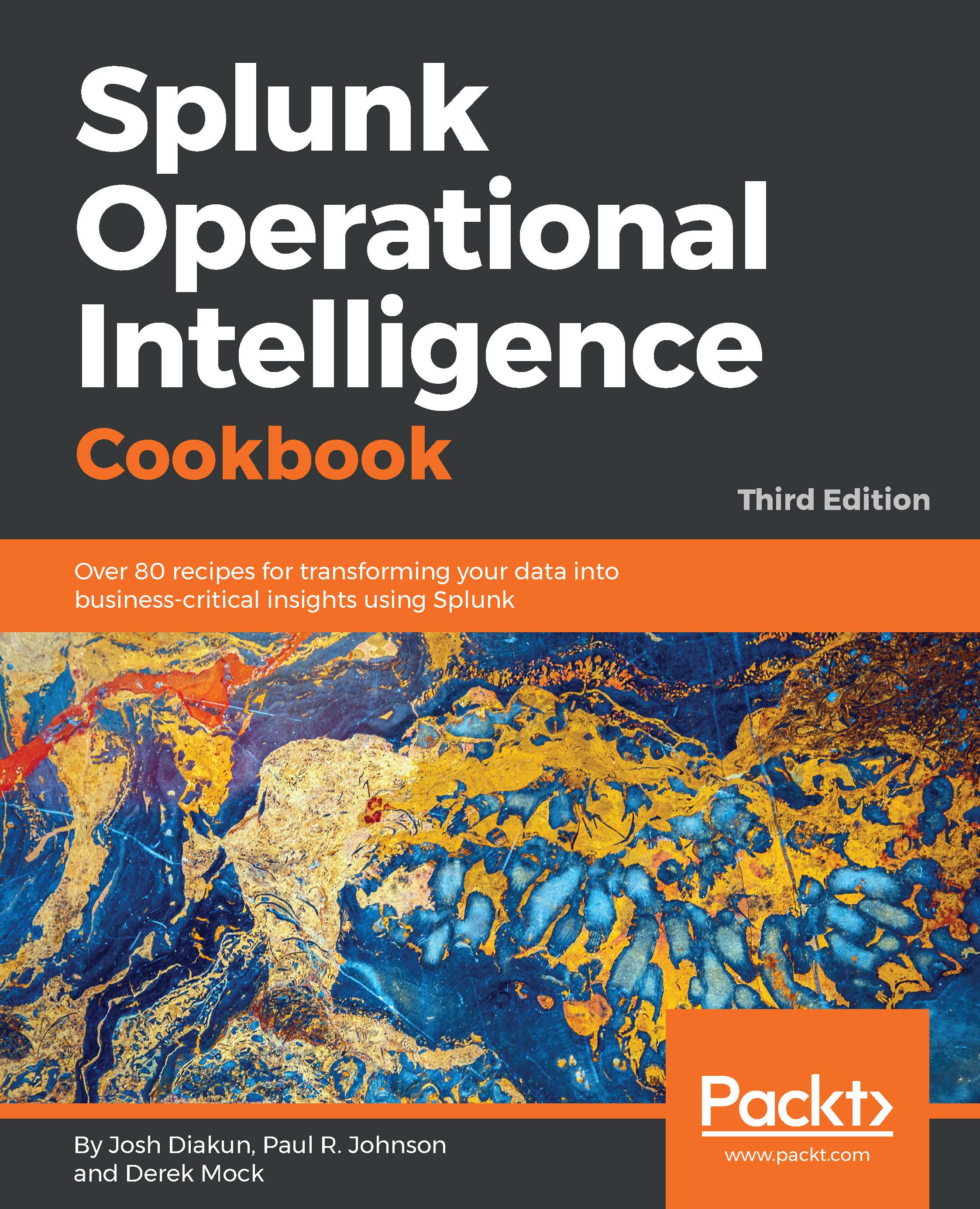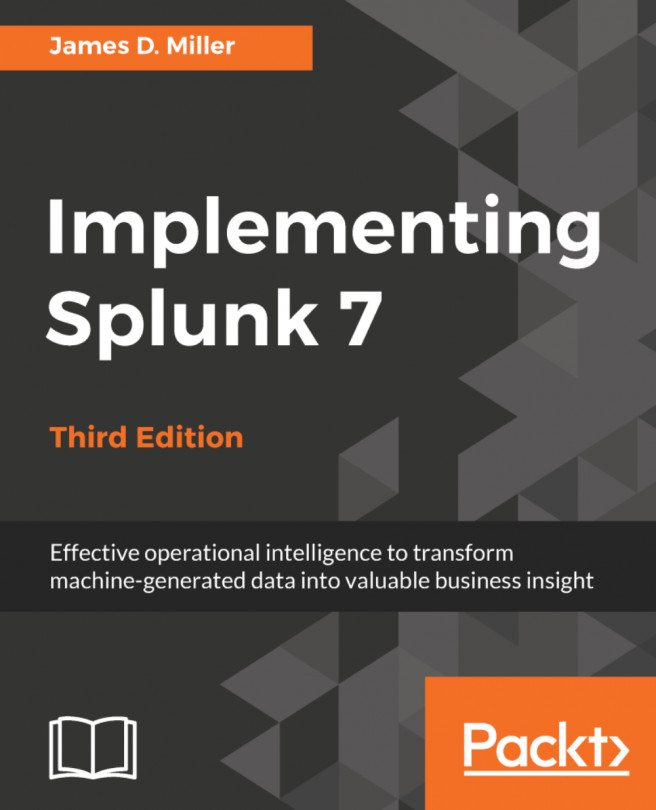Adding Cell Icons to Highlight Average Product Price
As you saw in the Adding a Sankey diagram of web hits and Developing a tag cloud of purchases by country recipes, visualizing data with charts can be a great way to gain visibility into meaning of your data. However, some types of data are best visualized using a table. In this case, you can get some added benefit by highlighting specific cells based on some logic that we can control.
This recipe will show you how to create a new dashboard panel containing a table of purchase locations for the past week. You will then add icons to cells within the table, to better highlight and visualize the average purchase price.
Getting ready
To step through this recipe, you will need a running Splunk Enterprise server, with the sample data loaded from Chapter 1, Play Time - Getting Data In. You should be familiar with navigating the Splunk user interface and using the Splunk search language. Some basic knowledge of JavaScript, CSS, and HTML is recommended...