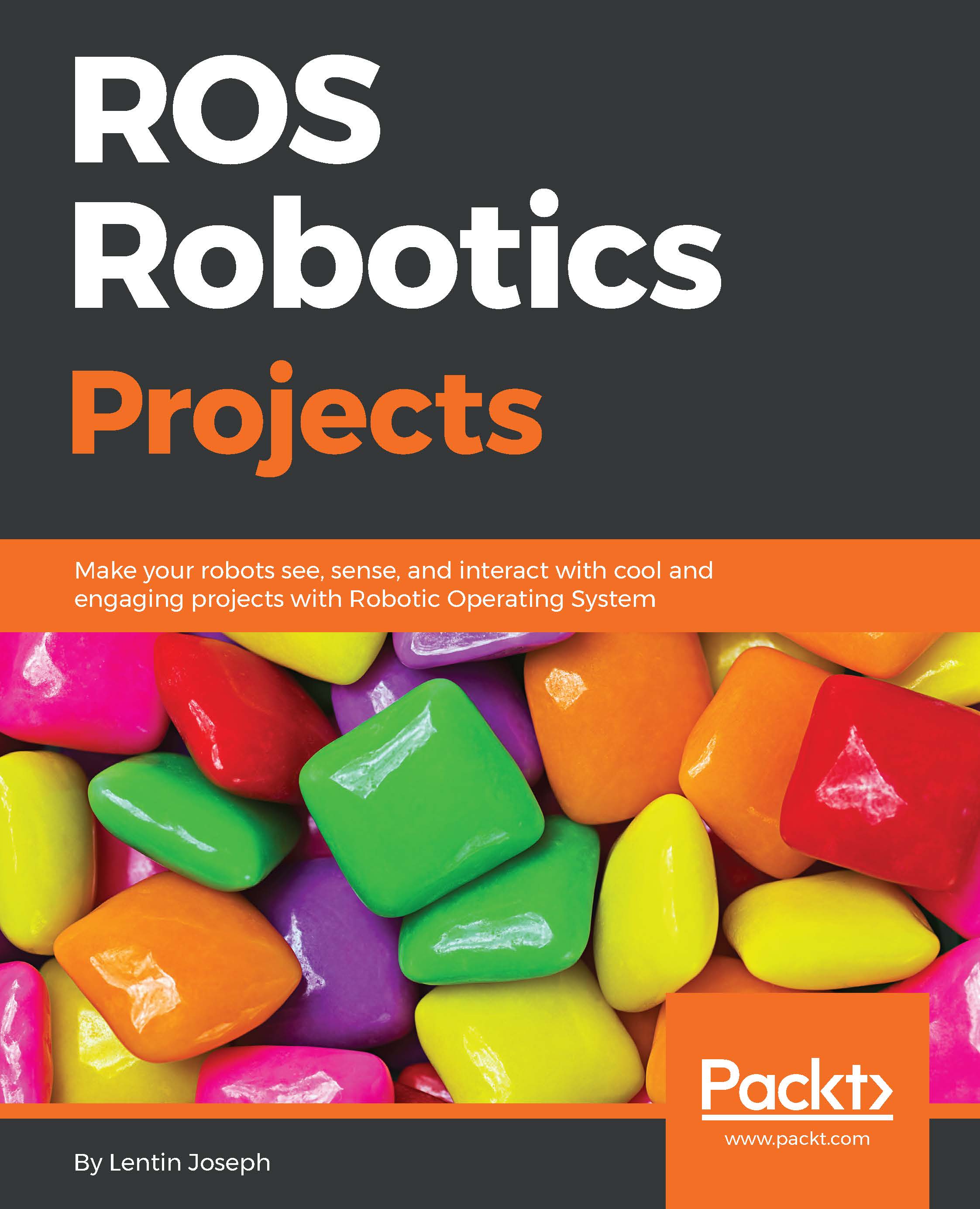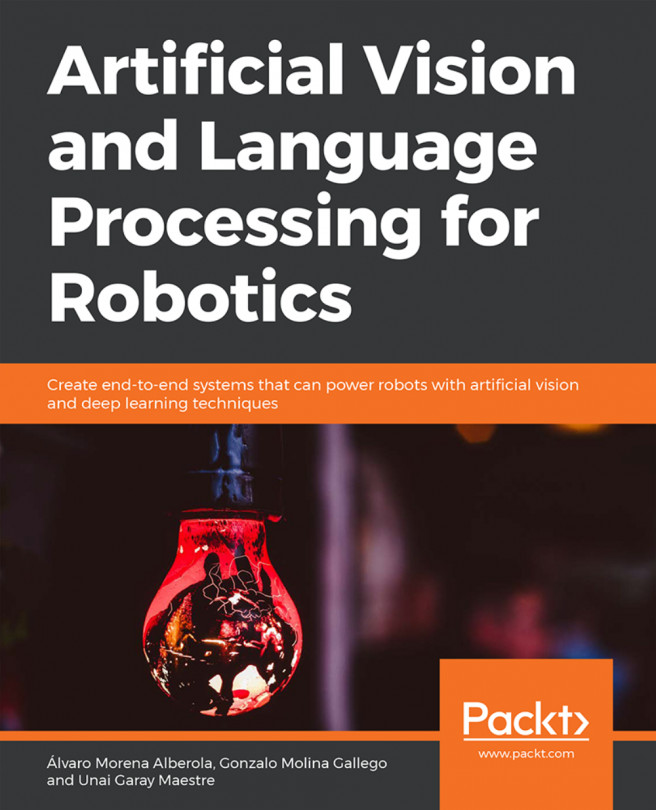Setting Robotics Toolbox in MATLAB
Here is the link to download a trial or purchase the Robotics Toolbox in MATLAB (https://in.mathworks.com/products/robotics.html). This toolbox is compatible with MATLAB version 2013 onward. If you don't have MATLAB, you can test the chapter's code using a trial version; if you have it, buy or download a trial version of Robotic Toolbox.
Basic ROS functions in MATLAB
After setting up Robotics Toolbox in MATLAB, we can start working on the important functions of MATLAB that are used to interact with a ROS network. Let's look at them with examples.
Initializing a ROS network
Before running a ROS node, we have to run the roscore command, right? The roscore command will start a ROS master, and other ROS nodes can find each other through it. In MATLAB, instead of the roscore command, we can use the rosinit function to start a ROS master.
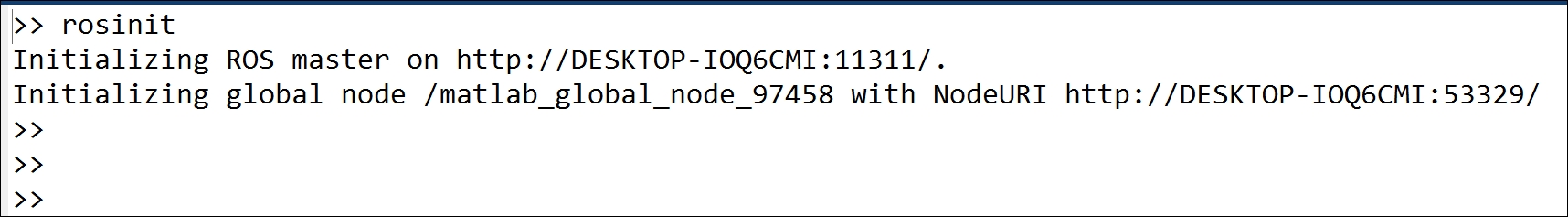
Figure 2 : The rosinit function in MATLAB
The rosinit function can start a ROS master and a global node that is connected to the...