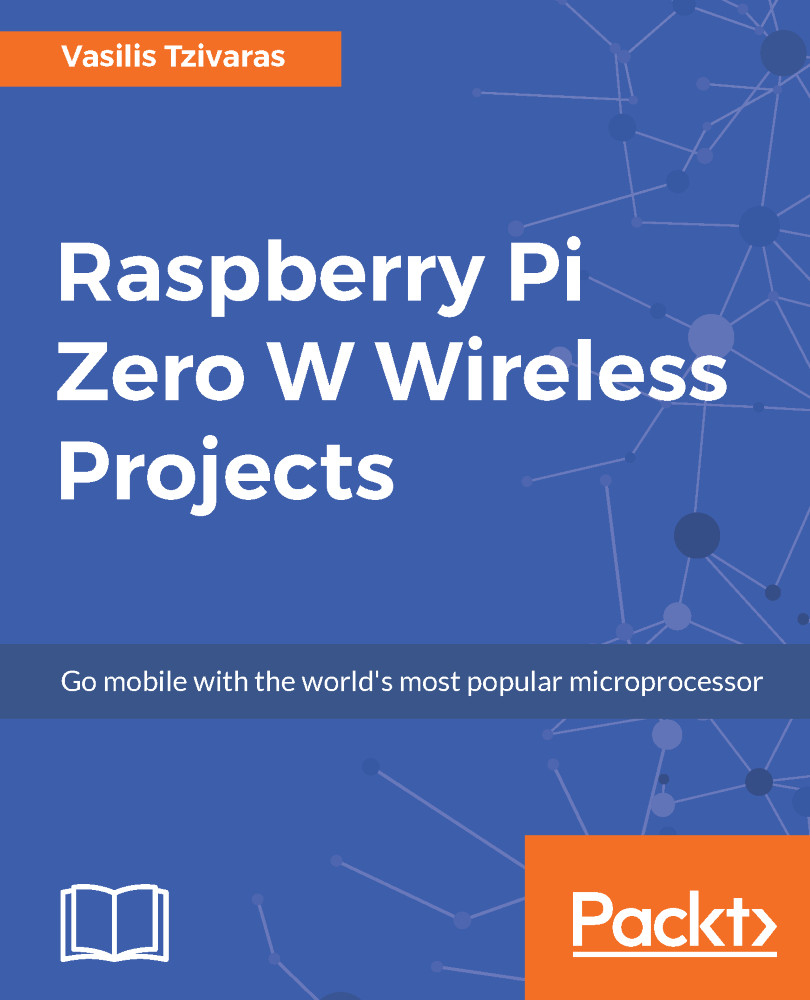Configuring MotionPie settings
Now, it is time to configure the MotionPie settings. Assuming that you have opened MotionPie interface, you should be able to see the interface of MotionPie, as follows:
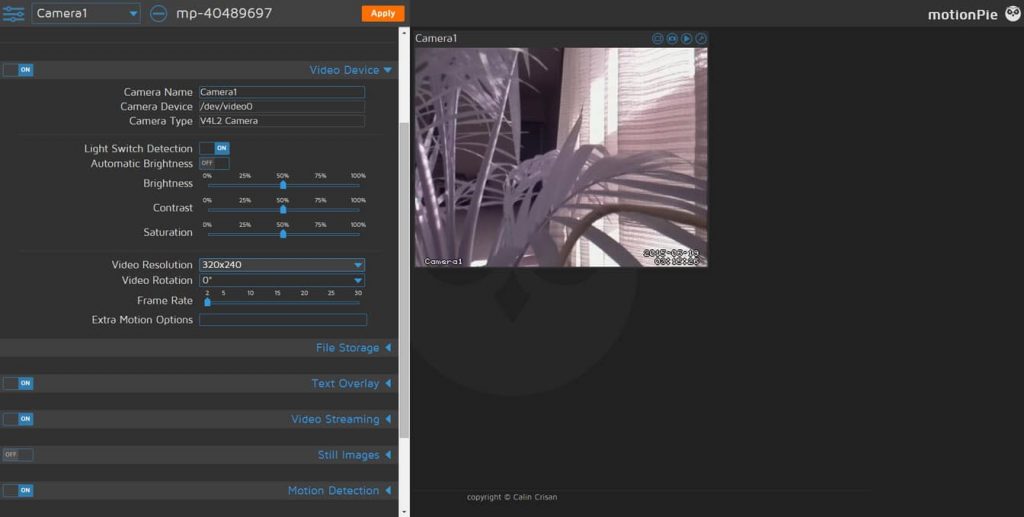
On the left of the screen, there are several sections with different settings. First, we will go through general settings.
General settings
In this section, you will be able to set the administrator username and password as we discussed earlier. This is an important step and you should not skip it. This account will have access to all the settings you're seeing at the moment. Surveillance username and password can also be set in here--this can be used just to access the camera interface. The general settings are as follows:
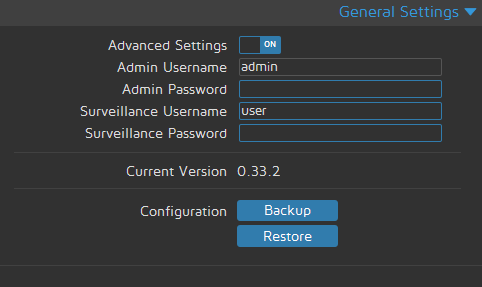
To view all the settings available, you have to set Advanced Settings to ON. You can see all the settings in the advanced menu, as follows:
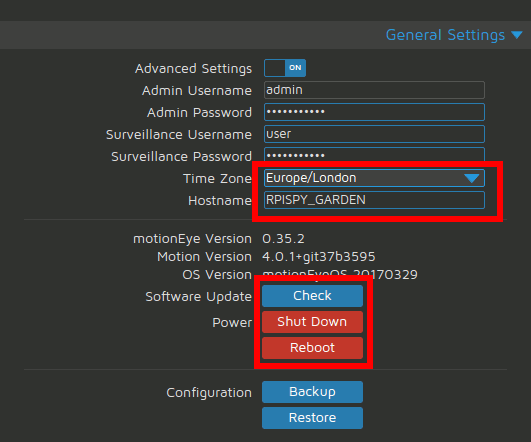
Wireless network
In this section, you can change all the settings relevant to the wireless network. Turn this on if you plan on connecting...