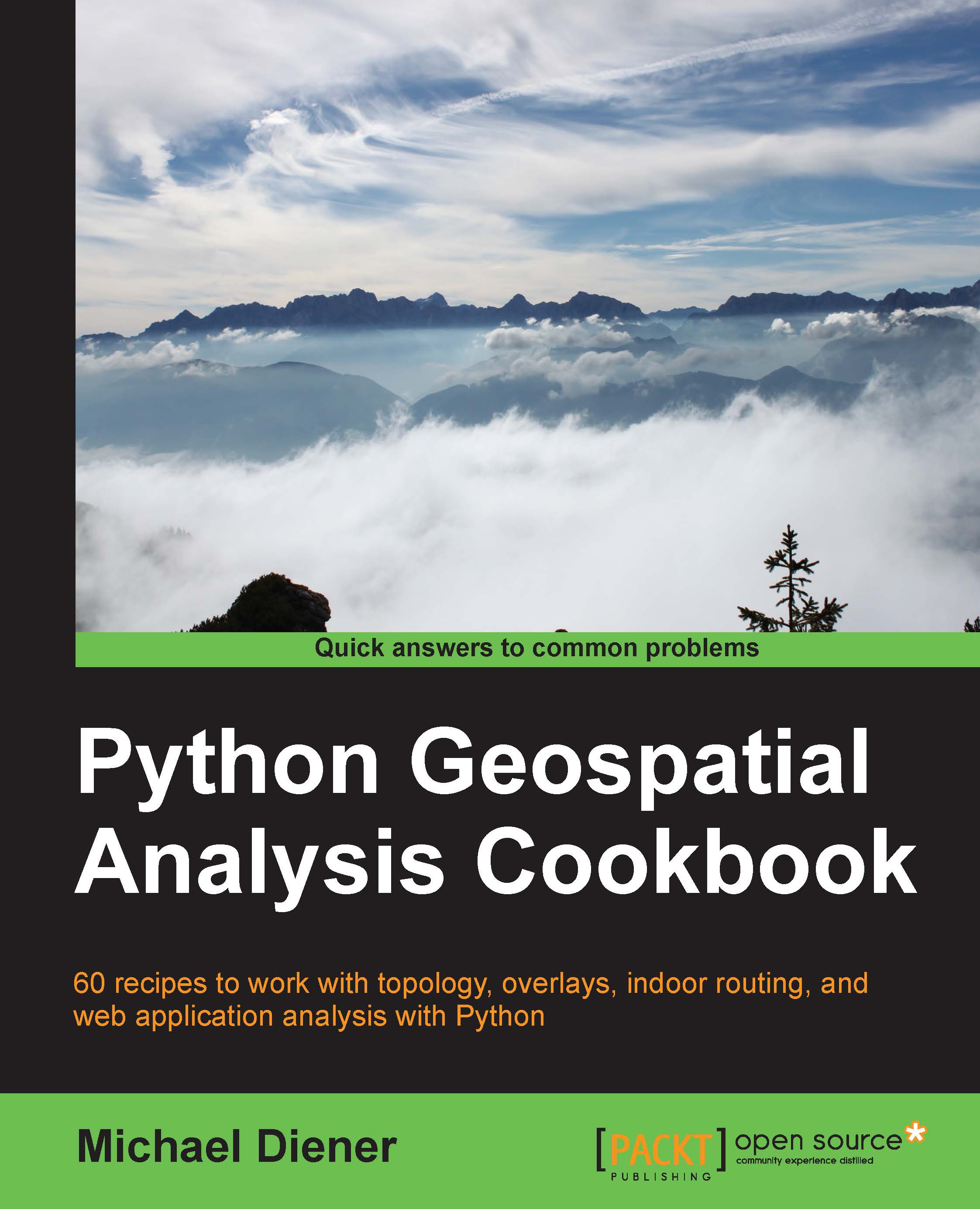Merging rasters to generate a color relief map
Generating a color relief raster is a one-liner with the gdaldem color-relief command line. If you want something that's a little more visually appealing, we will perform a combination of a slope, hillshade, and some color relief. Our end result is a single new raster representing a merge of layers to give a nice visual effect of elevation relief. The results are going to look similar to the following image:
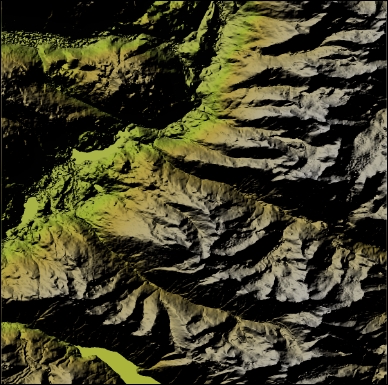
Getting ready
For this exercise, you need to have the GDAL libraries installed that include the gdaldem command-line tool.
How to do it...
Let's begin by extracting some key information out of our DEM using the
gdalinfo\ch07\code>gdalinfo ../geodata/092j02_0200_demw.demcommand-line tool as follows:Driver: USGSDEM/USGS Optional ASCII DEM (and CDED) Files: ../geodata/092j02_0200_demw.dem ../geodata/092j02_0200_demw.dem.aux.xml Size is 1201, 1201 Coordinate System is: GEOGCS["NAD83", DATUM["North_American_Datum_1983", SPHEROID...