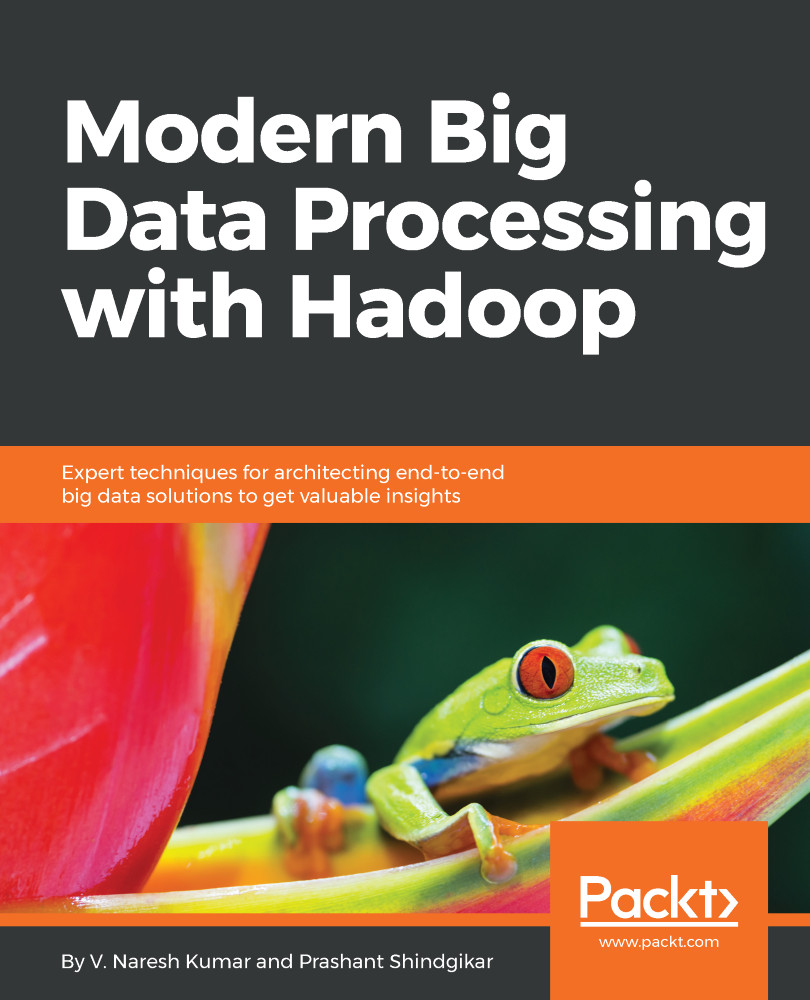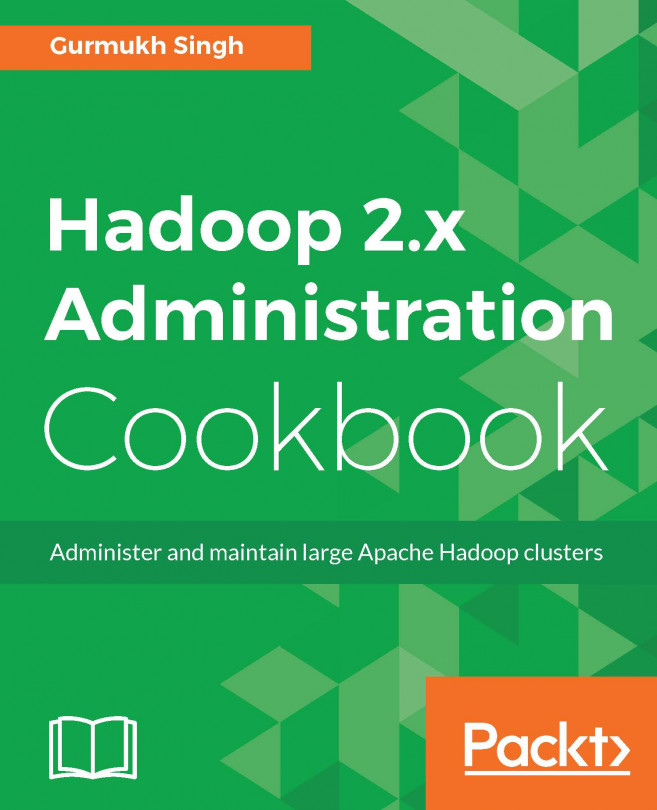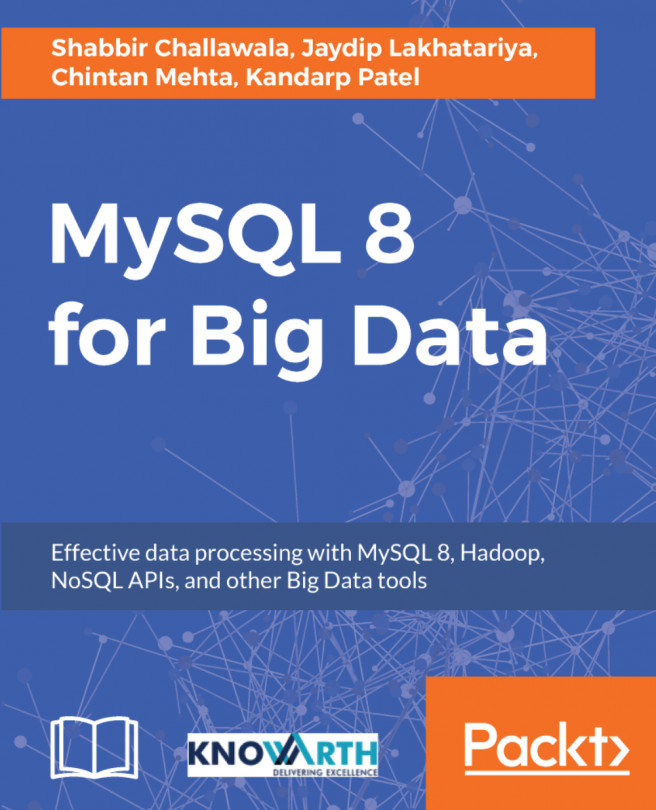Setting up a Hadoop cluster with Ambari
In this section, we will learn how to set up a brand new Hadoop cluster from scratch using Ambari. In order to do this, we are going to need four servers – one server for running the Ambari server and three other nodes for running the Hadoop components.
Server configurations
The following table displays the configurations of the servers we are using as part of this exercise:
Server Type | Name | CPU | RAM | DISK |
Ambari Server node | master | 1 | 3.7 GB | 100 GB |
Hadoop node 1 | node-1 | 2 | 13 GB | 250 GB |
Hadoop node 2 | node-2 | 2 | 13 GB | 250 GB |
Hadoop node 3 | node-3 | 2 | 13 GB | 250 GB |
Since this is a sample setup, we are good with this configuration. For real-world scenarios, please choose the configuration according to your requirements.
Preparing the server
This section and all further sections assume that you have a working internet connection on all the servers and are safely firewalled to prevent any intrusions.
All the servers are running the CentOS 7 operating system, as it's a system that uses RPM/YUM...