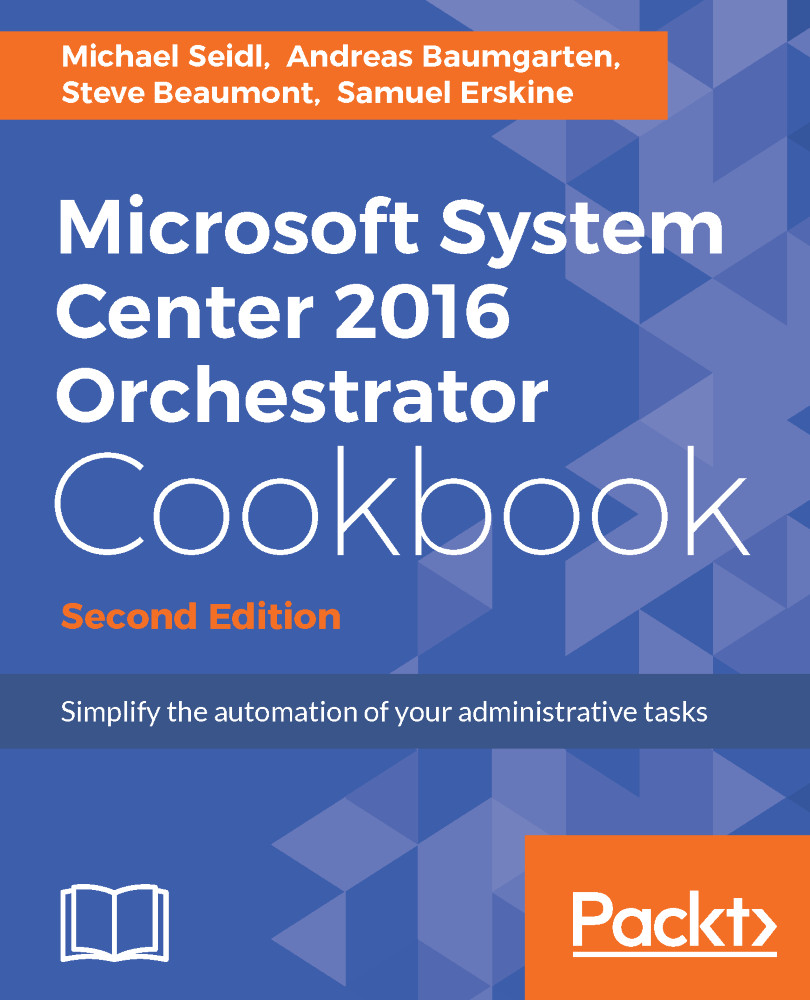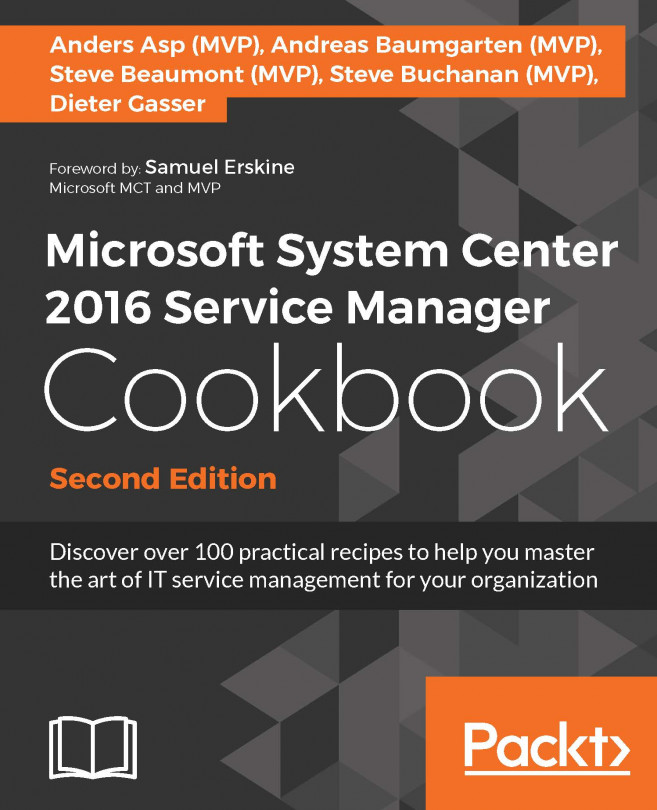Active Directory – Deleting inactive computer accounts
You can schedule a Runbook in System Center 2016 Orchestrator to automatically remove disabled and obsolete computer accounts from Active Directory.
The business process of this workflow is defined in the following diagram:
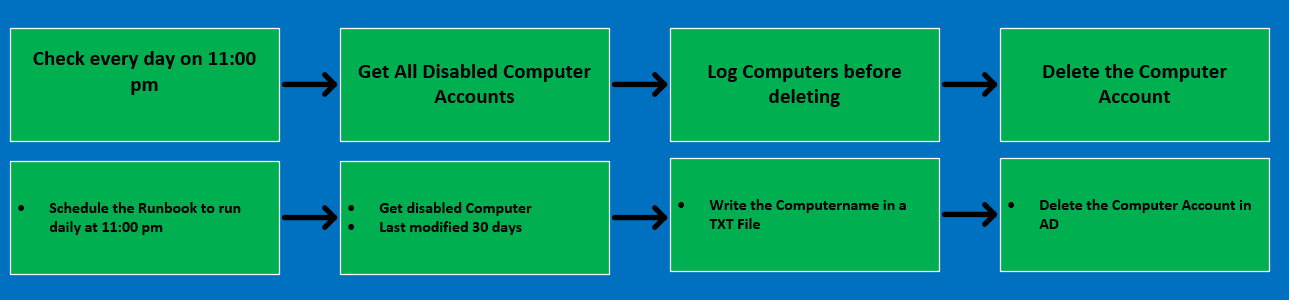
Getting ready
To get ready for our first Runbook., we need to create a new folder and a new Runbook in the Runbook Designer:
- In the Runbook Designer, expand the connection to the SCO 2016 server.
- Navigate to
Root\0.1-Cookbook, and create a new folder called1.3-Chapter 5. - Create a subfolder called
1.3.1-Delete inactive Computer Accounts. - Right-click on the new folder. and then click on
Newand selectRunbook. - Right-click on the newly created Runbook, and rename it to
1.3.1-Delete inactive Computer Accounts.
How to do it...
This Runbook requires a schedule, which is the first activity we need in our Runbook:
- In the newly created Runbook, navigate to and click on
SchedulingunderActivities, and then select and drag aMonitor...