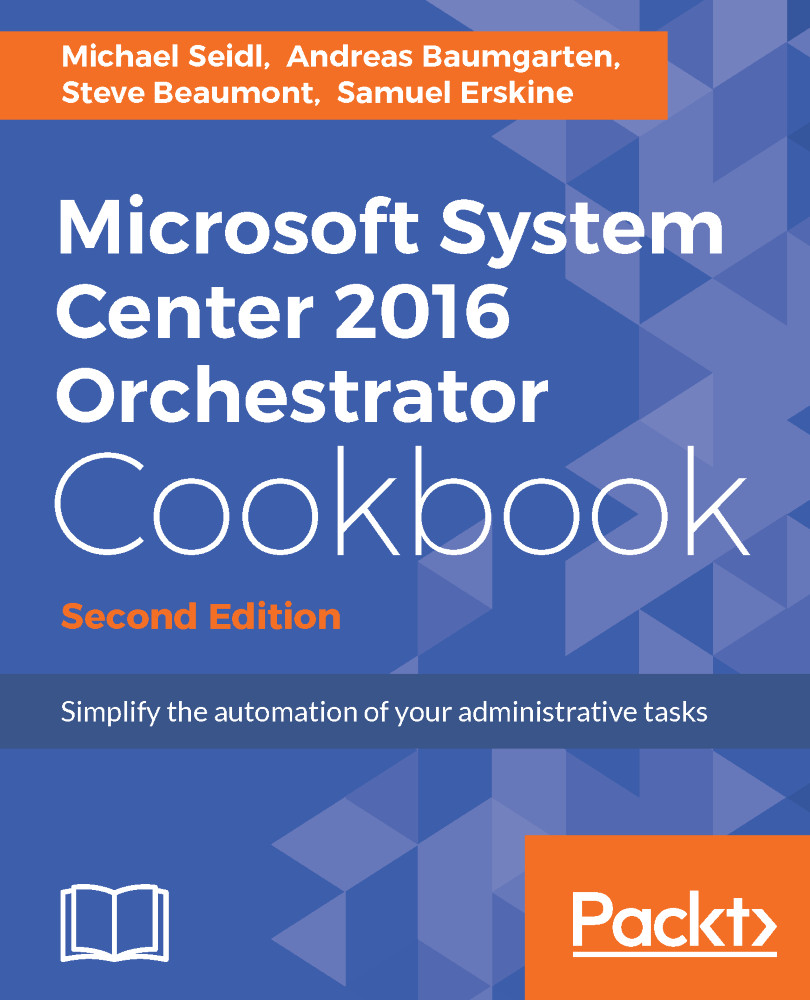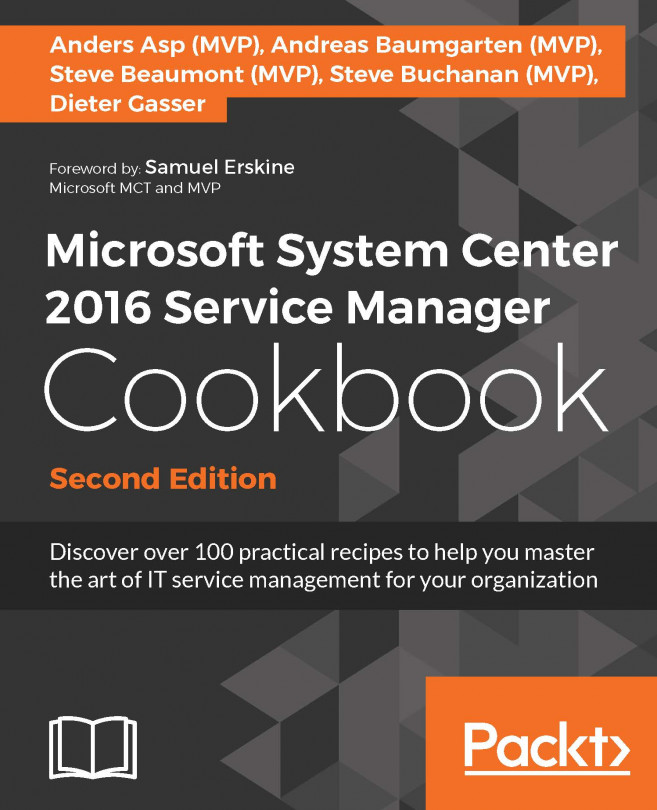Starting an SCO Runbook using PowerShell
Now we have built a lot of Runbooks, and hopefully brought up some fresh ideas of Runbooks that you would like to build, we are now at the point where we will learn how to trigger an SCO Runbook from outside and on how to get even more out of your Runbooks.
This recipe will show you how to use PowerShell to trigger a Runbook.
Getting ready
To complete this recipe, you need to build the Runbooks described in Chapter 4, Building Advanced Runbooks.
To test our PowerShell script, make sure you have PowerShell ISE installed on your server.
How to do it…
See how to use PowerShell and the SCO web service to start a Runbook, finish this Recipe to get a complete PowerShell Script:
- Log on to your server or workstation and start PowerShell ISE

- First, let's start by configuring our credentials. Enter the following:
#Credentials $secpasswd = ConvertTo-SecureString "myhighsecurepassword" - AsPlainText -Force $mycreds = New-Object System...